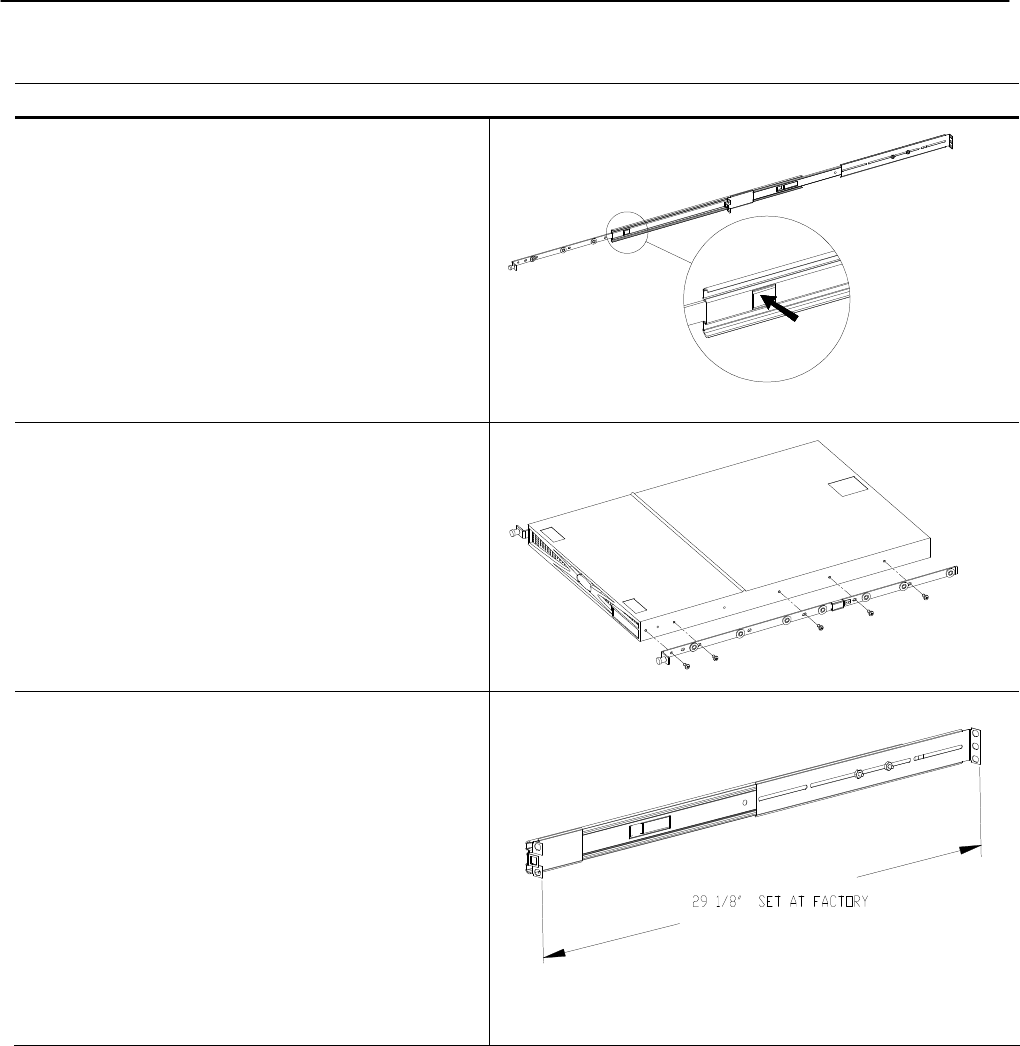
V210/V240-R19-H Rack Mount Kit Installation Guide
SHP900006-000 4/11/05 Rev 2.0 Page 2 of 4
Step Detail
1. Separate the Slide Assemblies by detaching the Inner
Slide Member from the Outer Slide Member. Remove
the Inner Slide Member from the Slide Assembly by first
fully extending the Inner Slide Member. Next depress
the slide stop, which allows for the Inner Slide Member
to be detached.
2. Attach the Inner Slide members to both sides of the
server using (5) M4 pan head screws.
3. Adjust the Slide Mounting Brackets to the correct
Depth. To adjust:
• Loosen the two nuts at the rear of the slide
using a 11/32” wrench
• Move the Rear Slide-Mounting bracket to the
correct depth
• Tighten the nuts.






