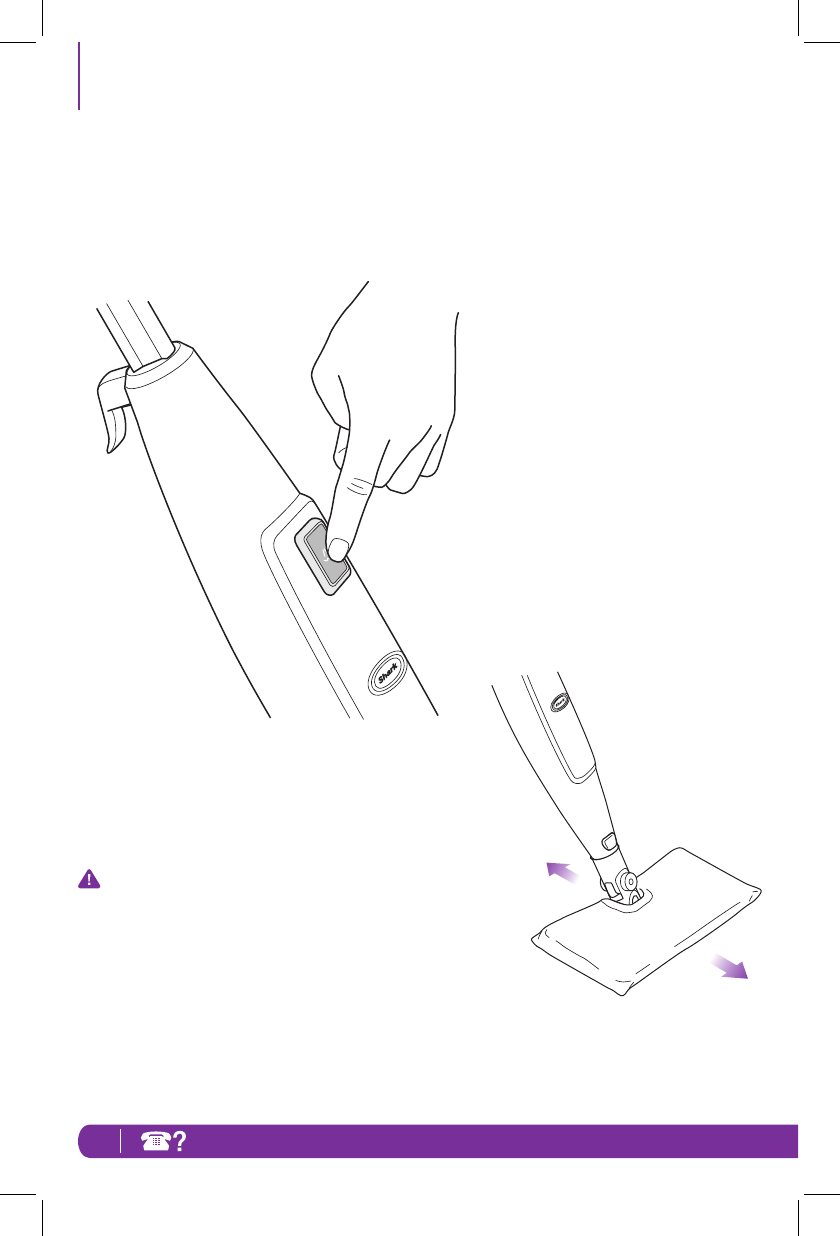
6
TOLL FREE: 1-800-798-7398
s
te
a
m
c
o
n
t
r
o
l
Using Your Steam Mop - cont’d
3 Press the STEAM CONTROL button once
to activate the steam. The light turns solid
blue when the unit is steaming (fig. 8 & 7)
NOTE: It may take up to 30 seconds for
your mop to heat up and begin steaming.
When you are using the mop for the first
time, it might take longer than the normal
30 seconds to start steaming.
4 Clean your floors with a forward and
backward motion. (fig. 9)
To stop the steam press the
STEAM CONTROL button until
the LED light turns flashing blue.
fig. 8
fig. 9
S3452_11_ENG_IB_120515_1.indd 6 12-05-16 10:10 AM


















