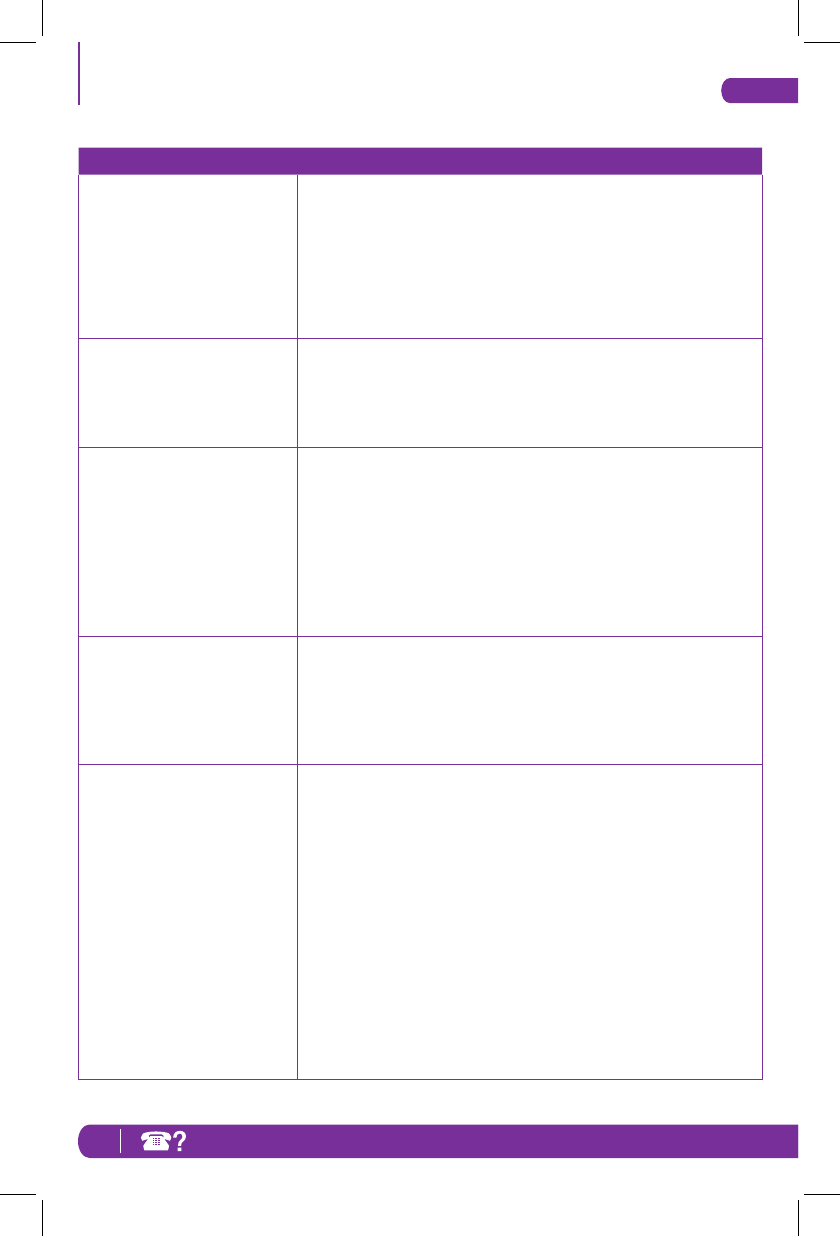
18 TOLL FREE: 1-800-798-7398
To purchase replacement parts, please visit our website: www.sharkclean.com
or contact customer service: 1-800-798-7398.
English
PROBLEM POSSIBLE REASONS & SOLUTIONS
Vacuum is not
picking up dirt.
Check filters to see if they need cleaning. Follow instructions for rinsing
and drying the filters before re-inserting back into the vacuum. (See
“Maintenance” sections for instructions.)
Dust cup may be full; empty dust cup.
Check hose and hose connections for blockages; clear blockages if required.
If dust cup is empty, and attachment inlets are clear, check for other
blockages. (See “Checking for Blockages” for instructions.)
Vacuum lifts scatter rugs
(lightweight, movable
rugs).
Suction is powerful. Take care when vacuuming scatter-type rugs or rugs with
delicately sewn edges. Open the suction release on the handle to decrease
suction power.
Move the On/Off switch to “I - Suction Only” position to disengage the
brush roll
Airflow is restricted. No
suction or light suction.
Check filters to see if they need cleaning. Follow instructions for rinsing and
drying the filters before re-inserting back into the vacuum.
Dust cup may be full; empty dust cup.
Check hose, hose connections, nozzles and accessories for blockages; clear
blockages if required.
Close the suction release on the handle to increase suction power.
If dust cup is empty, and attachment inlets are clear, check for other
blockages.
Brush roll does not spin
Immediately turn off and unplug vacuum, disconnect the nozzle and remove
blockage before reconnecting and turning vacuum back on.
Pull the handle toward you and release the floor nozzle to disengage the
auto-off feature.
Move the On/Off switch to the “II - Brush Roll On” position.
Vacuum turns off
on its own.
This vacuum cleaner is equipped with a motor protective thermostat. If for
some reason your vacuum overheats, the thermostat will automatically turn
the unit off. Should this occur, perform the following steps to restart the
motor thermostat:
1. Move the On/Off switch to the “O” (Off) position.
2. Unplug the vacuum.
3. Empty the dust cup and clean filters.
4. Check for blockages in hose, accessories and inlet openings.
5. Allow the unit to cool for a minimum of 45 minutes.
6. Plug in the vacuum.
7. Turn the On/Off switch to the “I” (On) position to restart the vacuum.
Note: If vacuum still does not start, contact Customer Service at:
1-800-798-7398.
Troubleshooting Guide
NV355_NV356E_NV356K_NV357_IB_110714_3.indd 18 11-07-20 9:32 AM


















