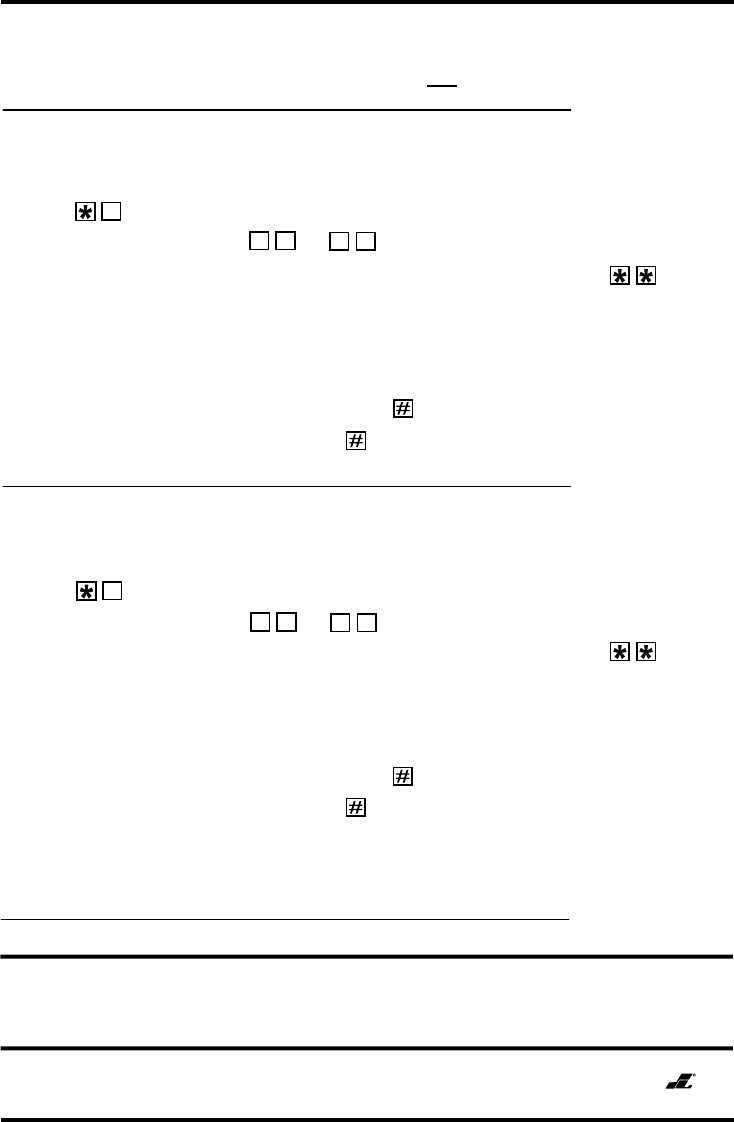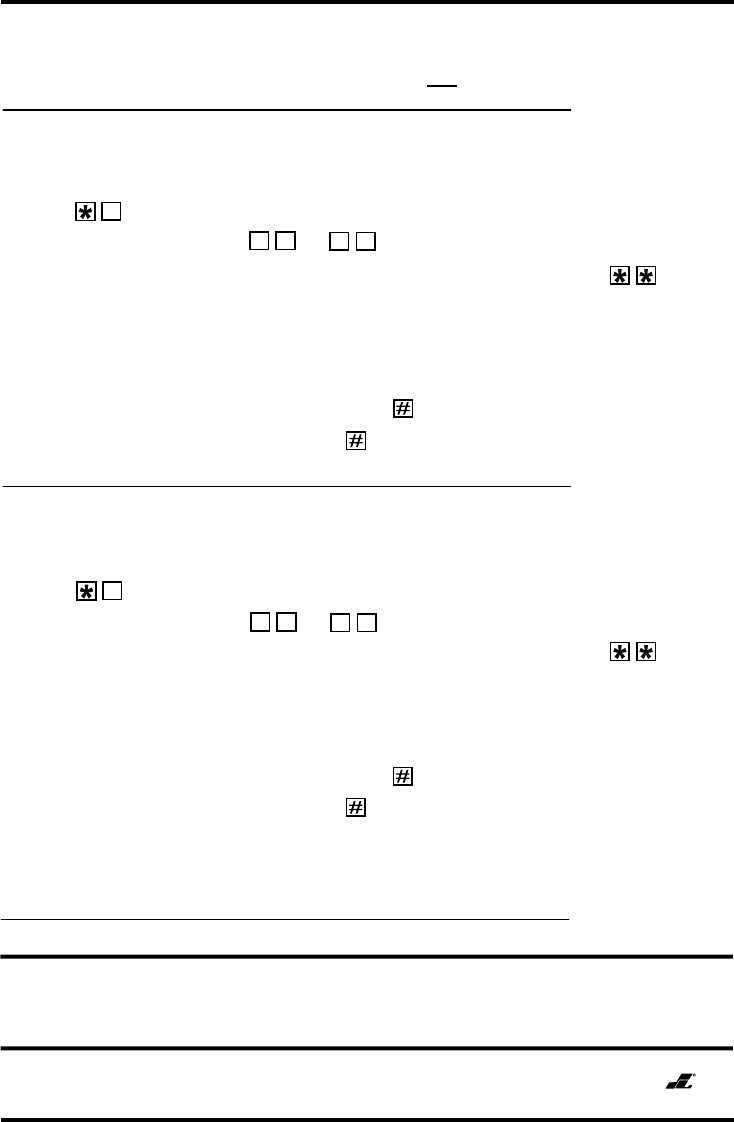
ENFORCER Outdoor Stand-Alone Keypads Quick Programming Guide
4 SECO-LARM U.S.A., Inc.
NOTICE: The information and specifications printed in this manual are current at the time of publication. However, the SECO-LARM policy
is one of continual development and improvement. For this reason, SECO-LARM reserves the right to change specifications without notice.
SECO-LARM is also not responsible for misprints or typographical errors.
Copyright © 2010 SECO-LARM U.S A., Inc. All rights reserved. This material may not be reproduced or copied, in whole or in part, without
the written permission of SECO-LARM.
SK-x323-SxQ Addendum_1008.docx
SECO-LARM
®
U.S.A., Inc.
16842 Millikan Avenue, Irvine, CA 92606 Website: www.seco-larm.com
Tel: 800-662-0800 / 949-261-2999 Fax: 949-261-7326 E-mail: info@seco-larm.com
*SK-2323-SPQ and SK-1323-SPQ only.
8. Exit Programming Mode by pressing again .
5. Enter a new 5-digit user code.
2.1 Programming an Output #2 User Code
3. Enter a user ID number.
6. To program the next user, repeat from step 3 in section 2.1 or 2.2.
7. Return to Programming Mode by pressing .
1. Enter Programming Mode by entering the Master Code twice.
4. If the left LED is red, previous user data exists. Clear it by entering .
The keypad will beep in confirmation and the left LED will turn green.
8. Exit Programming Mode by pressing again.
5. Swipe a new user card.
2.2 Programming an Output #2 User Card*
3. Enter a user ID number.
6. To program the next user, repeat from step 3 in section 2.1 or 2.2.
7. Return to Programming Mode by pressing .
1. Enter Programming Mode by entering the Master Code twice.
4. If the left LED is red, previous user data exists. Clear it by entering .
The keypad will beep in confirmation and the left LED will turn green.
Each Output #2 user may only have a user code OR a user card programmed.