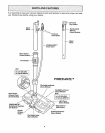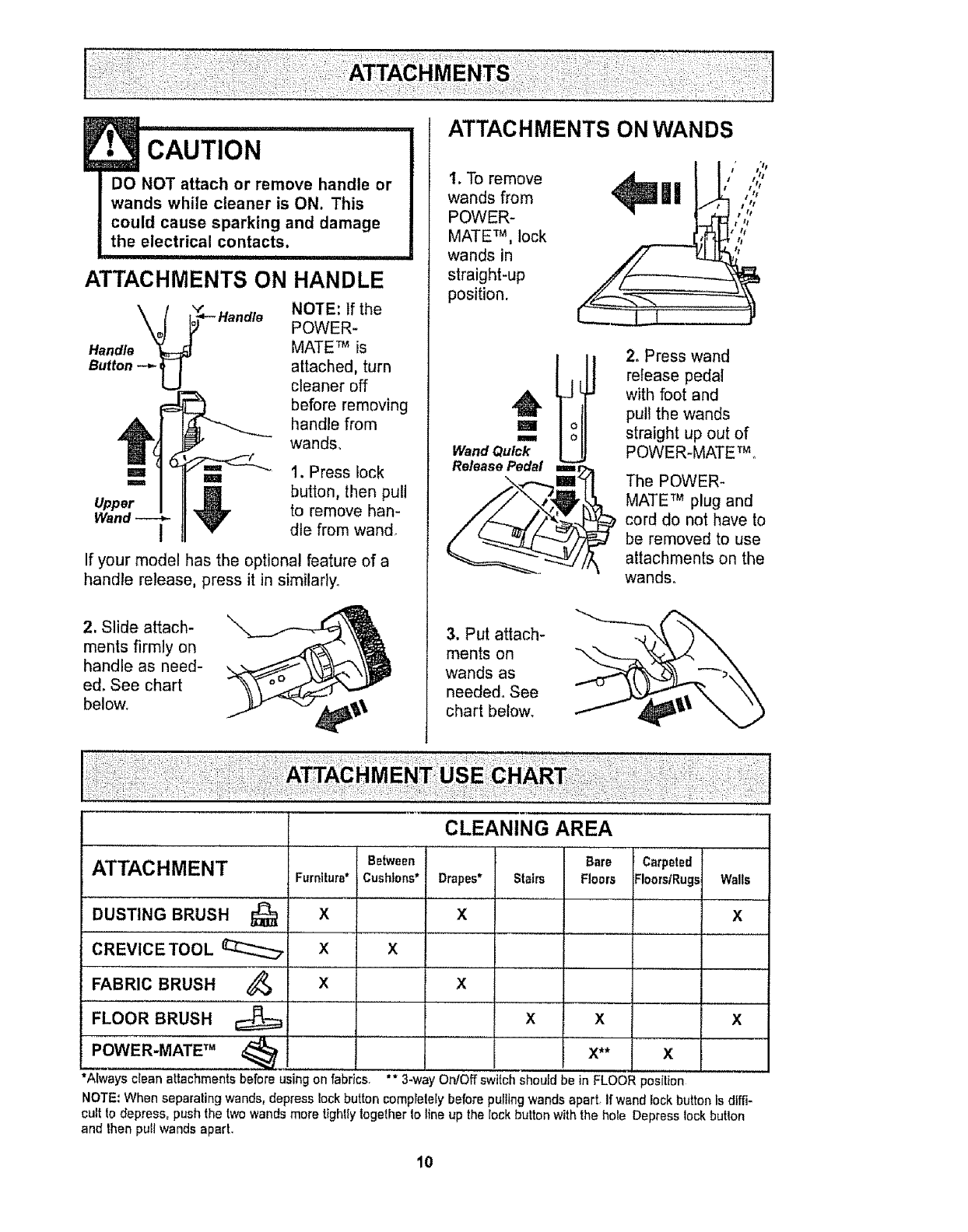
CAUTION ....................
DO NOT attach or remove handle or
wands while cleaner is ON. This
could cause sparking and damage
the electrical contacts.
u,
ATTACHMENTS ON HANDLE
NOTE: If the
POWER-
Handle MATE TM is
Button attached, turn
cleaner off
before removing
handle from
wands,
Upper
u 1. Press lock
,_ button, then pull
to remove han-
I dte from wand,
If your model hasthe optional feature of a
handle release, press it in similarly,
2. Slide attach-
ments firmly on
handle as need-
ed, See chart
below,
1, To remove
wands from
POWER-
MATE TM, lock
wands in
straight-up
position.
t tl
|! o:,::,
m
Wand Quick
Release Pedal ===
2. Press wand
release pedal
with foot and
pull the wands
straight up out of
POWER-MATE TM,
The POWER-
MATE TM plug and
cord do not have to
be removed to use
attachments on the
wands°
3. Put attach-
ments on
wands as
needed° See
chart below,
FABRIC BRUSH
FLOOR BRUSH
POWER-MATE TM
CLEANING AREA
Between Carpeted
ATTACHMENT Furniture* Cushions* Drapes* Floors/Rugs Walls
DUSTING BRUSH _ X X X
CREVICE TOOL _ X X
x x
x
*Always clean attachmentsbefore using on fabrics,
Bare
Stairs Floors
X x
x** x
"* 3-way On/Off switch should be in FLOOR position
NOTE,'When separating wands, depress lock button completeEybefore purlingwands apart, If wand lockbutton is diffi-
cult to depress, pushthe twowandsmore tightlytogetherto line up the Iock button withthe hole Depress lock butlon
ann then putt wands aparL
10