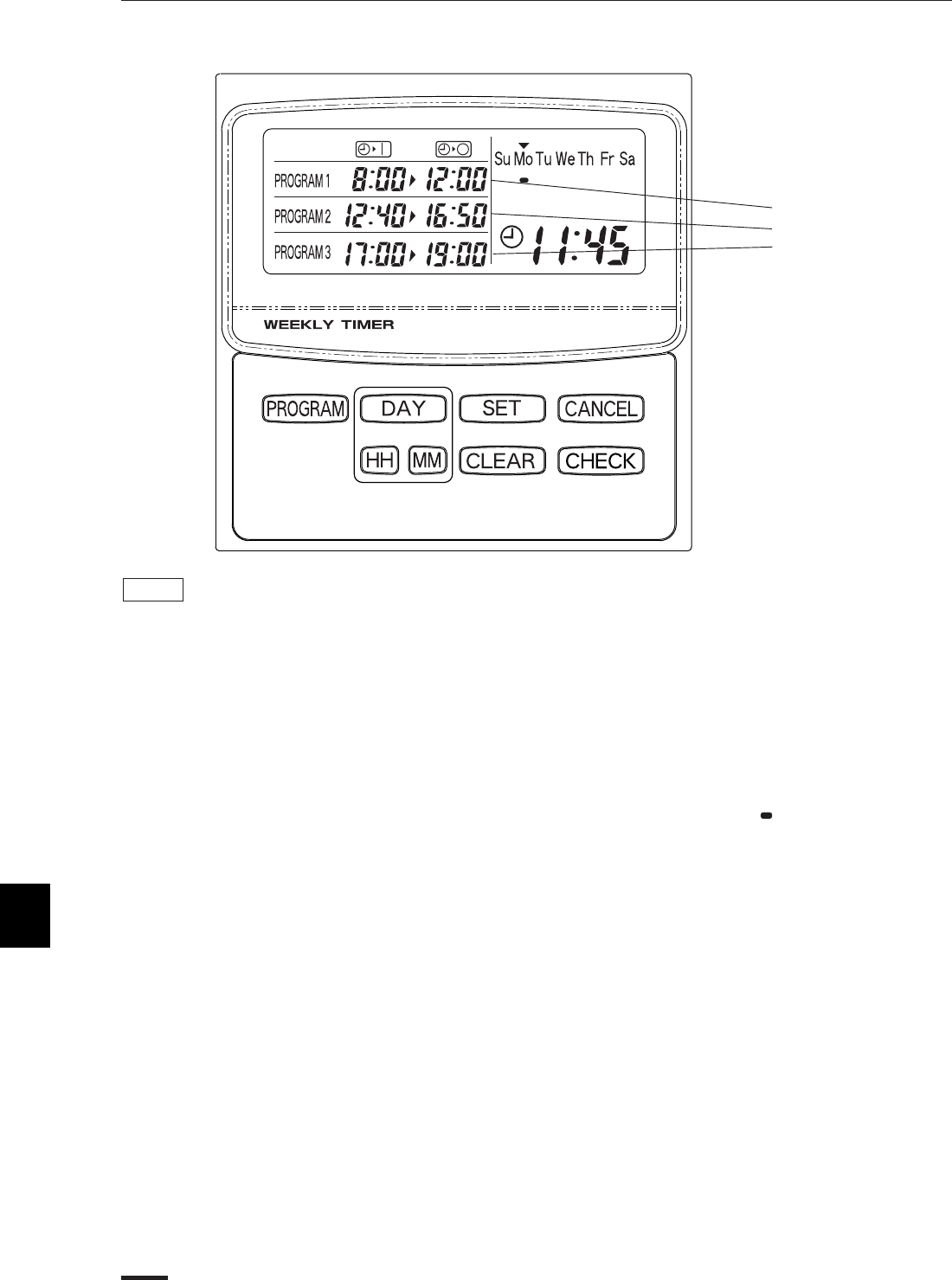
5. How to set program operations
Properly set the time and day indicators to the present time and day. Otherwise you cannot set
program operations.
1) For each day of the week, you can set up to three sets of program operation.
2) You can set the following program operations:
Setting times to turn on and off. (You cannot set only times to turn on.)
(In the example below, operation on each Monday is to be programmed:
The unit should be on from 8:00 to 12:00, from 12:40 to 16:50, and from 17:00 to 19:00.)
STEP 1 Press the PROGRAM button.
When pressing the PROGRAM button, the operation reservation indicator ( ) blinks.
STEP 2 Press the DAY button to select the day on which you hope to set the program operation and
press the SET button.
By pressing the SET button, the operation reservation indicator stops blinking and remains lit.
The ON-time indication of the PROGRAM 1 starts blinking.
STEP 3 Press the HH and MM buttons to adjust your ON-time and press the SET button.
By pressing the SET button, the ON-time indication (8:00 in the example) stops blinking and remains
lit. The OFF-time indication of the PROGRAM 1 starts blinking.
STEP 4 Press the HH and MM buttons to adjust your OFF-time and press the SET button.
By pressing the SET button, the OFF-time indication (12:00 in the example) stops blinking and
remains lit. The ON-time indication of the PROGRAM 2 starts blinking.
STEP 5 Subsequently, adjust the ON-times and OFF-times for the PROGRAM 2 and PROGRAM 3 taking
the corresponding steps described above.
By pressing the SET button after you adjust and fix the OFF-time for the PROGRAM 3, its indication
(19:00 in the example) stops blinking and remains lit. The ON-time indication of the PROGRAM 1
starts blinking.
NOTE
OI-432-03 - 8EG
3 - 8
Operation schedules:
under the program 1
under the program 2
under the program 3
3
3 TM-SH80UG 5/2/01 3:21 PM Page 8


















