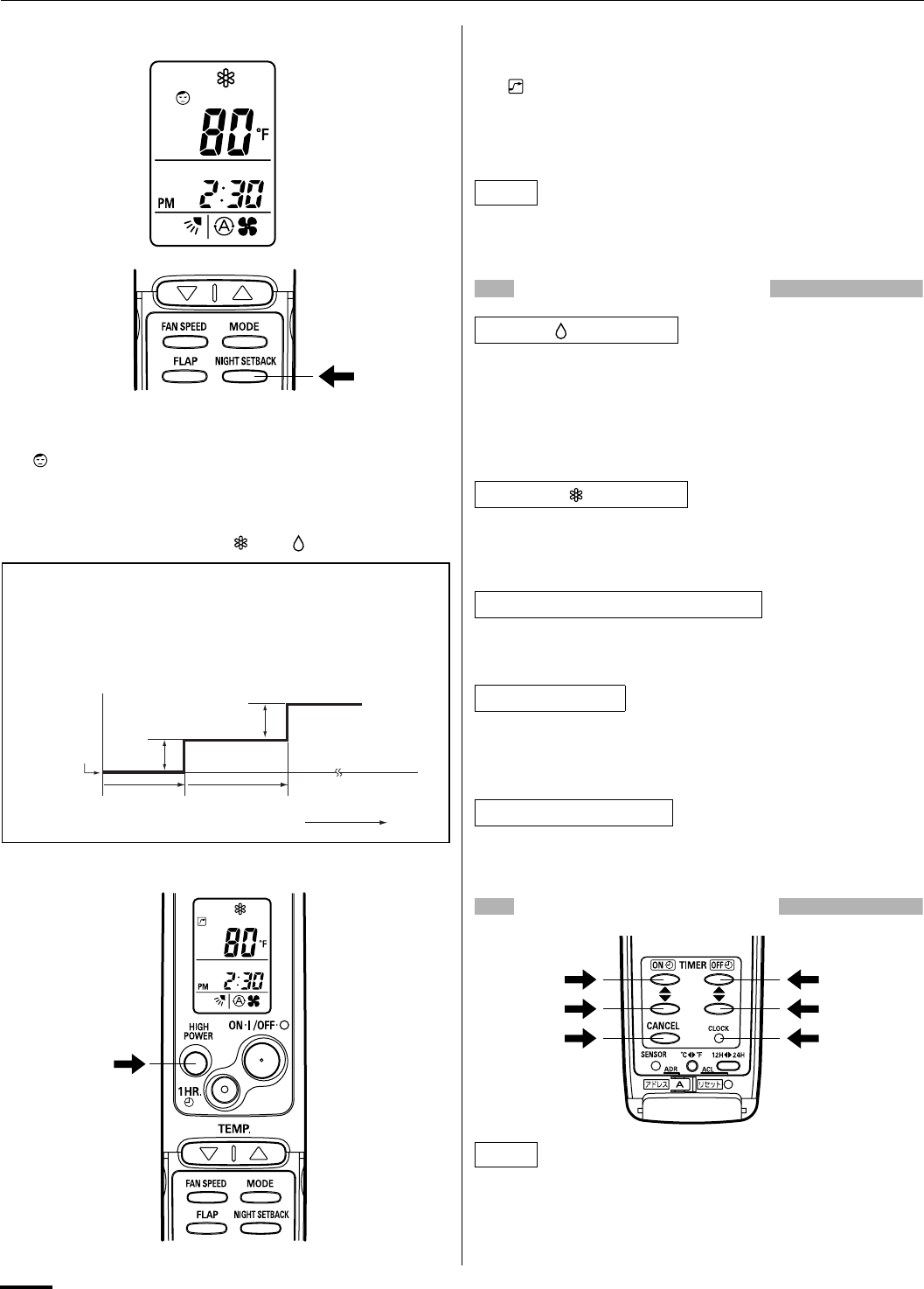
10
4. Night Setback Mode
Night Setback Mode is used for saving energy.
Press the NIGHT SETBACK button while operation.
The mark appears in the display.
To release the night setback function, press the NIGHT SETBACK
button again.
In Cooling and DRY Mode: ( and )
5. HIGH POWER Mode
HIGH POWER mode can be used to increase the output of the
indoor unit for all operation modes.
Press the HIGH POWER button while operation.
The mark appears in the display.
To cancel, press HIGH POWER button again.
• When the HIGH POWER button is pressed, the unit operates at
maximum output for 30 minutes, regardless of the desired
temperature. The fan speed is 1 step above “High”.
Depending on the operating conditions, the fan speed may be
increased by a small amount only.
SPECIAL REMARKS
How it works?
• Once the room temperature reaches the level that was set, the
unit’s operation frequency is changed automatically.
• During DRY operation, the fan speed automatically runs at lower
speed for providing a comfortable breeze.
• ‘‘DRY’’ operation is not possible if the indoor temperature is 59 °F
or less.
• Sometimes the indoor unit may not get to the set fan speed such as
LOW under cool operation at very low outdoor temperatures due to
the indoor unit being protected from ice or frost when combined with
the outdoor unit for Low Ambient Cooling models.
• In the event of power failure, the unit will stop. When the power is
resumed, the unit will restart automatically in approximately
5 minutes by the remote control unit.
Clicking sound is heard from the air conditioner
• In cooling operation, any plastic parts may shrink due to a sudden
temperature change. In this event, a clicking sound may occur. This
is normal, and the sound will soon disappear.
• The remote control unit sends the setting condition to the air
conditioner regularly at five minute intervals.
SETTING THE TIMER
In the descriptions below, the following settings are used for the
temperature and time indicator selector button on the bottom front
section of the remote control unit.
• Temperature: °F
• Time: AM, PM
Setting
temperature
Press the NIGHT
SETBACK button
30 min.
30 min.
Time
2°F
2°F
When the night setback mode is selected, the air conditioner
automatically raises the temperature setting 2 °F when 30 minutes
have passed after the selection was made, and then another 2 °F
after another 30 minutes have passed, regardless of the indoor
temperature when night setback was selected. This enables you
to save energy without sacrificing comfort. This function is
convenient when gentle cooling is needed.
NOTE
‘‘DRY’’ ( ) Operation
Cooling ( ) operation
Power failure during operation
Clicking Sound
Remote Control Unit
NOTE
OI-108-10-EG
01_XS1872_EN.fm Page 10 Tuesday, June 9, 2009 6:26 PM


















