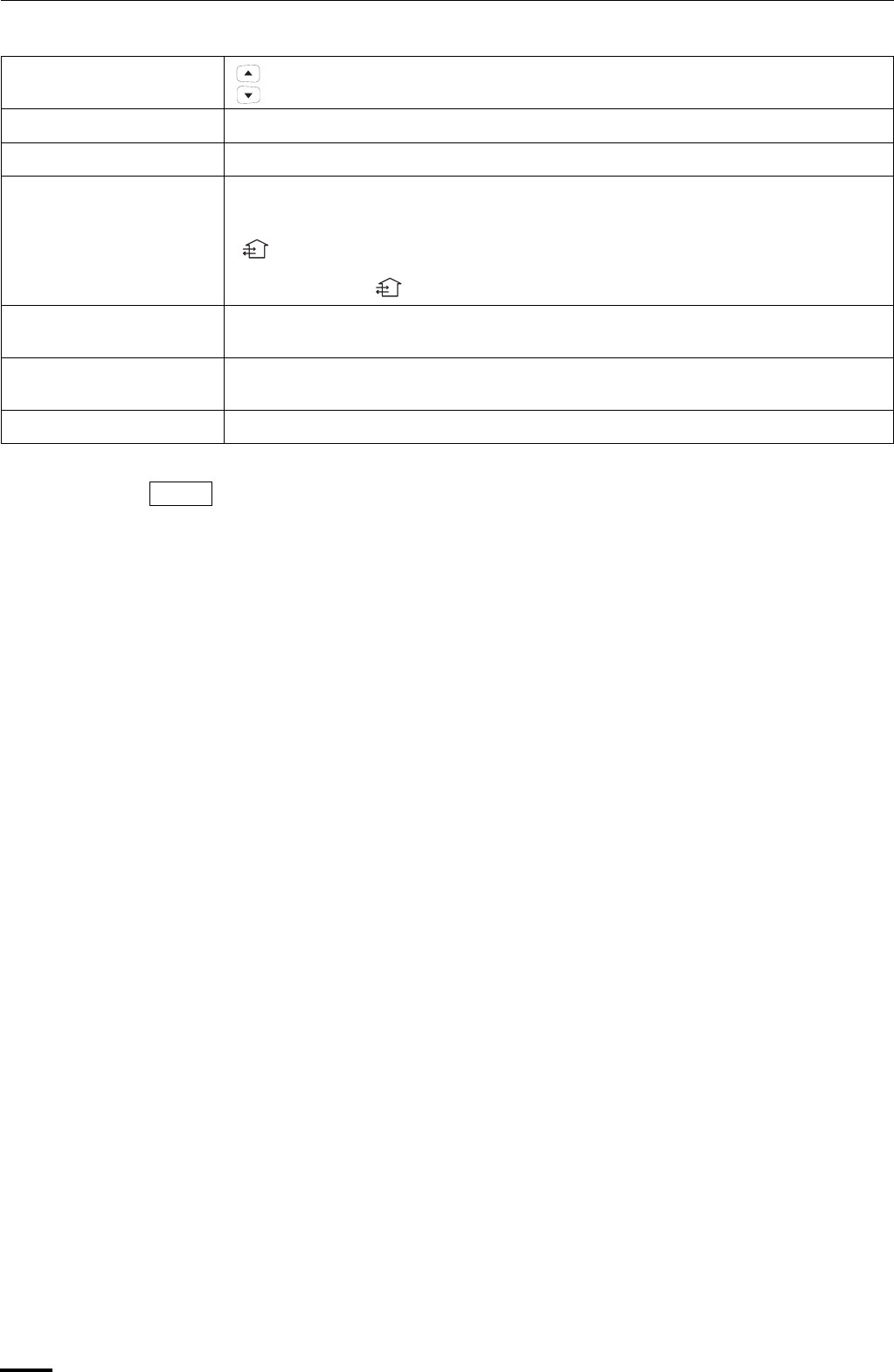
6
Parts Name and Functions (continued)
K: Time setting buttons : Press this button to increase the time.
: Press this button to decrease the time.
L: SET button Use this button to set the timer.
M: CL button Use this button to clear the timer setting.
N: VENTILATION button This is used when a ventilation fan (available commercially) is connected. Pressing the
VENTILATION button turns the fan on and off. The ventilation fan also turns on and off when
the air conditioner unit is turned on and off. (The display of the remote control unit shows
“ ” while the ventilation fan is running.)
* If the VENTILATION button is held down for 4 or more seconds when the batteries have
been replaced, “ ” appears on the display, and the ventilation fan can be used.
O: Remote control sensor This detects the temperature around the remote control unit when the remote control unit
position has been selected using the sensor button.
P:
ACL button (ALL CLEAR)
Puts the wireless remote control unit into pre-operation status. This is used after the batteries
have been replaced or when the slide switch setting has been changed.
Q: Slide switch This switch is for setting the operation mode of the indoor unit and setting the flaps.
• The wireless remote control unit sends the temperature signal to the air conditioner
regularly at five-minute intervals. If the signal from the wireless remote control unit stops
for more than ten minutes due to the loss of the wireless remote control unit or other
trouble, the air conditioner will switch to the temperature sensor which is built into the
indoor unit and control the room temperature. In these cases, the temperature around the
wireless remote control unit may differ from the temperature detected at the air
conditioner’s position.
• When low fan speed is selected and the air conditioner is in cooling operation at a low
outdoor temperature of less than 50°F, the air conditioner may automatically switch to
medium fan speed to prevent freezing.
NOTE
OI-837-6-EG


















