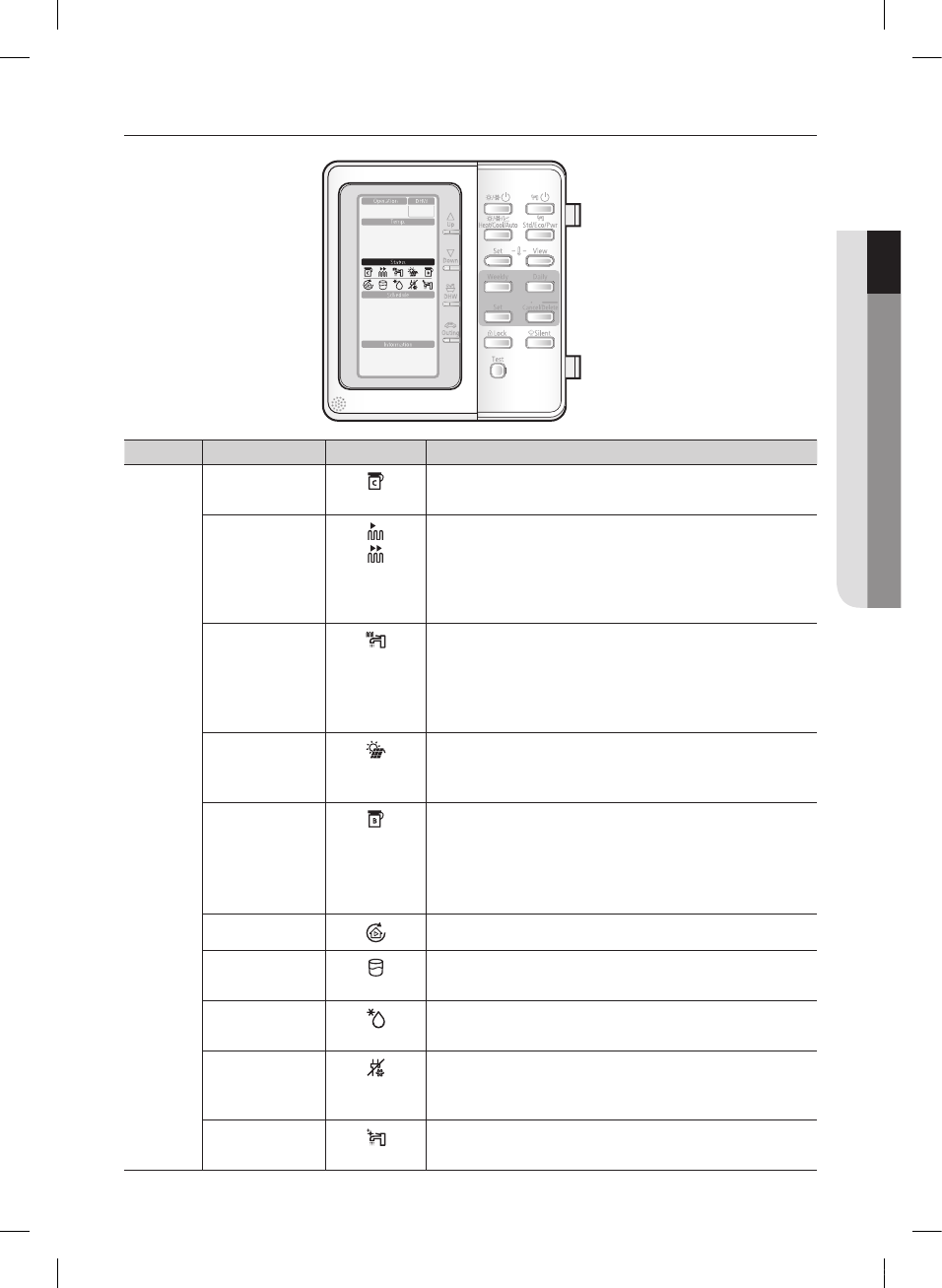
Checking the function _13
ENGLISH
STATUS INDICATOR
Mode Status Display Function
Status Compressor On This icon indicates that the compressor in the outdoor
unit is running.
Back-up heater
On
This icons indicate that the backup heater of the unit
is operating, when there is a high demand for heating
capacity. The backup heater provides extra heating
capacity in case of low ambient outdoor temperature
(high heating load).
Booster heater
On
This icon indicates that the booster heater is active.
The booster heater provides auxiliary heating for the
domestic hot water tank. The booster heater is located
in the domestic hot water tank. The icon is not used
when the domestic hot water tank is not installed.
Solar thermal
panel On
It indicates when the solar panel is powered on. DHW
mode is stopping while solar panel is on in order to save
your energy cost.
Back up boiler
On
The Back up boiler shall start to work as soon as
outdoor temperature reach to the targeted temperature.
Users can adjust the temperature to allow the back up
boiler work. The icon shall not be displayed without the
Installation of the back up boiler.
Water pump On This icon indicates that the circulation pump is active.
Domestic water
On
This icon indicates when the domestic water heating
mode is operating.
Defrost
operation On
This icon indicates that the defrost mode is active.
Anti freezing
operation On
The system automatically maintains the water
temperature above a freezing point to prevent from
freezing-fracture of piping system.
Sanitary
operation On
This function disinfects the DHW tank by periodically
heating the domestic water to a specific temperature.
RC120MHXGA_IB_E_00000A(1).indd 13 2011-10-13 오후 3:41:45














