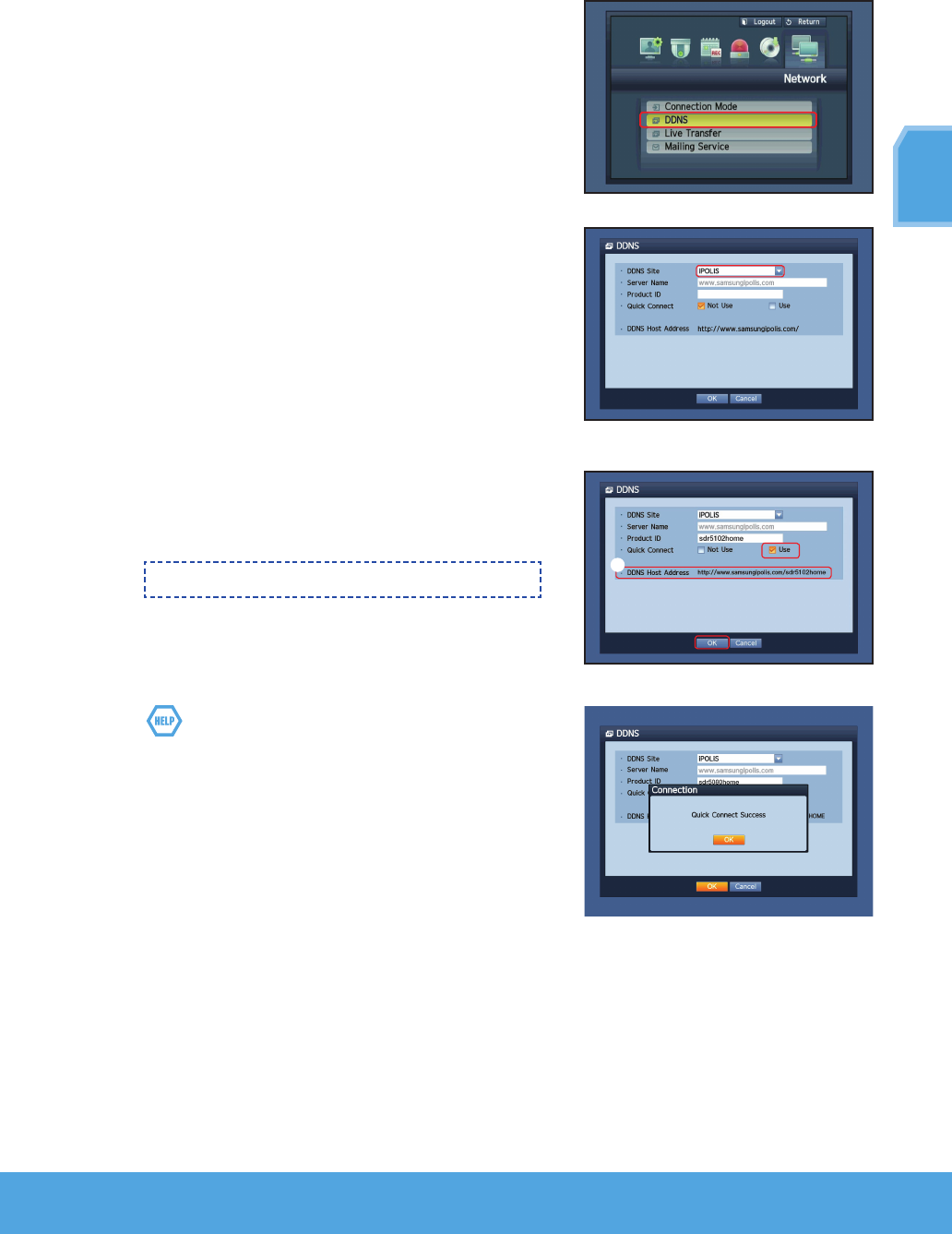
English _7
English
Go back to DVR
1.
From network tab, click on <DDNS>.
2.
Under DDNS Site, select <iPOLiS>.
3.
Under Product ID, enter the product ID you created on the Samsung
iPOLiS website.
Under Quick Connect, select <Use> and click <OK>.
J Write down the DDNS Host address:.
1 DDNS Host Address
If the connection was not successful, your router may not be
supporting UPNP.
For more information on enabling UPNP on your router, please see
User manual.
1













