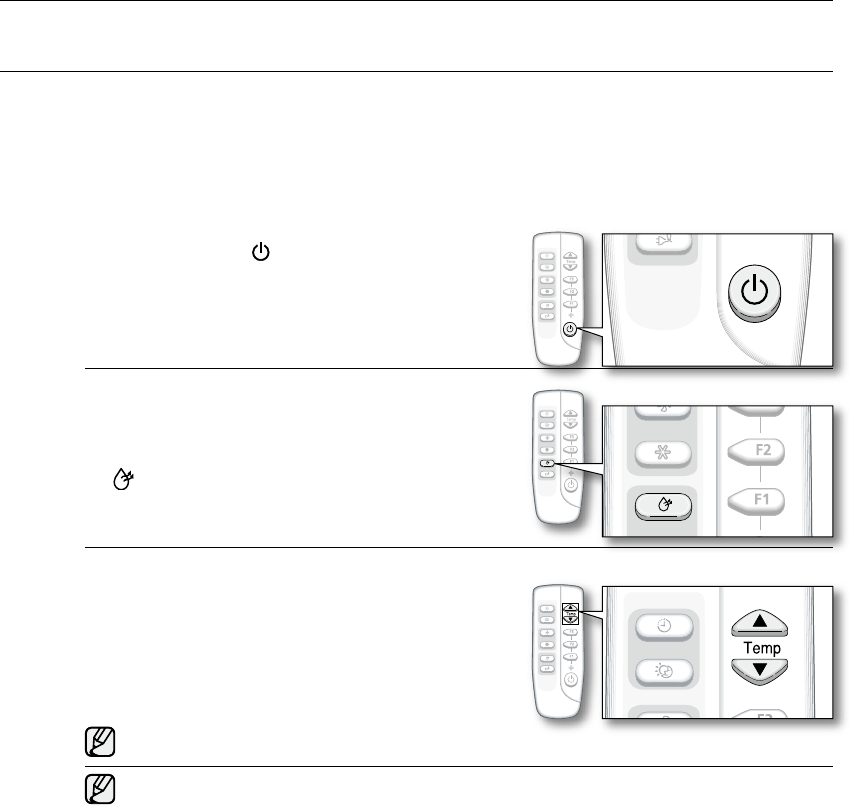
operating _13
operating your air conditioner
SELECTING OPERATION MODE
Dry
If the atmosphere in your room is very humid or damp,you can remove excess humidity without
lowering the room temperature too much.
1. Turn on the air conditioner.
Press the Power button on the remote control.
You will hear two short beeps and the air
conditioner will turn on.
2. Set the operating mode.
Press the Dry button on the remote control to
select Dry mode.
icon will appear on the display.
3. Set the temperature.
Press the Temp button on the remote control.
Press or button to increase or decrease the
desired temperature.
You can set the desired temperature within the
range of 18˚C~ 30˚C in Cool mode.
You can increase/decrease the temperature in 1˚C units.
• When you are using the remote control, make sure corresponding icon appears on the
display.
• Air flow can also be adjusted manually. (See page 15 for instructions.)


















