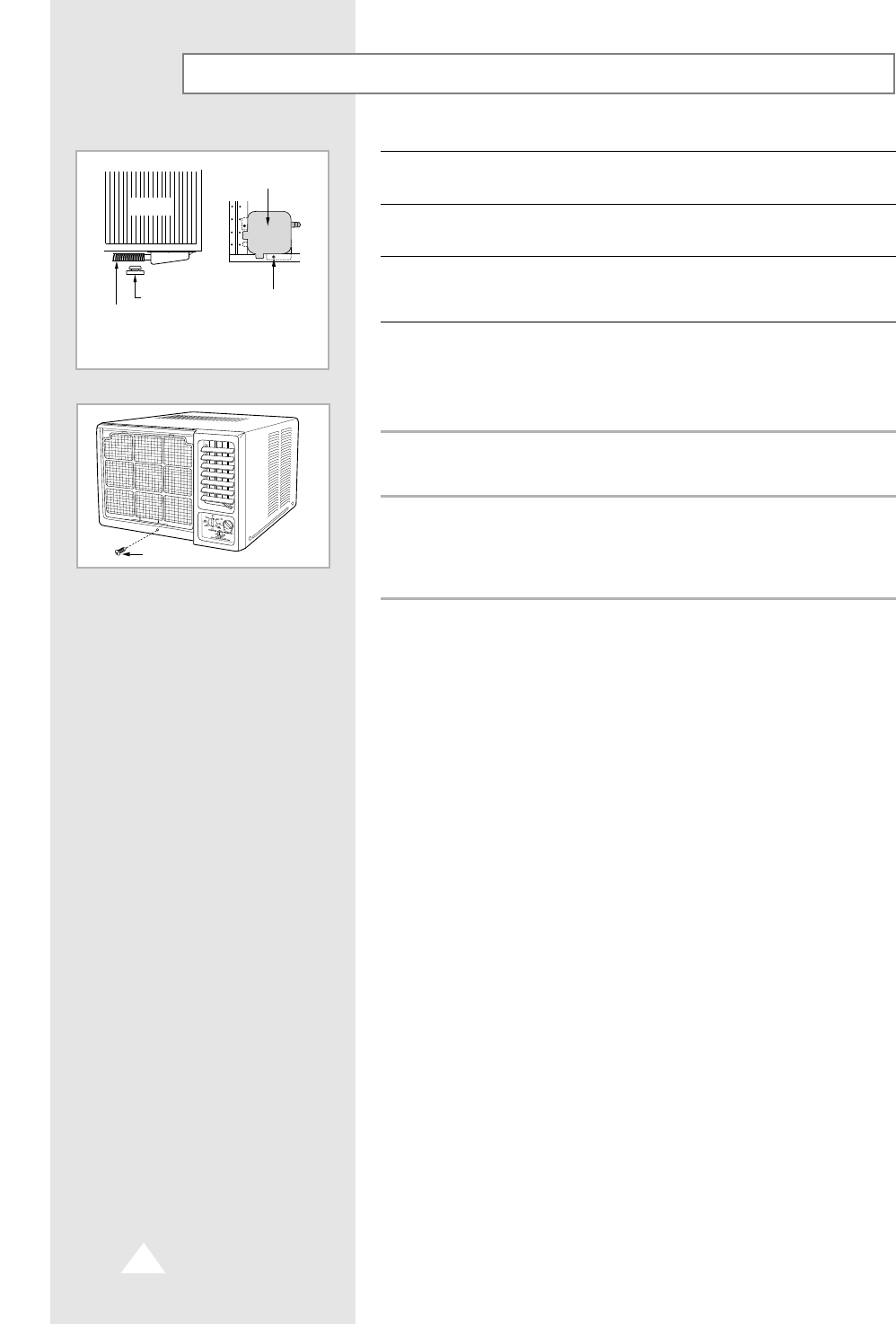
Method of Installation
E-14
◆
In the case of an area where the drain pan can be directly installed
on the rear side of the unit after installing the air conditioner.
Remove the chassis from the cabinet.
4
Remove the rubber cap inserted into the basepan.
5
Fix the drain pan as shown in the figure, and then connect the drain hose.
(You can use any commercially-available drain hose.)
7
Install the cabinet at the specified area after installing the drain pan,
and then re-assemble it in the original condition.
❇ When assembling the front panel be sure to fix with a supplied screw.
(TH 2S 4X10)
6
Follow steps 5 and 6 only.
1
Rear
Screw
Drain Pan
Rubber cap
Drain Hose
Bottom-Side View with
Drain Pan and Hose in Place
Screw


















