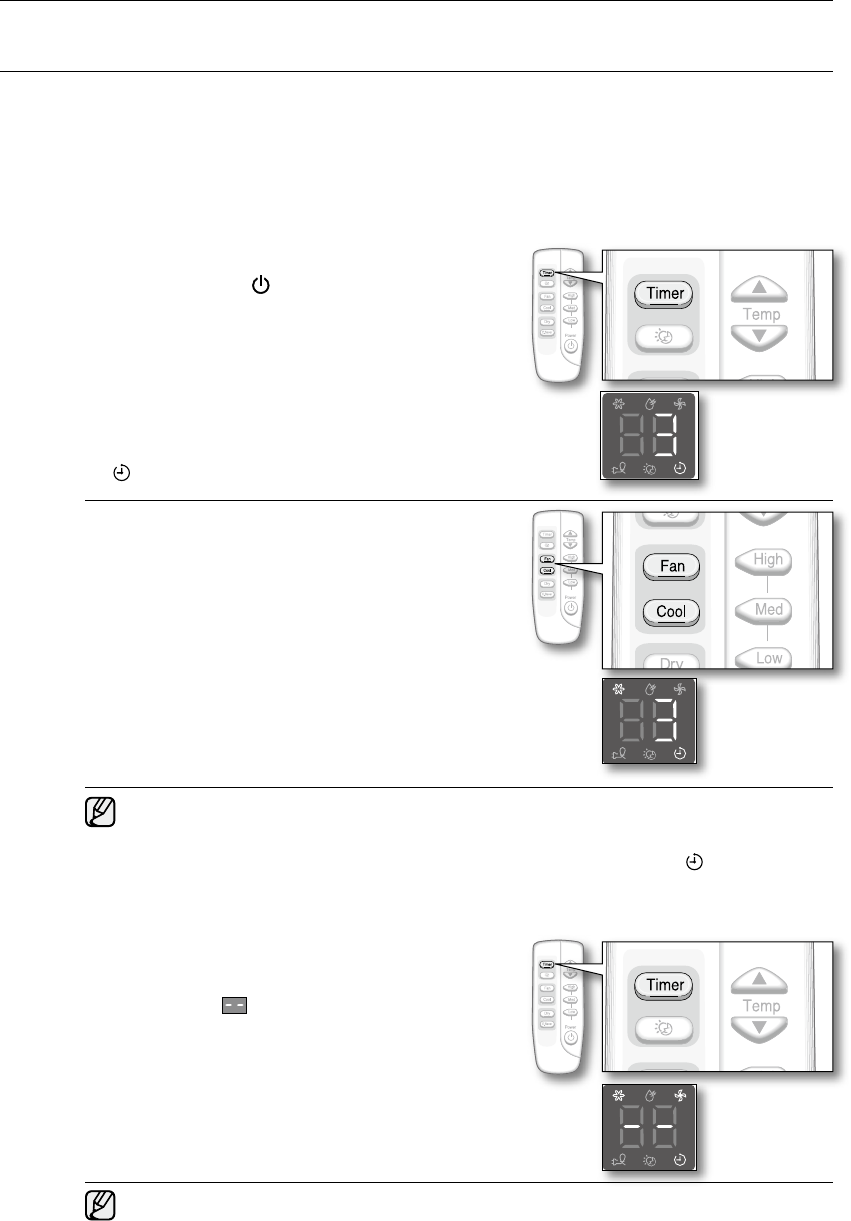
16_ operating
operating your air conditioner
ADVANCED FUNCTIONS
This advanced function allows you to turn on/off your air conditioner on/off automatically .
Simply set the time and your air conditioner will turn on/off automatically even when you are not home.
On timer
This function allows you to turn on the air conditioner automatically within the time range of 24
hours. The On timer function will only work when the unit is not operating.
1. Turn off the air conditioner.
Press the Power button on the remote control.
2. Set the number of hours you want to delay the start
fo the air conditioner.
Press the Timer button on the remote control.
Each time you press the button, time will increase
in hourly units and you can be set up to 24 hours.
icon will appear on the display.
3. Set the operating mode.
Press one of the Mode buttons to select Cool or
Fan mode on the remote control.
• Temperature/Fan speed can also be adjusted. (See steps 3~4 on page 12 for
instructions.)
• After the completing the setup,all icons except the remaining hour and
icon will go off
approximately 5 seconds later.
To deactivate the On timer
1. Press the Timer button on the remote control
until you see on the display.
Timer will be off and the icons will disappear
momentarily.
The air conditioner will remain off.
This function will only work while your air conditioner is off.


















