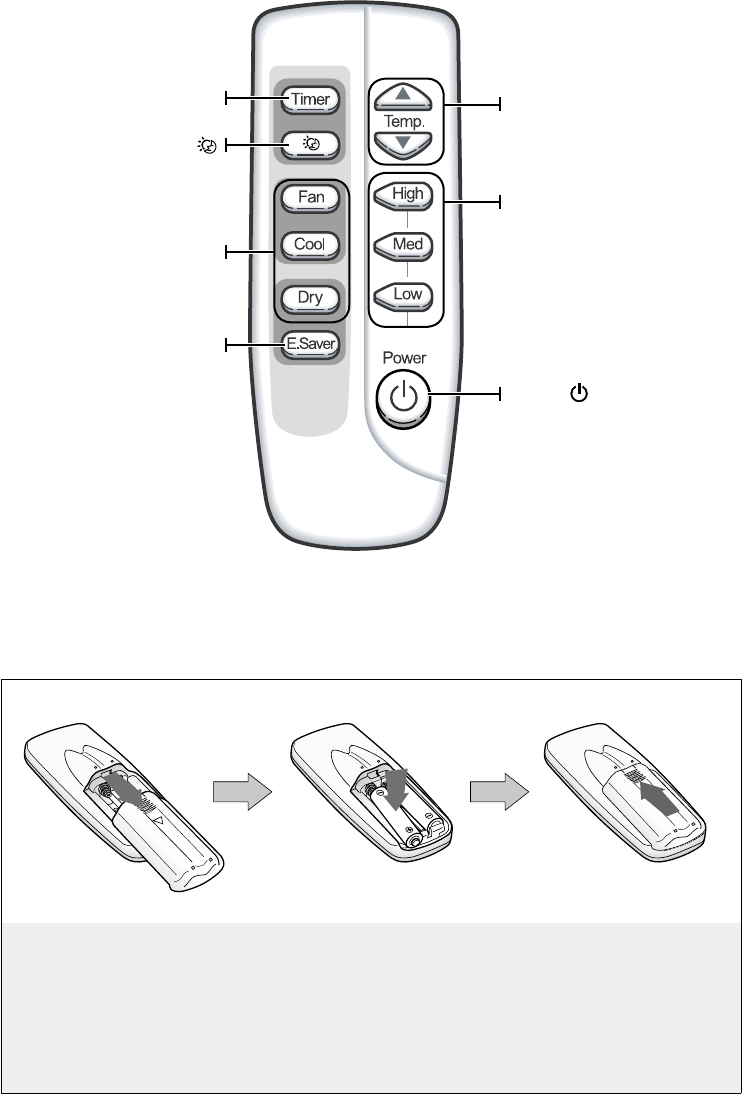
setting up _11
Remote control
Timer
Sets the timer on/off.
(See pages 16~17 for instructions.)
Good Sleep
Sets the Good Sleep mode on/off.
(See page 18 for instructions.)
Mode
Sets the Fan/Cool/Dry mode.
(See pages 12~14 for instructions.)
E.Saver
Sets the E.Saver mode.
(See page 19 for instructions.)
Temp
Increases/decreases the
temperature.
Fan
Adjusts the fan speed.
Power
Turns on/off the air conditioner.
Installing the batteries
1. Slide the cover on the
rear of the remote
control down to open.
2. Install two AAA
batteries.
Check and match the “+”
and “-” signs accordingly.
Make sure you have
installed the batteries in
correct position.
3. Close the cover by
sliding it back to its
original position.
You should hear a click
when the cover is locked
properly.


















