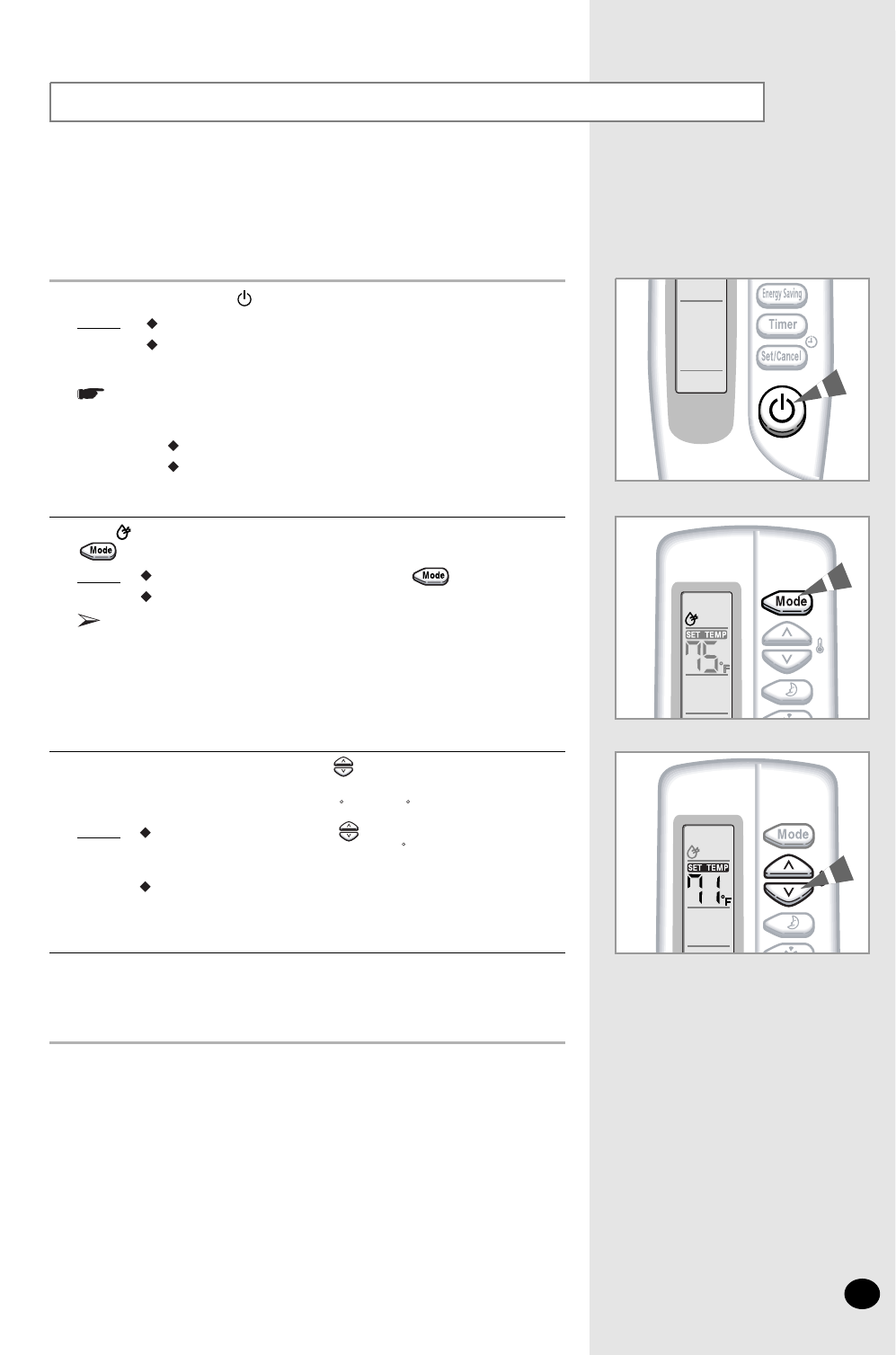
E-
19
Removing Excess Humidity
If the atmosphere in your room is very humid or damp, you can remove
excess humidity without lowering the room temperature too much.
1 If necessary, press the (On/Off) button.
Result:
The air conditioner is fitted with a protection mechanism
to prevent the unit from being damaged when it is started
immediately after being:
Plugged in
Stopped
It will start up normally after three minutes.
2 If the is not displayed at the top of the remote control, press the
button on the remote control one or more times until it appears.
Result:
The unit beeps each time you press the button.
The air conditioner runs in the Dry mode.
You can change modes at any time.
3 To adjust the temperature, press the buttons one or more times
until the required temperature is displayed.
Possible temperatures are between 64 F and 86 F inclusive.
Result
: Each time you press the buttons:
- The temperature is adjusted by 1 F
- The unit beeps
The air conditioner starts removing the excess humidity;
the quantity of air is adjusted automatically.
4 To control the direction of the air flow, refer to page 24.
The air conditioner starts up in the Cool mode.
The unit beeps.


















