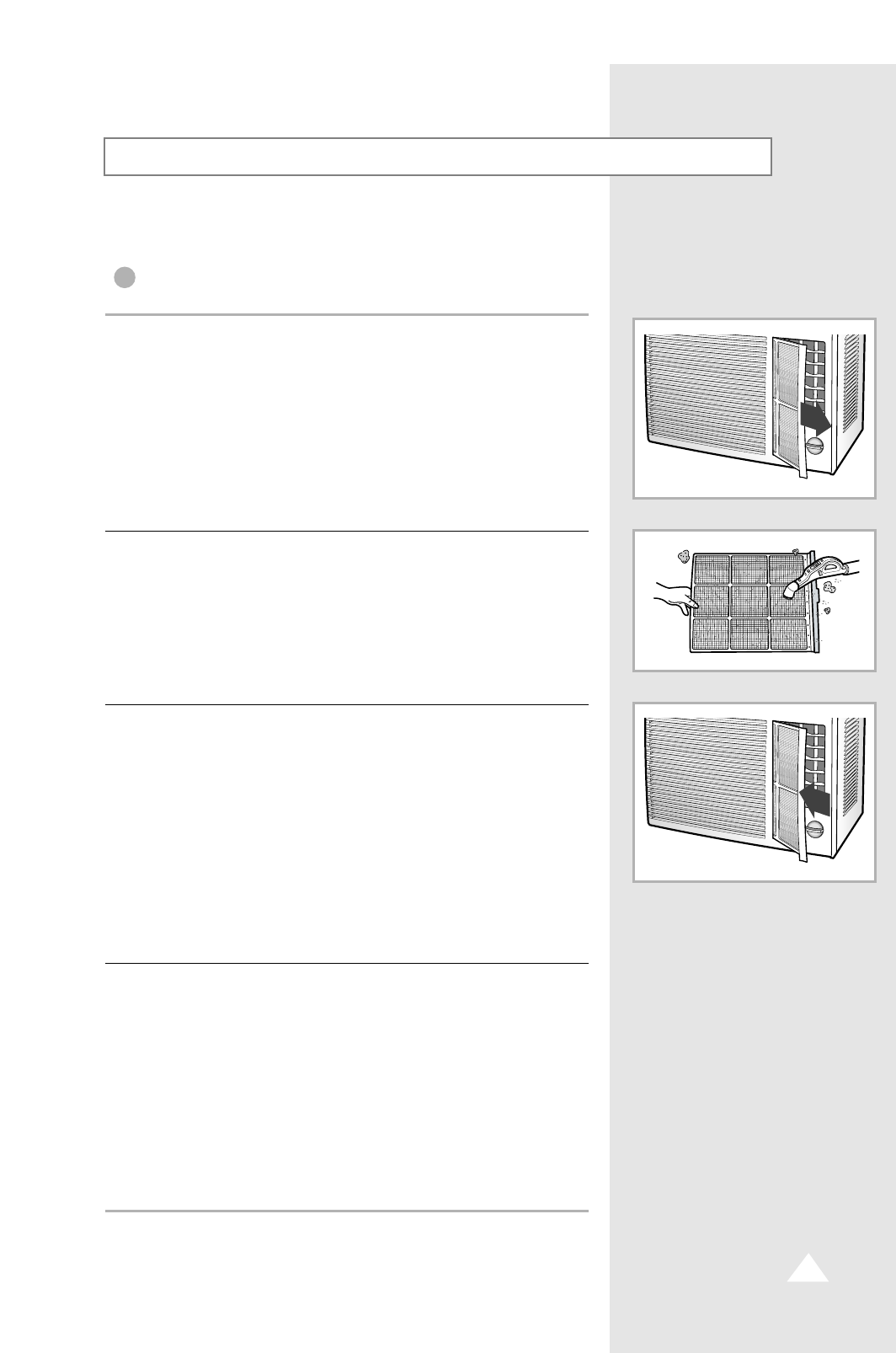
Cleaning Your Air Conditioner
E-9
Be sure to clean the air filter periodically to maintain the air conditioner
in the best condition for a long period of time.
When cleaning the air conditioner, turn it off and pull out
the power plug.
1
Remove the dust on the air filter using a vacuum cleaner and brush.
2
Insert the air filter back into its original position.
3
Wipe the surface of the unit with a neutral detergent
and then wipe it again with dry cloth.
(Be sure not to use benzene, solvent or other chemical products.)
NN
NN
oo
oo
tt
tt
ee
ee
Storing the unit for a long period of time.
◆ Check the cleanliness of the air conditioner.
◆ Set the SELECTOR to "LOW FAN", and dry the
inside of the air conditioner by operating it for 4 ~ 5 hours.
(The service life of the air conditioner is lengthened when the
dew formed on the heat exchanger is removed before storage.)
◆ Turn off the air conditioner, and pull out the power plug.
4
Hold the air filter handle, pull it slightly forward, and then pull it out to the
right side.
IMPORTANT


















