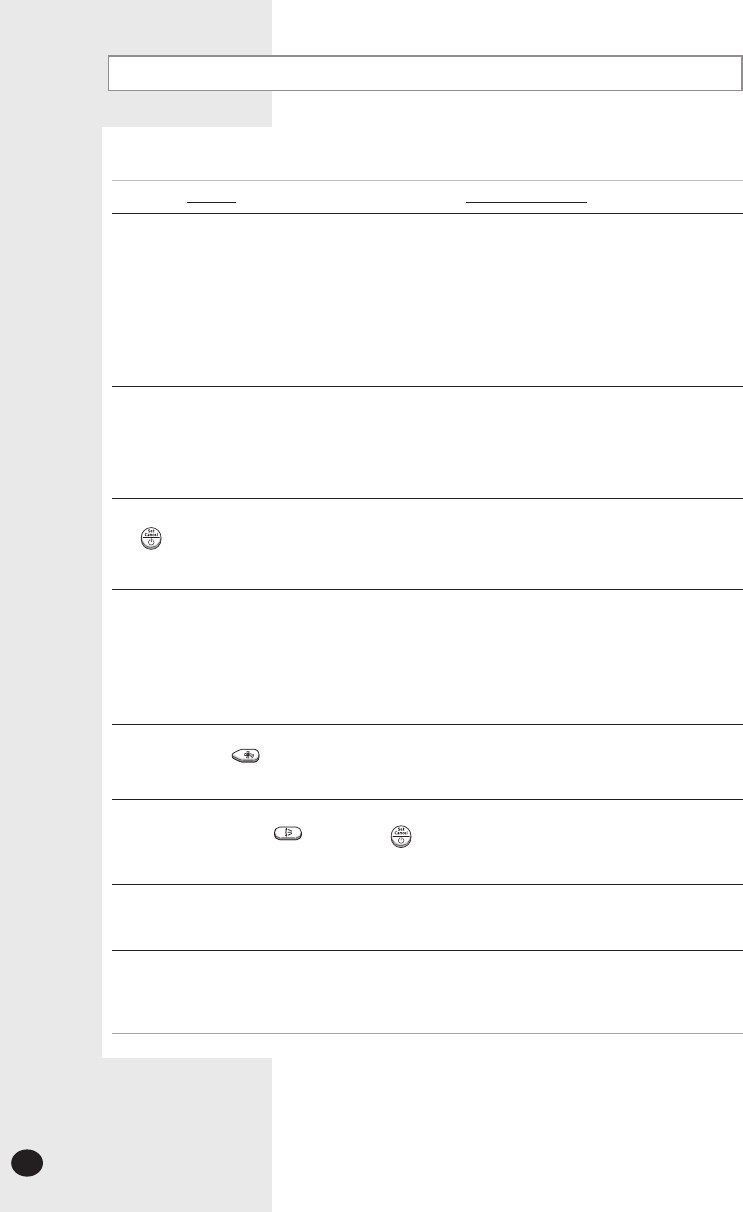
E
-
18
Before contacting the after-sales service, perform the following simple checks.
They may save you the time and expense of an unnecessary call.
Problem Explanation/Solution
The air conditioner does not
operate at all
Check that the breaker used for the air conditioner is switched on.
Check that the operation indicator on the indoor unit is on;
if necessary press the button on the remote control.
Check whether the Timer indicator on the indoor unit is switched on.
If so:
- Wait until the switch-on time is reached and the air conditioner starts
up automatically
- Cancel the timer (see pages 14 and 15 for further details)
The air conditioner does not
operate with the remote control
Check that there are no obstacles between you and the indoor unit.
Check the remote control batteries.
Check that you are close enough to the indoor unit
(seven meters/yards or less).
No beep is heard when you press
the on the remote
control
Check that you are pointing the remote control at the remote control
sensor in the right of the indoor unit.
Replace the remote control batteries if necessary.
The air conditioner does not cool
Check that the correct operating mode has been selected
(Auto, Cool).
The room temperature may be too low.
Dust may be blocking the air filter guard; refer to page 19 for
cleaning instructions.
Check that there is no obstacle in front of the outdoor unit.
The fan speed does not change
when you press the
button
Check that the operating mode is set to the Auto, Cool or Fan
mode ; in the Dry mode, the fan speed changes automatically.
The air flow direction does not
change when you press the
button
Check that the air conditioner has been switched on; if necessary,
press the
button on the remote control.
The timer is not correctly triggered
Check that the timer has been programmed correctly; see pages 14
and 15.
Odour is permeated in the room
during air conditioning
Air the room.
Solving Common Problems
DB98-26505A(1)-E.indd 18 2006-10-27 15:46:18


















