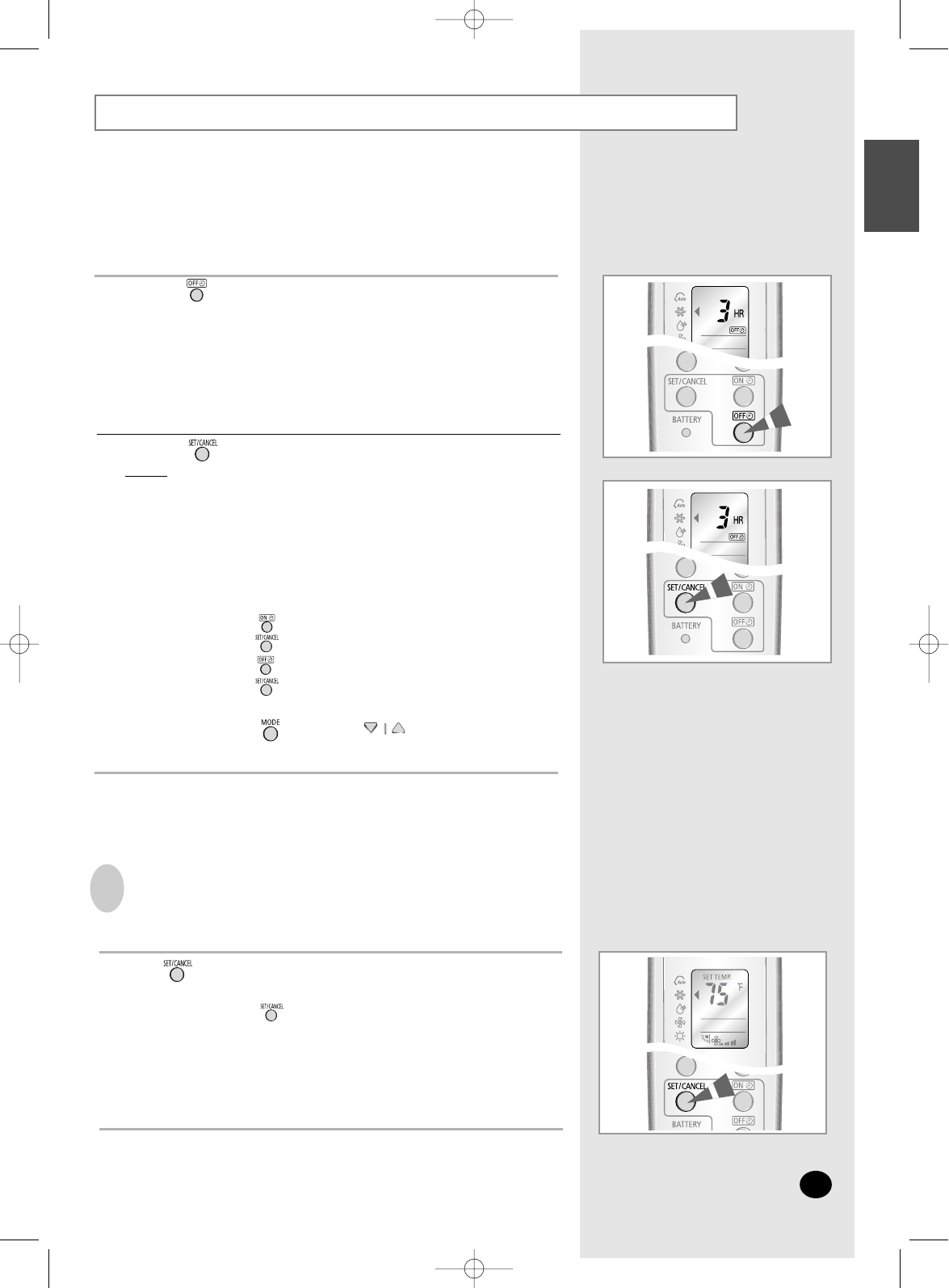
Setting the Off Timer
You can set the Off Timer to turn off the air conditioner automatically
at the appointed time. You can set the time from 1 hour to 24 hours.
Press the button until the required time is displayed to set the Off Timer.
You can set the time between 1 hour and 24 hours.
1
You can check or change the mode and/or the temperature by
pressing the button or the button after setting the
Off Timer.
NN
NN
oo
oo
tt
tt
ee
ee
Press the button to complete the setting.
Result:
◆ The remaining time is displayed.
◆ The timer indicator stops blinking.
◆ The air conditioner turns off automatically at the appointed
time and the Off Timer setting disappears.
2
If you would like to turn the air conditioner on after 2 hours
and to operate it for 2 hours:
1. Press the button until ‘2 Hr’ is displayed.
2. Press the button.
3. Press the button until ‘4 Hr’ is displayed.
4. Press the button.
EE
EE
xx
xx
aa
aa
mm
mm
pp
pp
ll
ll
ee
ee
E-19
ENGLISH
If you press the button, both the On Timer and the Off Timer
are canceled.
NN
NN
oo
oo
tt
tt
ee
ee
Press the button to cancel the Off Timer.
To Cancel the Off Timer
AQB09JJWC IB_E_DB98-25865 2006.3.27 8:24 PM Page 19


















