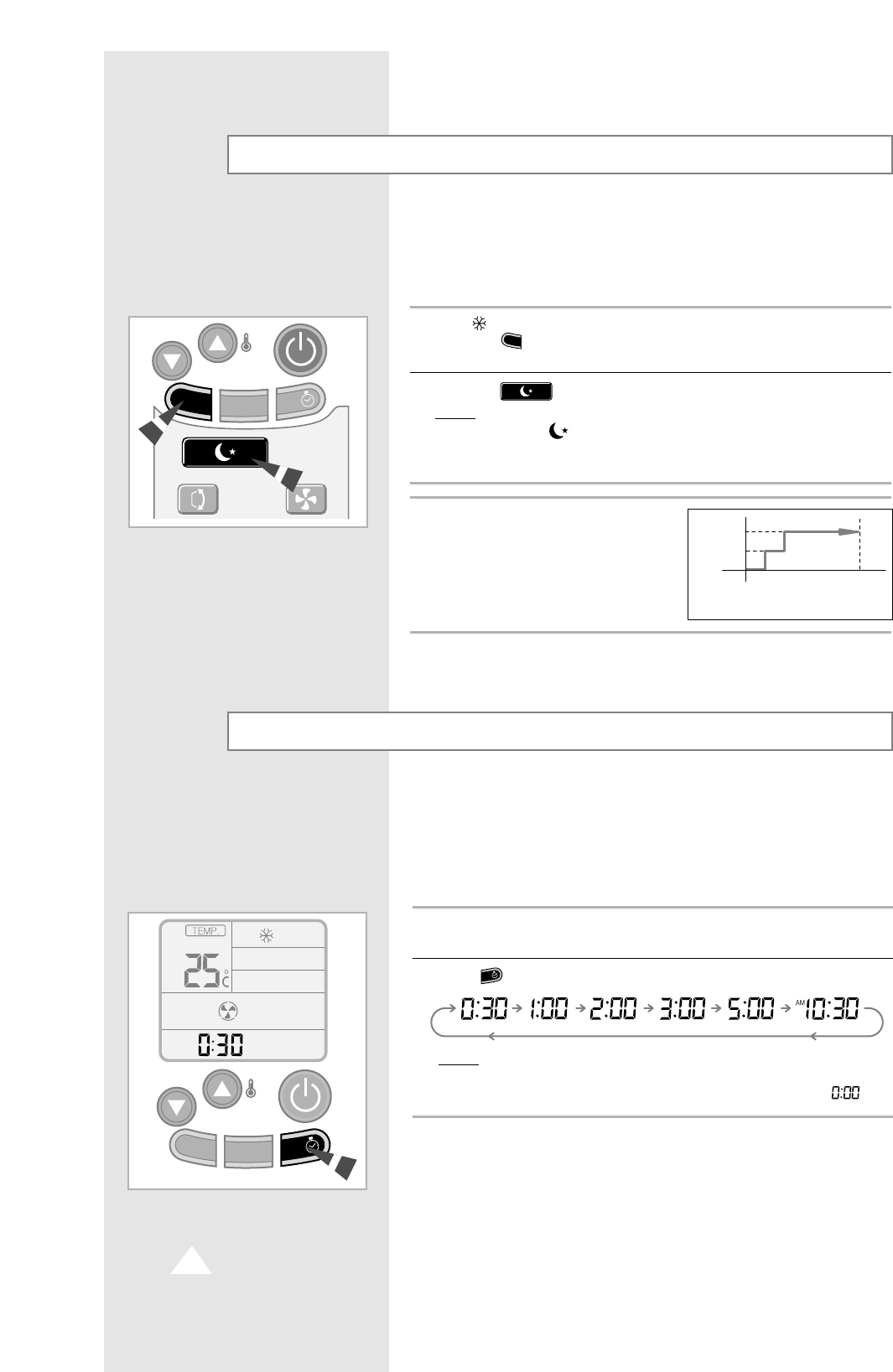
Setting the Sleep Timer
M
O
D
E
T
U
R
B
O
O
F
F
The Sleep Timer can be used when you are cooling your room to
switch the air conditioner off automatically after a period of six
hours.
N
N
o
o
t
t
e
e If you wish to switch the unit off at a specific time, refer
to page 15.
1 If the indication is not displayed at the top of the remote control,
press the button on the remote control one or more times until it
appears.
2 Press the button .
Result
: ◆ The indoor unit beeps.
◆ The indication is displayed.
◆ The air conditioner will be controlled as indicated in the
illustrations below.
Cooling The temperature is increased
by 1°C every hour.
When it has been increased
by 2°C (after two hours), the
temperature is maintained for
four hours.
2°C
1°C
Set
TEMP.
Start
time
Stop
time
1hr 2hr 6hr
E-16
Setting the Quick Timer
M
O
D
E
T
U
R
B
O
O
F
F
The Quick Timer enables you to set the air conditioner to switch off
automatically after a given period of time, by pressing one single
button. The unit can be switched off automatically after 30 minutes,
one hour, two hours, three hours or five hours.
N
N
o
o
t
t
e
e If you wish to switch the unit off at a specific time,
refer to page 15.
1 If necessary, switch the air conditioner on and select the required
mode.
2 Press one or more times until the correct period is displayed:
Result
: ◆ The TIMER indicator lights up yellow.
◆ The air conditioner will switch off automatically when the
counter displayed on the remote control reaches .
O
F
F
M
O
D
E


















