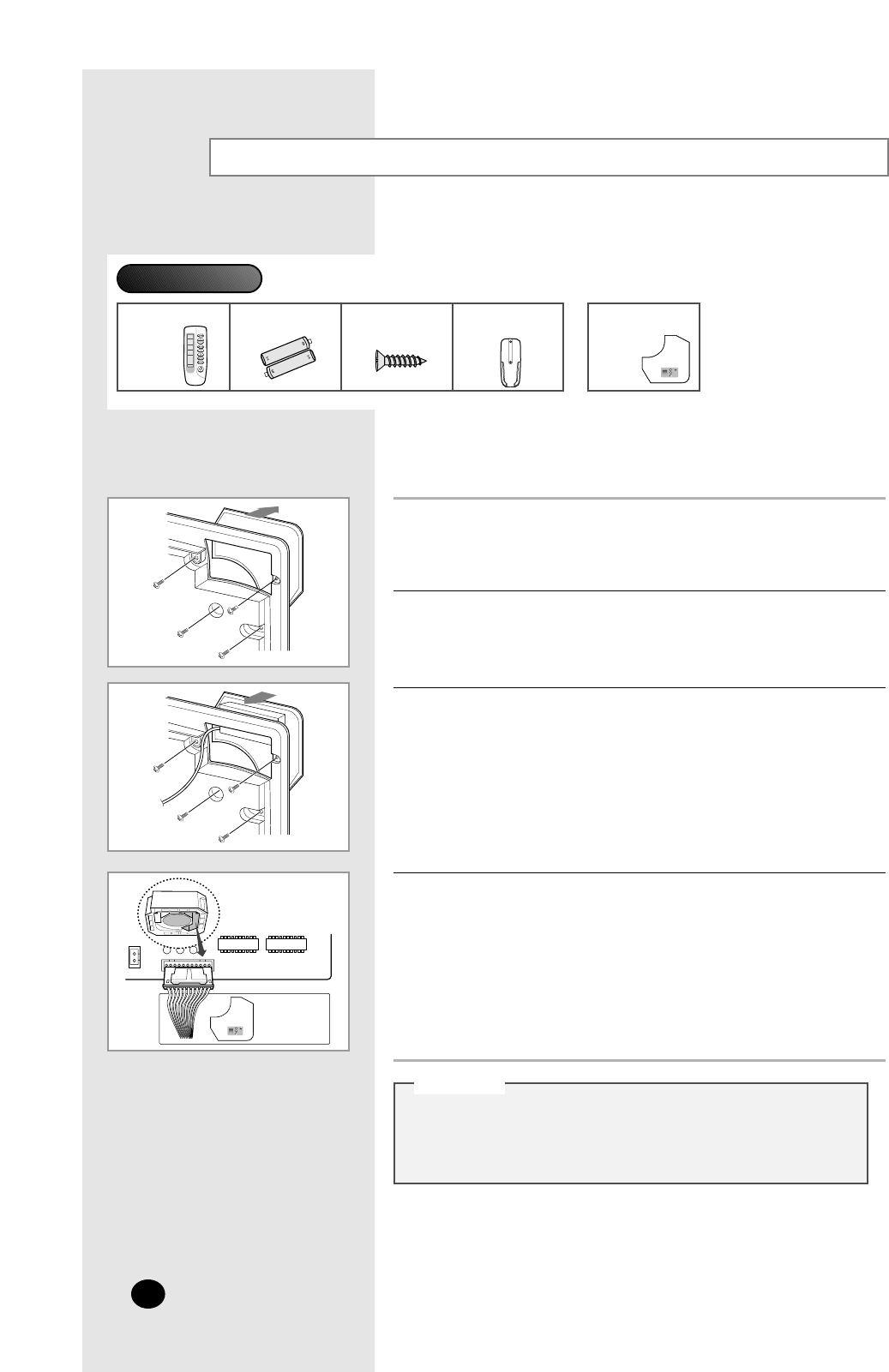
Receiver & Display Unit Installation (Optional)
E-
60
Accessories
Wireless Remote
Controller(1)
Battery(2) FH M4 X 16 Tapped
Screw(2)
Remote Controller
Holder(1)
Receiver & Display
Unit(1)
Disassemble four screws on the place where you would like to install the
receiver & display unit, inside the front panel.
1
Remove the part of the front panel.
2
Secure the receiver & display unit with the screws,
then install the insulation.
3
CC
CC
AA
AA
UU
UU
TT
TT
II
II
OO
OO
NN
NN
Optional kits must be installed by an air conditioner
specialist.
Before installing the optional kits, ensure that you have
turned off the main power.
◆
◆
In case of using the wireless remote controller, you must install the
receiver & display unit to the front panel before fixing the panel.
Receiver
& Display
Unit
Connect the end of the connector wire to the receiver & display unit and
connect the other end of the wire to the electrical component box as
shown in figure.
4


















