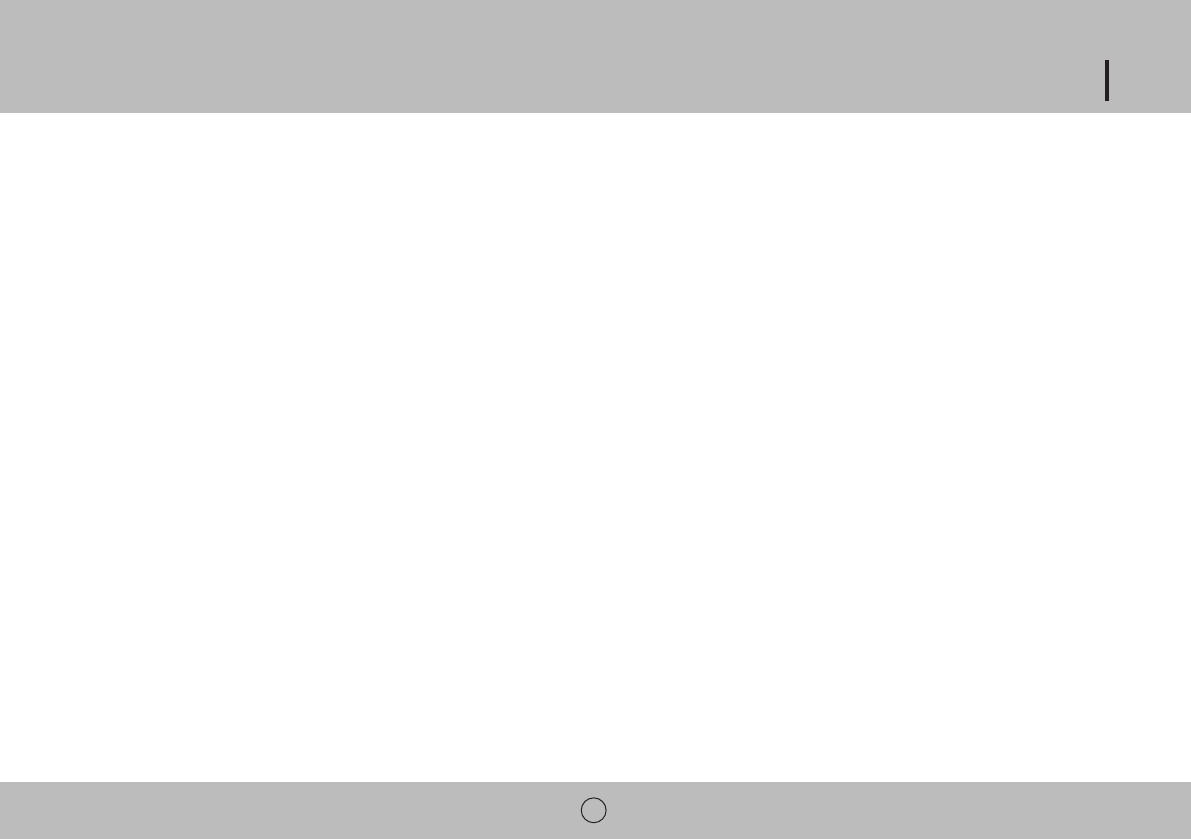
BDH-450 / BDH-550
PUMP
Use the button to active the heavy-duty pump system for active draining. Once the pump button is pressed, the pump light near the LCD Display will illuminate and the pump will automatically remove
the water as it is collected.
If the pump light flashes it means that the pump is not functioning properly. Review the troubleshooting section of this manual for possible solutions.
SET HUMIDITY
The set humidity function will allow you to set the desired level of humidity you would like for the room. To set it, press the Set Humidity button and use the “+ “or “– “button to set the percentage.
The unit will turn on automatically when the room humidity is higher than the selected humidity.
For the best results, the humidity level should be reduced gradually. Start at the highest setting. Reduce it by 5% until the compressor turns on. Allow the unit to run at this level until it maintains this
level of humidity, then continue to reduce it gradually until it is between 30% and 50% depending on your level of comfort.
After setting the desired humidity, the unit will run automatically, maintaining the desired humidity.
The Relative Humidity may be set from RH 30% to RH 80%. The operational temperature for this unit is between 40°F and 95°F.If the temperature of the room falls below 40°F, the unit will stop. This
function protects the compressor, and is normal.
NOTE: The selected humidity may vary by 5%(+ or -)
FAN SPEED
Press to Speed button to select fan speed "HIGH" or "LOW". BDH-550 offers a “MEDIUM” fan speed.
DEFROST LIGHT
If ice forms on the internal coils, the defrost light will come on. The dehumidifier will automatically go into “Auto Defrost” mode. The defrosting light remains on until defrosting is
completed. Once the defrosting process is finished, the unit will continue to remove humidity in the room.
WATER LIGHT
If for any reason the water is restricted from exiting the unit, the water light will be lit. Review the troubleshooting section of this manual for possible solutions.
7














