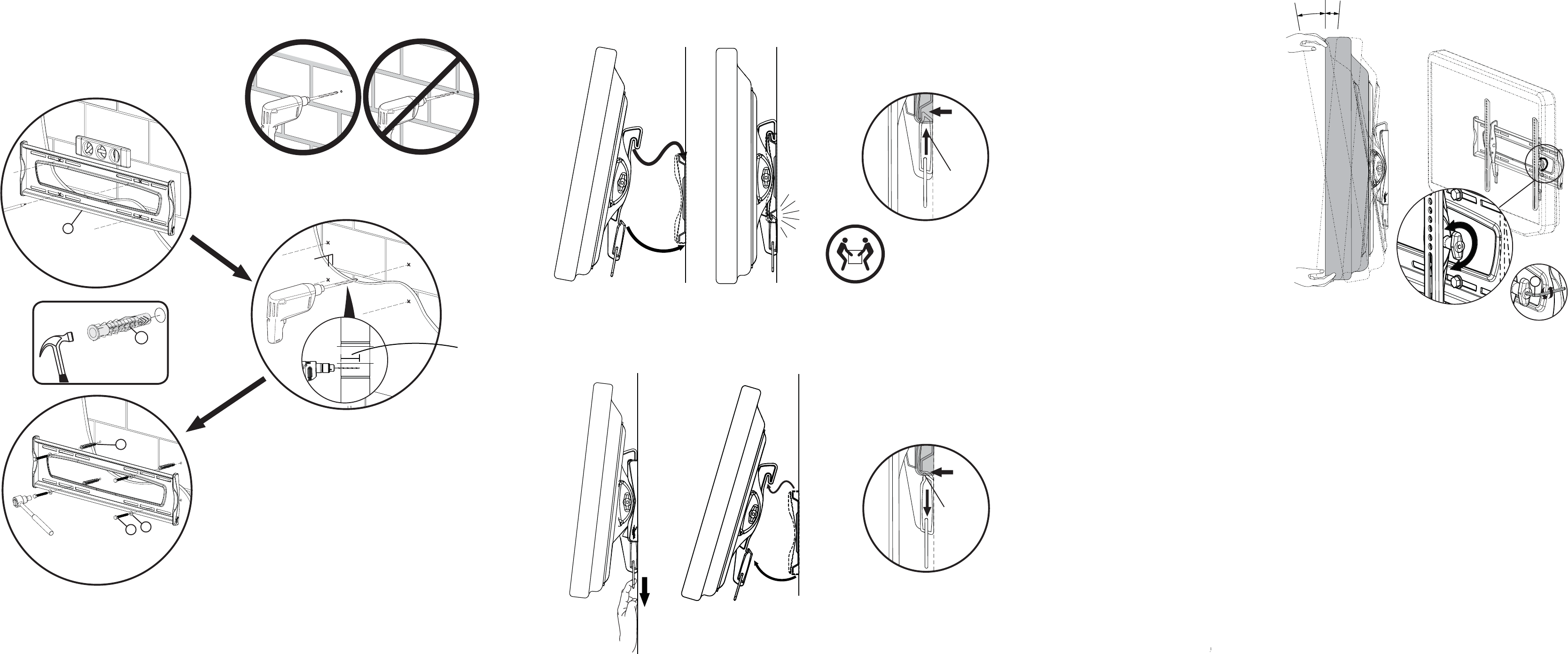
6907-002015<00> 10-0363
Option 2: Installing to a solid concrete or concrete block wall
Caution: Avoid potential injuries or property damage! DO NOT over-tighten the lag bolts.
Note:Any material covering the wall must not exceed 5/8 in. (16 mm).
< 16 mm
(
5
⁄8 in.)
75mm
3 in.
A
T
U
S
10° 5°
R
4 Adjust the tilt angle
(if necessary)
You can adjust the tilt angle
of the screen 10° forward or
5° backward.
If necessary, the tilt tension can be
adjusted by tightening or
loosening the tension knob with
either the hex key (R) or by hand.
IMPORTANT SAFETY INSTRUCTIONS • SAVE THESE INSTRUCTIONS
Caution: Do not use this product for any purpose not explicitly specied by Rocketsh. Improper installation
may cause property damage or personal injury. If you do not understand these directions, or have doubts
about the safety of the installation, contact Customer Service or call a qualied contractor. Rocketsh is not
responsible for damage or injury caused by incorrect installation or use. The weight of your TV must not
exceed 130 lbs. (59 kg). The wall must be capable of supporting ve times the weight of the TV and wall
mount combined.
This product contains small items that could be a choking hazard if swallowed. Keep these items away from
young children!
5-year limited warranty
Visit www.rocketshproducts.com for details.
We’re here for you
www.rocketshproducts.com
For customer service, call:
800-620-2790 (U.S./Canada markets)
01 800-926-3010 (Mexico market)
© 2010 BBY Solutions, Inc., All Rights Reserved.
Distributed by Best Buy Purchasing, LLC 7601 Penn Avenue South, Richeld, MN USA 55423-3645
Best Buy Imports, S. de R.L. de C.V. Av. Santa Fe 485, Segundo Piso, Colonia Cruz Manca, Programa Parcial de Desarrollo
Santa Fe, Delegación Cuajimalpa, Distrito Federal, México 05349
ROCKETFISH is a trademark of BBY Solutions, Inc. Registered in some countries. All other products and brand names are
trademarks of their respective owners.
3 Mount the TV to the wall
Holding the TV with the top of the screen tilted toward the wall, slide the upper notches of the TV bracket
over the upper ange of the wall plate. Then, gently lower the TV until the lock engages the
lower ange of the wall plate. There will be an audible click when the TV is securely latched into place.
Remove the TV from the wall
Slide the latch to the unlatched position, then lift the TV up and off the wall bracket.
Unlatched
[Latched]
HEAVY! You will need assistance
with this step.
Caution: To prevent property damage
or personal injury, never drill into
mortar between blocks.
a. Level the wall plate (A) and mark hole locations.
b. Drill pilot holes as illustrated.
c. Insert the concrete wall anchors (S) into the pilot
holes and use a hammer to make sure that the
anchors are seated ush with the concrete surface.
d. Align the wall plate (A) with the wall anchors,
then place the washers (T) over the holes. Insert the
lag bolts (U) through the washers, then only tighten
the lag bolts with a socket wrench only until
the washers are pulled rmly against the wall plate.
DO NOT over-tighten the lag bolts (U).
a.
b.
d.
S
c.




