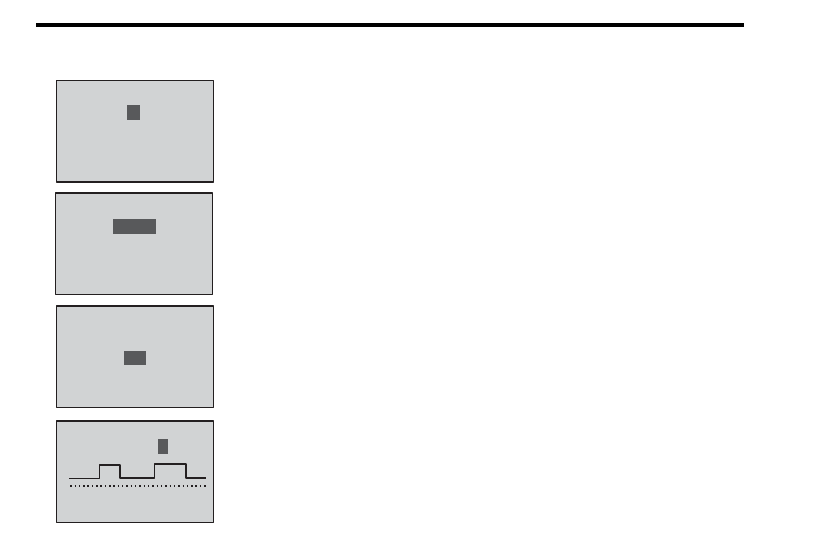
18
Detailed Information on the USER SETTINGS (Or what do these USER SETTINGS do?)
To select a USER SETTING, use the UP or DOWN button to highlight the desired value. Press SELECTto select desired value.
TEMPERATURE: Fahrenheit or Celsius
Temperature will be displayed in F or C.
CLOCK SETTINGS
Displays time in standard 12-hour format or military format.
SETPOINT TEMPERATURE
Each event has a setpoint temperature. Choose whether to display this value or not.
NUMBER OF EVENTS PER DAY
Select events per day. Choose from 2, 4, or 6 events per day.
USER MENU
SELECT
SELECT EVENTS / DAY
EVENTS / DAY 4
0 6 12 18 24
USER MENU
SELECT
DISPLAY SET POINT
TEMPERATURE ?
NO
YES
USER MENU
SELECT
CLOCK
12 HOUR
24 HOUR
USER MENU
SELECT
TEMPERATURE
˚F
˚C


















