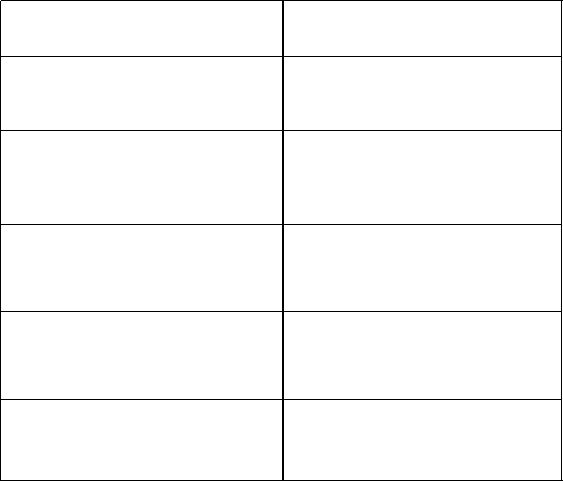
Step 5: Troubleshooting
Symptom Remedy
Thermostat does not turn on system.
Check wiring (see Installation
section).
Note: Although the thermostat has a low battery indicator, replace the
batteries once a year to prevent leakage and to prevent the ther-
mostat and heat/cooling system from shutting down due to lack
of battery power in the thermostat.
If problems with thermostat cannot be resolved, call:
Technical Support: (800) 445-8299
Monday-Friday 7:30 AM - 5:30 PM CST
For after hours service, a 24-hour automated help line is available.
11
Thermostat turns system on and
off too frequently.
Increase temperature differential
(see Changing the Temperature
Differential section).
Display is blank, flashing or
constant LOW BATT.
Replace batteries.
System fan does not operate
properly.
Move Electric/Gas switch to
either electric or gas, to match
system (see Installation section).
Thermostat does not display
proper room temperature.
Check F/C (Fahrenheit/Celsius)
setting. See Changing Fahrenheit
(F) to Celsius (C).
110-1086B.qxd 3/8/05 10:26 AM Page 11














