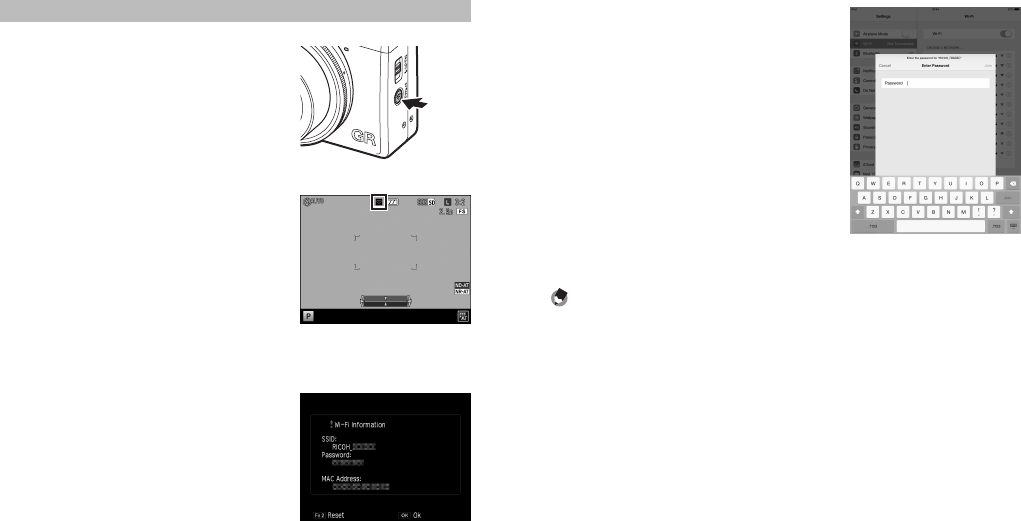
Connecting the Camera with a Communication Device
1 Press and hold the w button on the
camera.
AbeepsoundsandtheWi-Fisymbolappears
on the shooting screen.
FordetailsonhowtoenabletheWi-Fifunc-
tion,refertothe“OperatingManual”(p.132).
2 Select [Wi-Fi Information] of the [Setup] menu on the camera,
and then press the $ button.
The[Wi-FiInformation]screenappears.
3 Set the wireless LAN (Wi-Fi) function to ON on the communica-
tion device.
4 Tap [RICOH_xxxxxx] in the list of detected Wi-Fi networks.
The[EnterPassword]screenappears.
5 Enter the password displayed on the
screen in step 2, and then tap [Con-
nect] (Android) or [Join] (iOS).
AWi-Fi connection isestablished between
the camera and communication device.
Note -----------------------------------------------------------------------------------------------------------
• Fordetailsonshootingandsettingswith“GRRemote”,refertotheoperatingmanualavailableonthe
website.
Display example
L7671996_En.indd 2 2015/06/01 14:03:04




