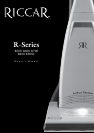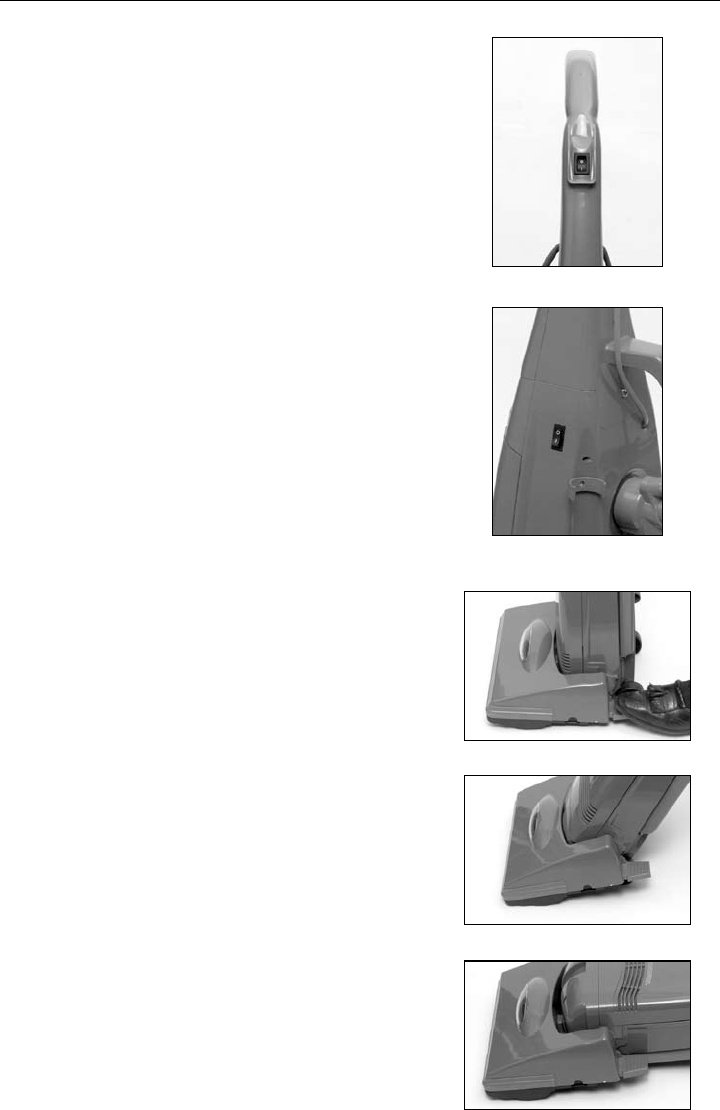
7
Operation
On/Off switch
1. To start the vacuum cleaner, flip the ON/OFF
switch (located on the handle on Models R600,
R700, R800 and R800C or on the side of
bag compartment on Model R500) to the ON
position as indicated by “|” on the switch
[Figs. 5 and 6].
2. To stop the vacuum cleaner, flip the ON/OFF
switch to the OFF position as indicated by “O”
on the switch.
3. Turn the vacuum cleaner off before unplugging
from electrical outlet.
Handle adjustments
The handle can be set to one of three positions:
Upright, Middle or Low. To release the handle,
step on the pedal at the left rear corner of the
vacuum cleaner [Fig. 7].
1.
Upright Position: Handle locks in this position
for vacuum cleaner storage [Fig. 7]. The
handle should always be in the upright position
when cleaning tools are used.
2. Middle Position: This position is for normal
cleaning [Fig. 8]. While in the middle position,
the front of the nozzle can be raised for
crossing thresholds between rooms by
lowering the handle.
3. Low Position:
With the handle in the middle
position, press the foot pedal release again
to allow the vacuum to achieve the low
position. This position is used for cleaning
under furniture [Fig. 9].
Fig. 5
Fig. 6
Fig. 7
Fig. 8
Fig. 9