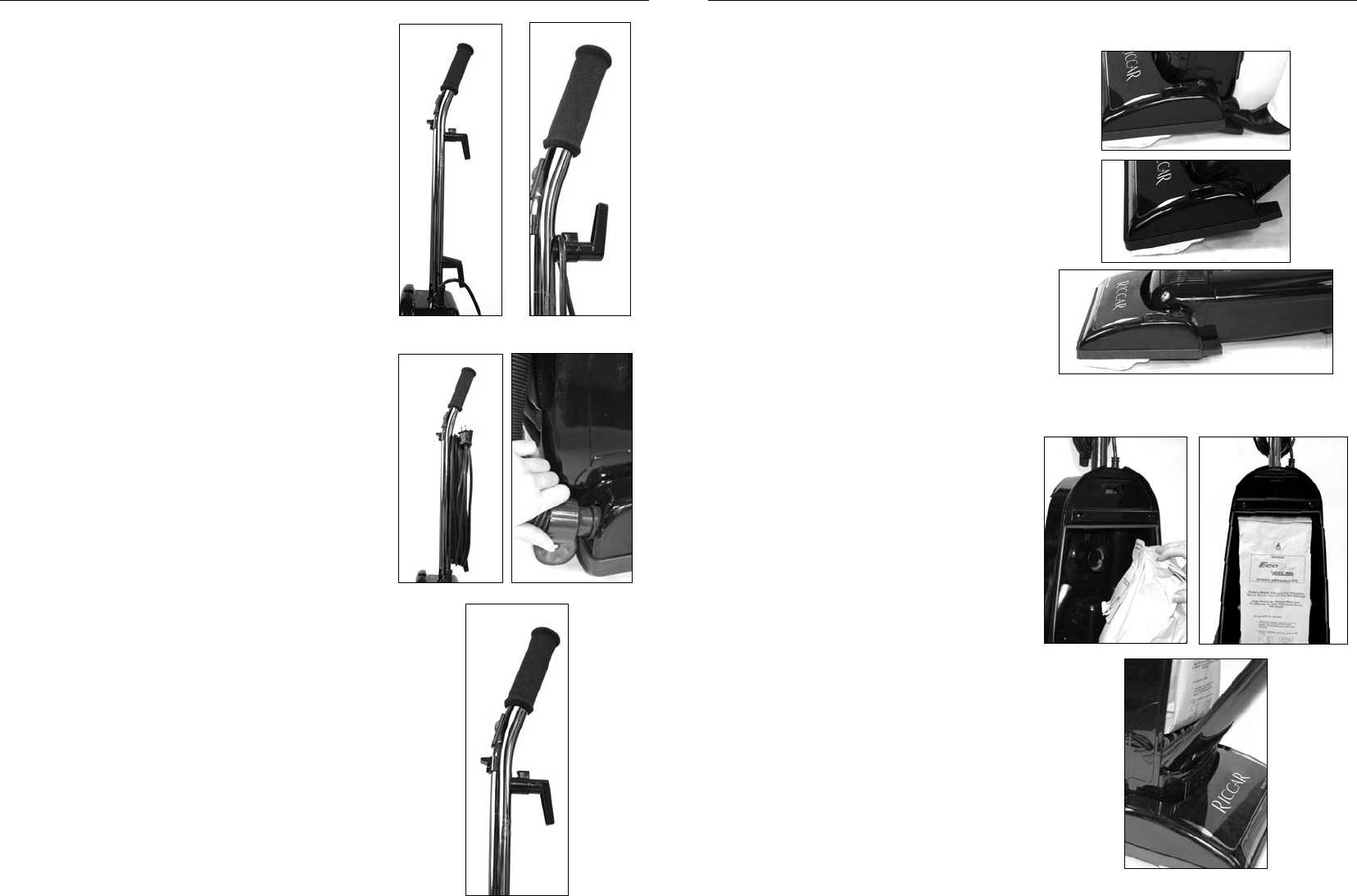
6
7
Operation
Attaching the handle
The cleaner and the handle are packed separately.
• After first removing the handle screw, insert
handle into the hole on top of the vacuum
cleaner. Make sure that the switch on the handle
is positioned to the front of the vacuum cleaner
(diagram 1).
• Line up the small hole on the handle with the
small hole on the vacuum cleaner and insert
the screw. Make sure the screw is tightened
securely.
• Attach the power cord at the clip located on the
upper cord hook (diagram 2).
• Turn the upper cord storage hook to the upright
position and wind the power cord around the
cord storage hooks when storing the vacuum
cleaner (diagram 3).
How to Install Hose Assembly
• Install hose cuff in nozzle inlet (diagram 4).
How to Release the Power Cord
• The upper cord storage hook has a quick-
release action. To release the cord, rotate the
hook downward and the cord will drop off the
handle for immediate use (diagram 5).
• Return the hook to the upright position before
attempting to rewind the cord (diagram 2).
On/Off Switch
• To start the vacuum cleaner, slide the switch on
the handle to the ON position.
• To stop the vacuum cleaner, slide the switch on
the handle to the OFF position.
• Turn the vacuum off before unplugging from the
electrical outlet.
Operation
Handle adjustments
• The handle of this vacuum cleaner can be set
to one of three positions: Upright, Middle or
Low. To release the handle, step on the pedal
at the left rear corner of the vacuum cleaner
(diagram 6).
• Upright position: Handle locks in this position
for vacuum cleaner storage. The handle
should always be in an upright position when
cleaning tools are used (diagram 7).
• Middle position: This position, the front of the
nozzle can be raised by lowering the handle
in order to cross room thresholds.
• Low position: This position is used for
cleaning under furniture (diagram 8).
How to change the vacuum bag
Genuine Riccar vacuum bags should
be used for best performance and air filtration.
Always operate the vacuum cleaner with a
vacuum bag installed.
NOTE: If secondary or post filters need to be
replaced, see page 8 before replacing the
vacuum bag.
1. Remove the used vacuum bag by pulling
bag collar off the bag holder [Fig. 10]. Do
not re-use filled vacuum bags.
2. Attach the new vacuum bag onto the
bag holder.
3. Re-insert the tab on bottom edge of bag
compartment cover into the groove on the
bag compartment housing [Fig. 11]. Press it
into place and close the bag compartment
cover tightly.
1 2
3 4
5
6
7
8
9 10
11













