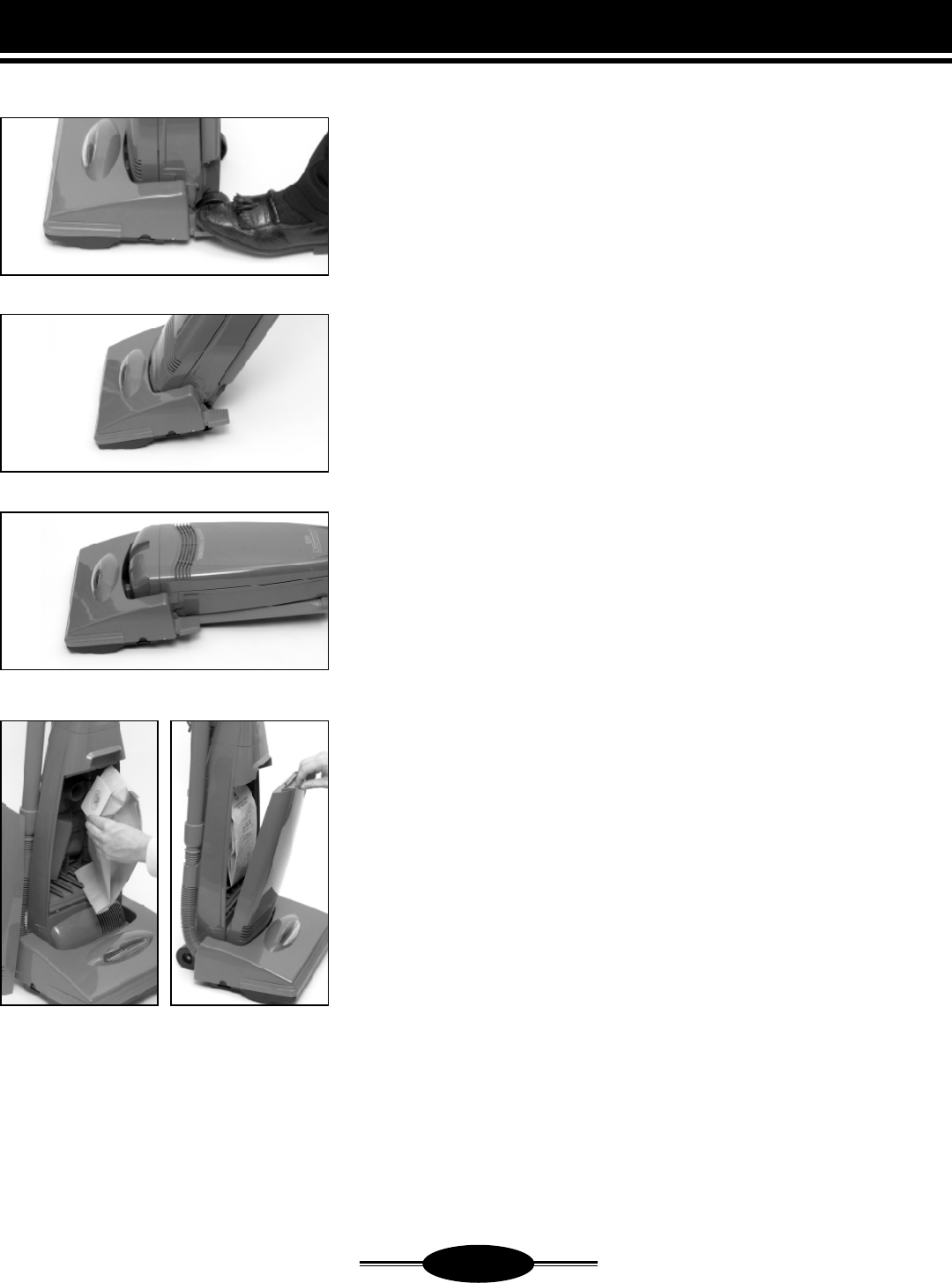
5
aSSembly and oPeration
HANDLE ADJUSTMENTS
The handle can be set to one of three positions: Upright, Middle or
Low. To release the handle, step on the pedal at the left rear cor
-
ner of the vacuum cleaner [Fig. 7].
1. Upright Position: Handle locks in this position for vacuum
cleaner storage [Fig. 7]. The handle should always be in the
upright position when cleaning tools are used.
2. Middle Position: This position is for normal cleaning [Fig. 8].
While in the middle position, the front of the nozzle can be
raised for crossing room thresholds by lowering the handle.
3. Low Position:
This position is used for cleaning under
furniture [Fig. 9].
REPLACING FILTER BAG
Genuine Riccar
®
EcoPure
®
Vacuum Cleaner filter bags should be used
for best performance and air filtration. Always operate the vacuum
cleaner with a filter bag installed.
NOTE: If secondary or post filters need to be replaced, see page 6
before replacing filter bag.
1. Remove the used filter bag by pulling bag collar off the bag
holder [Fig. 10]. Do not re-use filled filter bags.
2. Attach the new filter bag onto the bag holder.
3. Re-insert the tab on bottom edge of dust cover into the groove
on the dust compartment housing [Fig. 11]. Press it into place
and close the dust cover tightly.
Fig. 7
Fig. 8
Fig. 9
Fig. 10 Fig. 11
















