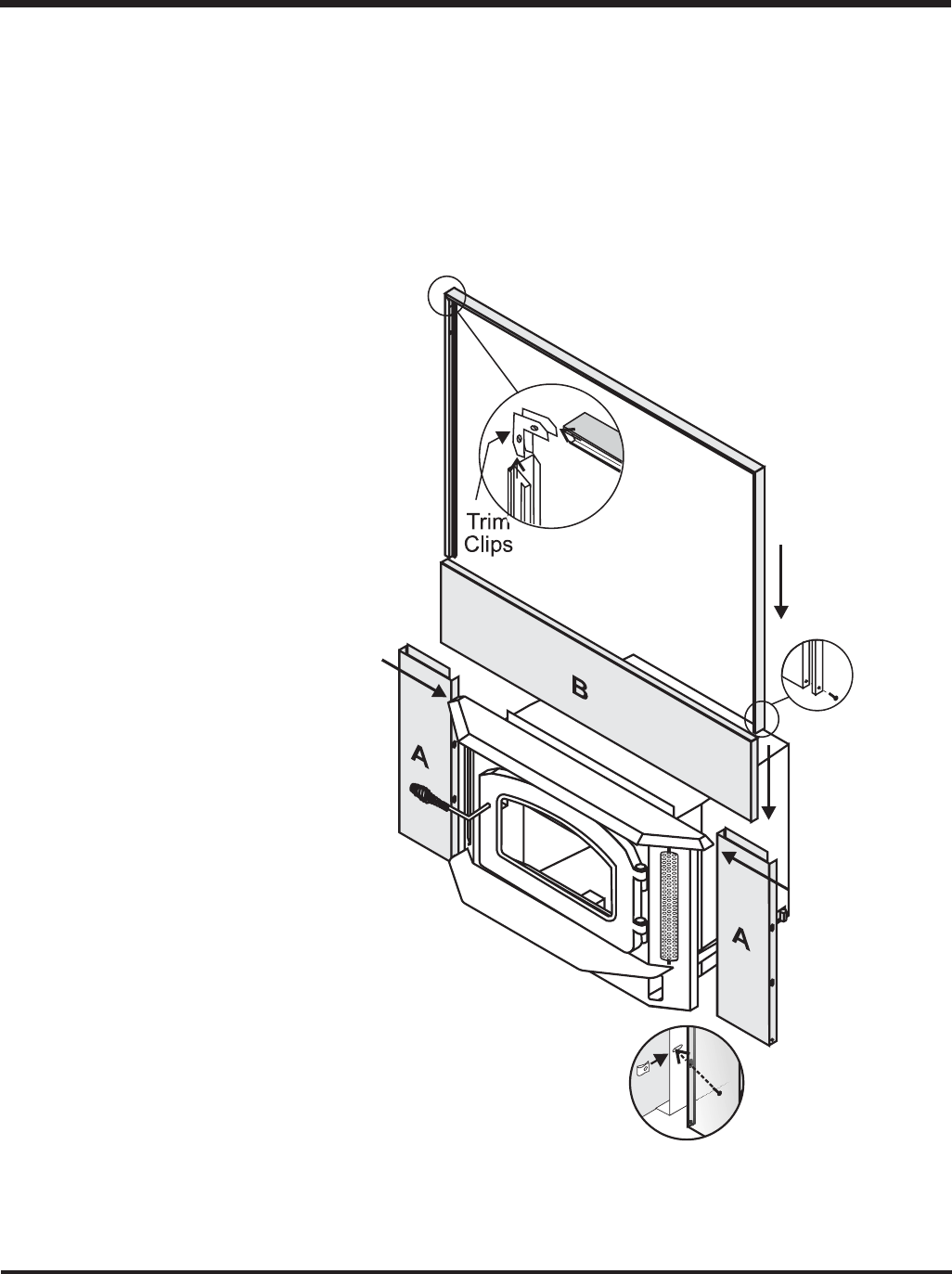
Regency I2400M 10
INSTALLATION
Faceplate Assembly
Prior to sliding your insert into its fi nal position
and attaching the connector or liner pipe, the
faceplate side panel plates must be installed
as follows:
1) Slide the spring nuts (supplied) over the
slots in the insert’s side convection panels
(the spring nuts may need to be squeezed
with a pair of pliers fi rst, to help them stay
in position).
2) Screw the side faceplate panels, (item A in
the diagram) one to each side.
3) Using the top panel (item B in the diagram)
as a gauge, check that the side panels are
within approximately 1/4" of the overall width.
If the difference is greater than this, use
the supplied washers to attain the required
width.
4) The unit may now be slid into fi nal position
and attached to the connection system.
5) Once connection is made, the insulation strips
should be installed between the insert face-
plates and the fi replace face. The faceplate
top may now be installed (with insulation
strip behind) by aligning its brackets with the
top fl ange on the side shields and the angle
iron bar on the insert top. The faceplate trim
may be installed to the edge
of the faceplate at this time.
STEP-BY-STEP INSTALLATION
OF THE FACEPLATE AND TRIM
Note: It may be easier to install the insula-
tion, faceplate top and faceplate trim
with the unit pulled slightly away from
the fi replace face. If this is done, be
very careful not to disturb the con-
nector when shifting the unit to its
fi nal position.
Now that your insert is installed, check once
more that all the clearances from the unit to
any combustible materials are correct as listed
earlier.


















