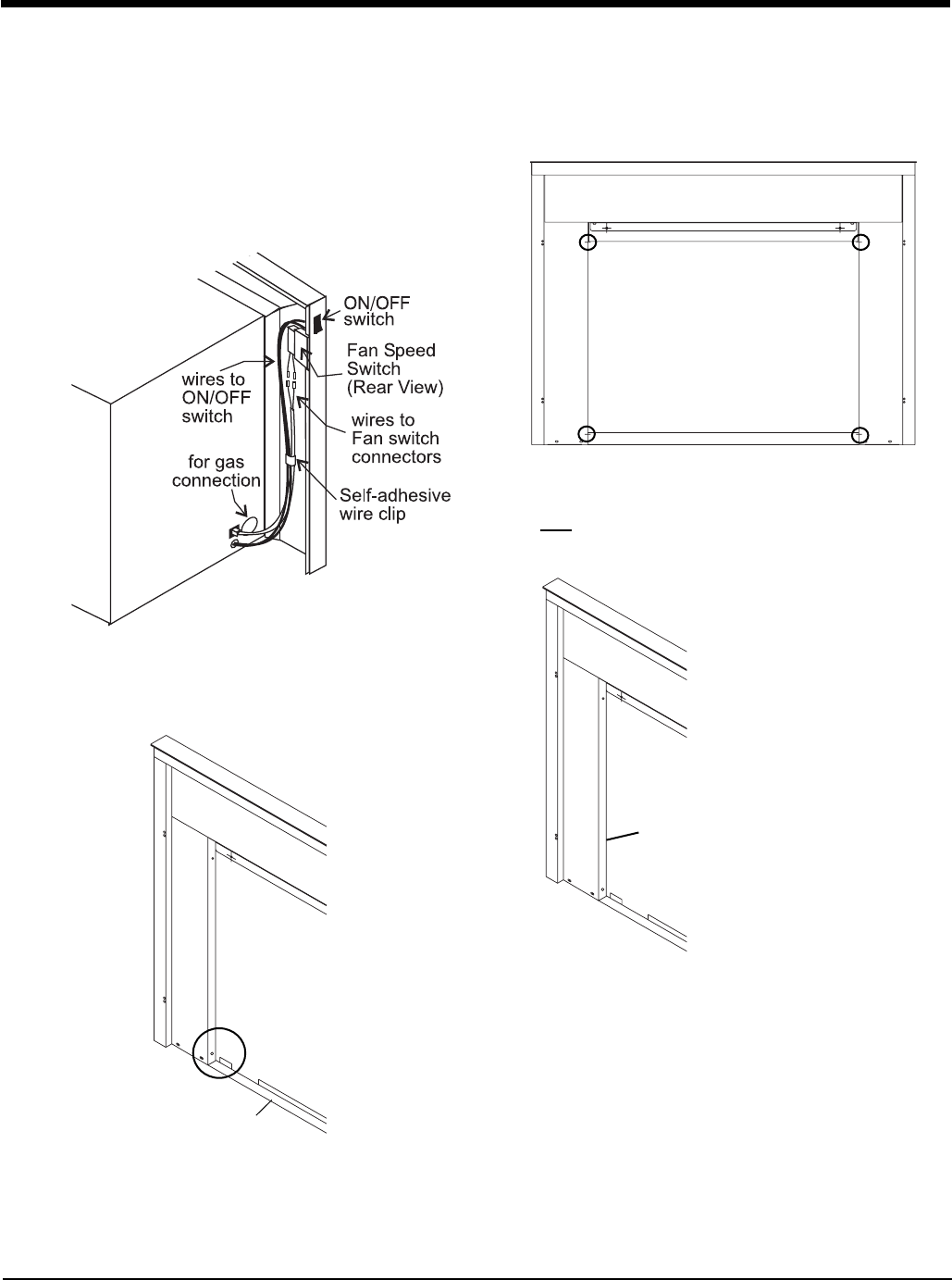
15
FPI U31-2 Gas Fireplace Insert
FULL SCREEN FRONT
INSTALLATION
1) Hold the full screen door up against the unit in order to make the
following wire connections.
Pull the ON/OFF connector wires from the fi rebox and connect them
to the switch.
Connect the fan switch wires with the wire connectors from the fan
speed control. Place clips over wires and tuck into side trim.
2) Lift unit up slightly and push down on the corners of the Bottom Trim
Bracket and slide under unit. Unit should touch tabs on Bottom Trim
Bracket.
Bottom Trim Bracket
Push in Corners
3) Completely secure the full screen door to the unit by securing 4
screws to the Left and Right Side Trims.
.
NOTE: When mounting the full screen door to the unit, the inside
fl ange of the side trims are to fi t over the inner side of the unit fl ange
and NOT next to the outer side of the unit fl ange.
Inside fl ange of Side Trim goes over
the inner side of the unit fl ange.


















