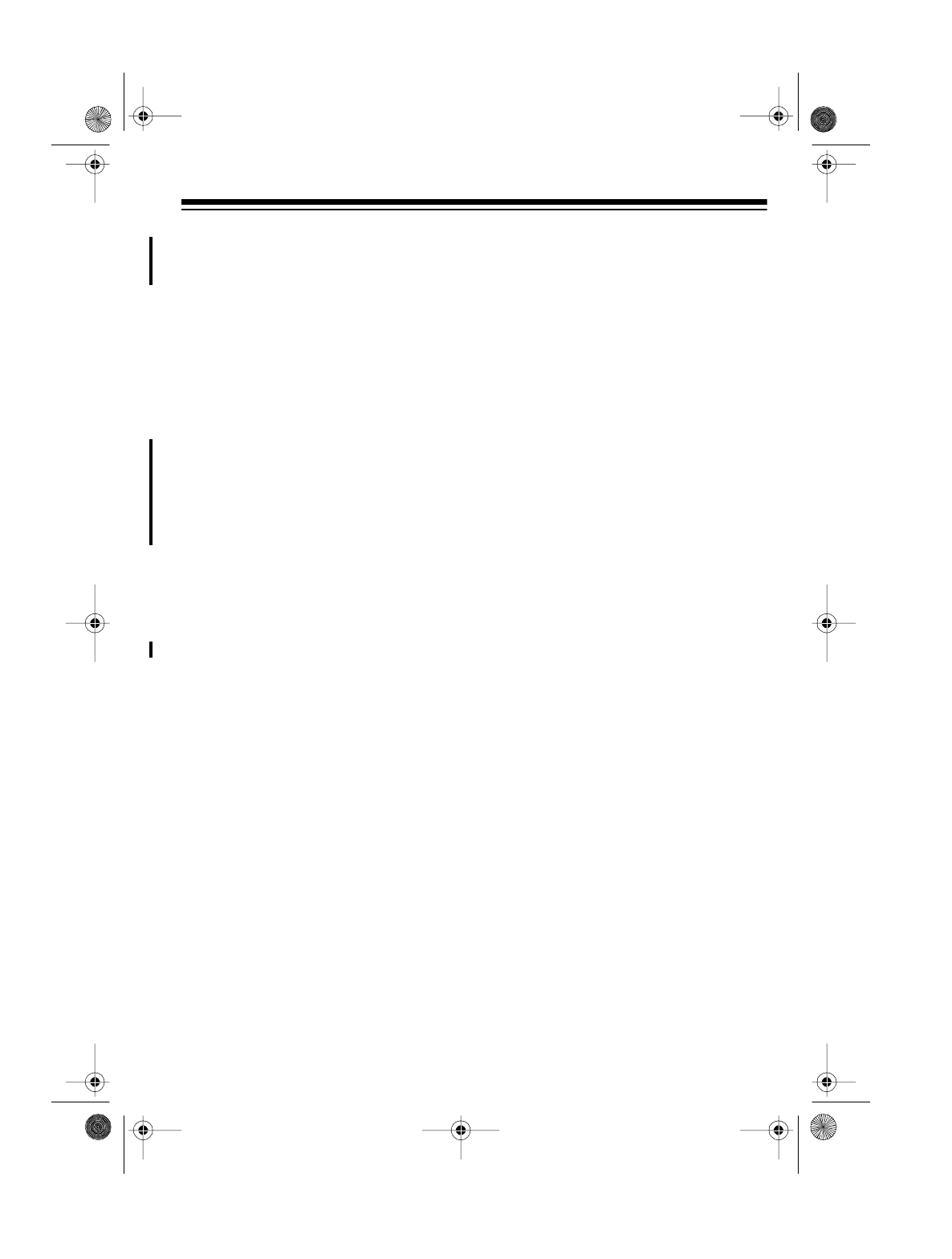
33
REPLACING THE
CONSOLE’S BATTERY
The console’s backup battery allows
the system to work during a power out-
age. A 9-volt alkaline battery provides
at least 12 hours of backup. The BAT-
TERY LOW indicator on the console
lights when you need to replace the
backup battery, but you should replace
the battery at least once a year.
REPLACING THE
REMOTES’ BATTERIES
If the console does not respond to a re-
mote control’s signal, replace the re-
mote control’s batteries, according to
the polarity markings (+ and –) inside
the battery compartment. After you re-
place the remote control’s batteries,
re-initialize the remote control as de-
scribed in “Initializing the Keychain Re-
mote Control” or “Initializing the
Handheld Remote Control.”
Note:
When you press a button on the
keychain remote, its BATTERY indica-
tor lights to show the battery is good.
After replacing batteries, follow these
steps to confirm that the console still
recognizes the remote control.
1. Set
INSTALL/RUN 1/RUN 2
on the
console to
RUN 2
.
2. Press
ARM
on the remote control.
If the system arms, the console recog-
nized the remote control.
If the system did not arm:
1. Set
INSTALL/RUN 1/RUN 2
to
INSTALL
.
2. Press
ARM
on the remote control.
The remote control transmits a
random code to the console. The
console acknowledges this with a
beep and logs in the remote con-
trol. If you do not hear a beep,
press
CODE
with a pencil and then
press
ARM
.
49-2570.fm Page 33 Wednesday, August 18, 1999 3:59 PM


















