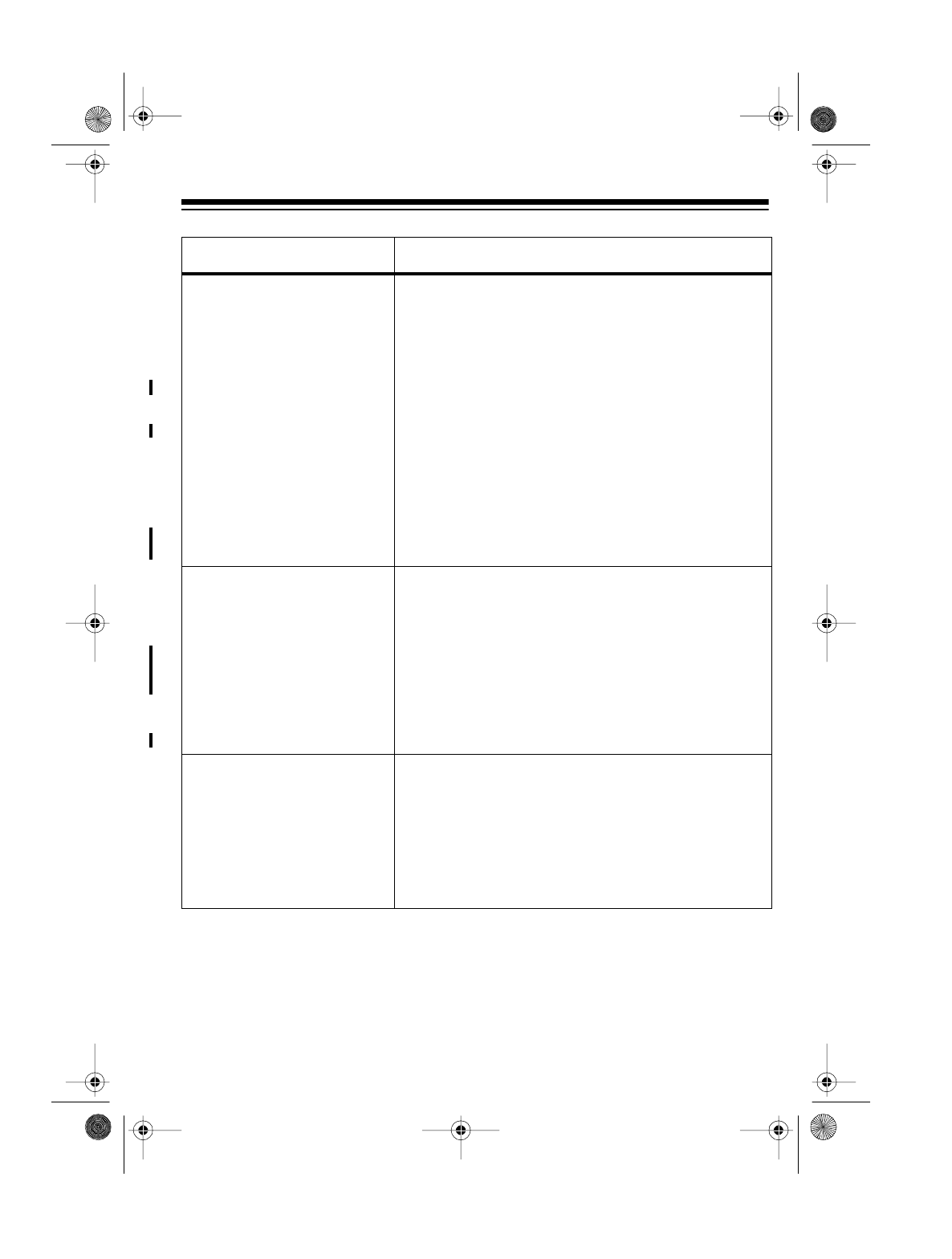
29
Problem Solution
You cannot turn li
g
hts on or off
from the
LIGHT ON
or
LIGHT
OFF
buttons on the remote.
• Make sure you set the house and unit code on the
module(s) to the same letter and number as you
selected for the console.
• Be sure the li
g
ht you are tryin
g
to control is plu
gg
ed
in and has its on/off switch in the on position, and
that its bulb is
g
ood.
•Plu
g
the module into another outlet on the same
electrical circuit as the console.
• Check that the battery indicator on the remote con-
trol comes on when you press a button. Replace the
battery and re-initialize the remote control, if neces-
sary.
• Make sure
INSTALL/RUN 1/RUN 2
is not set to
INSTALL
.
You open a door or window
and the alarm does not trip.
• Check to see if the system is armed.
•Be sure
INSTALL/RUN 1/RUN 2
on the console is set
to
RUN1
or
RUN 2
.
• Press
TEST
on the door/window sensor transmitter
and see if the alarm trips. If the alarm does not trip,
see if the sensor transmitter indicator comes on
when you press
TEST
. If the indicator does not
come on, replace the battery and re-initialize the
sensor transmitter, if necessary.
Appliances turn off durin
g
an
alarm.
The system flashes li
g
hts by repetitively transmittin
g
the
si
g
nal to turn all units on or all units off. Therefore, any
appliances connected to appliance modules which were
on at the time of the alarm, turn off and stay off.
If you do not want this to happen, set the appliance mod-
ule(s) to a different house code than you selected for the
console.
49-2570.fm Page 29 Wednesday, August 18, 1999 3:59 PM


















