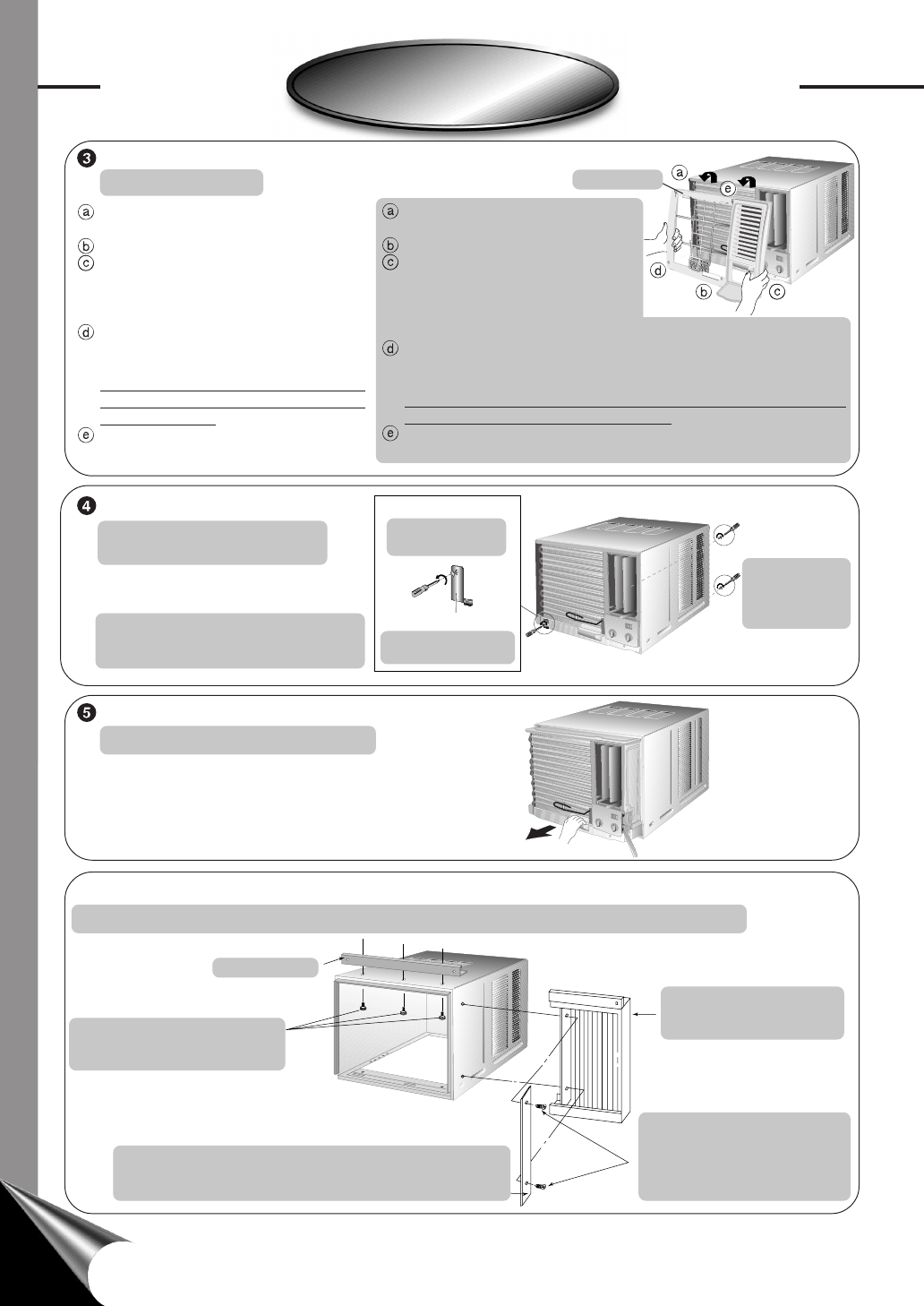
8
AIR CONDITIONER INSTALLATION
INSTALACIÓN DEL ACONDICIONADOR DE AIRE
AIR CONDITIONER INSTALLATION
INSTALACIÓN DEL ACONDICIONADOR DE AIRE
HOW TO ASSEMBLE THE EXPANDABLE PANELS (LEFT & RIGHT)
COMO ARMAR LOS PANELES EXPANSIBLES (IZQUIERDO Y DERECHO)
Unscrew and remove the chassis locking
brackets. Keep for later use.
Desatornille y quite los soportes que
cierran el chasis. Guardelos para futuro
uso.
Counter clockwise
En sentido contrario
al reloj
Unscrew and
remove from rear
cabinet
Destornille y
remueva desde la
parte de atrás del
caja
Quite las cintas adhesivas de los
lados de la rejilla frontal.
Abra la cubierta del panel de control.
En la parte inferior derecha de la
rejilla frontal, presione hacia dentro
en el mueble al lado del cordón de
alimentación y tire de la rejilla hacia
fuera, hacia la derecha, hasta desenganchar la lengüeta derecha.
En el lado inferior izquierdo, presione hacia dentro en el mueble y tire
de la rejilla hacia fuera, hacia la izquierda, para desenganchar la lengüeta
izquierda.
No tire del borde inferior, hacia usted, más de 3 pulgadas para impedir
que las dos lengüetas superiores se dañen.
Deslice la rejilla frontal hacia arriba para liberar las dos lengüetas
superiores de las ranuras en la parte superior del mueble.
Top angle
Angulo superior
Attach the top angle to the cabinet
using screw type B (3 pcs).
Fije el ángulo superior a la caja
utilizando tornillos de tipo B
(3 piezas).
Panel retainer
(The panel retainers are packed in the folds of the expansion panels.)
Retenedor del panel
(Las placas de retención del panel están empacadas en los pliegues de
los paneles expansibles.)
Insert expandable panels to
cabinet sides as shown.
Inserte los paneles expansibles
a los costados de la caja como
se muestra.
Attach a panel retainer on the first
fold of each expansion panel and
secure panel retainers to cabinet
using screw type C (2 each).
Inserte la placa de retención del
panel dentro del primer pliegue de
cada uno de los paneles expansibles
y retenedor del panel al caja usando
los tornillos tipo C (2 cada uno).
Remove the adhesive tapes from all sides of
the front grille.
Open the control panel cover.
At the bottom right side of the front grille,
press inward on the cabinet near the power
cord, and pull the grille outward to the right
until the right tab releases.
At the bottom left side, push inward on the
cabinet and pull the grille outward to the
left to release the left tab.
Do not pull the bottom edge toward you
more than 3 inches to prevent the two top
tabs from damage.
Slide the front grille upwards to free the two
top tabs from slots at the top of the cabinet.
Remove the front grille
Quite la rejilla frontal
Remove the chassis locking brackets
Quite los soportes que cierran
el chasis
Slide the chassis out from the cabinet
Deslice el chasis hacia afuera del caja
Chassis locking bracket
Sopartes que cierran
el chasis
Front grille
Rejilla frontal


















