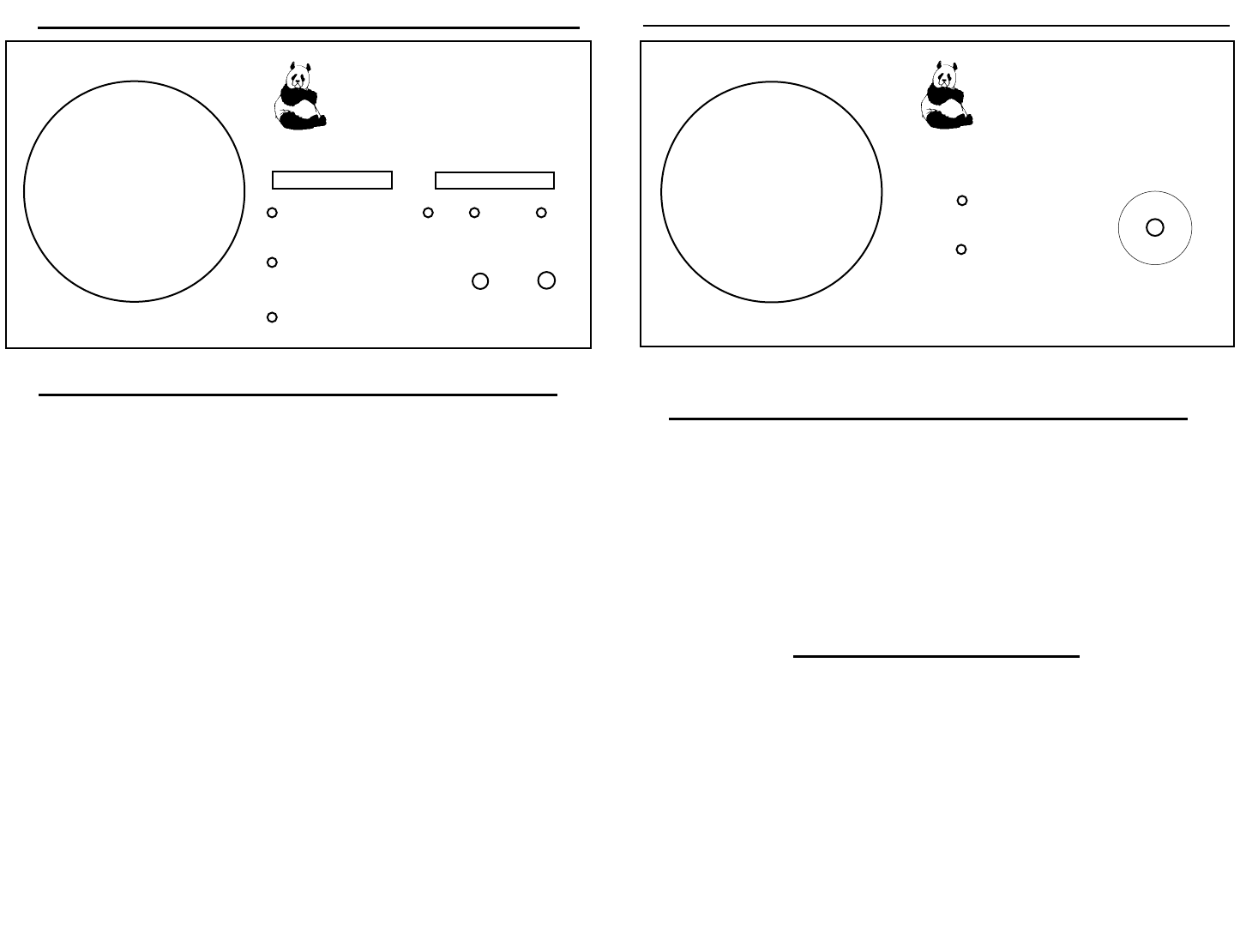
Contaminant Level
Contaminant Status
High
Medium
Low
1
5
10
MANUAL AUTO
Contaminant Neutralize
Contaminant Present
03 Active
OFF
ON
Light Commercial
c o n t r o l p a n e l f o r l i g h t c o m m e r c i a l w i t h s e n s o r
1. Contaminant Neutralized: This Green Light indicates that the
contaminants are neutralized and the sensor is in standby mode.
In this mode, the fan will run continuously and the unit will monitor the
levels of impurities in the air. When the air contains very little or no
contaminant the light remains on. NOTE: when the unit is first turned on,
this light will blink on and off for about 3 minutes as the unit warms up.
It will remain ON when the unit is ready to operate.
2. Contaminant Present: This Red Light indicates the presence of sufficient
impurities in the air to signal the system to begin the cleaning process.
3. O3 Active: This Green Light will turn ON whenever ozone is generated.
4. Contaminant Levels: These Yellow Lights indicate the levels of impurities
as HIGH, MEDIUM & LOW. When the purification process is complete,
all Yellow Lights will turn off.
5. ON/OFF Control Knob: This Knob must be in the ON position to operate
the unit in either mode.
6. Auto/Manual Control Knob: You have a choice of one of two modes.
Auto Mode: In this mode, the unit will operate under the control of the
puri-stat. The air quality will be monitored and treated by the unit
automatically.
Manual Mode: In this mode, the unit will by-pass the sensor
circuit and
allows the user to operate the unit manually. By turning this
knob clockwise
, the fan speed is decreased.
NOTE: On this mode the unit will generate ozone continuously.
UNDERSTANDING HOW YOUR UNIT WORKS
c o n t r o l p a n e l f o r l i g h t c o m m e r c i a l w i t h o u t s e n s o r
air treatment system
with puri-
Light Commercial
air treatment system
POWER ON
03 Active
1
2
3
4
5
6
7
8
9
1
0
OFF
ON
UNDERSTANDING HOW YOUR UNIT WORKS
1. On / Off knob: Turning the knob clockwise to the ON position will turn
the machine on. Turning this knob clockwise will also control the fan speed.
A higher speed will produce more Ozone.
2. O3 Active: This green light will turn ON to indicate that Ozone is
generated.
3. Power On: This Red light will remain on when the machine is operating
Ozone
1. Place your air purifier at counter height or higher. This placement will give
you the best possible results. This is an electrical device. To reduce the risk
of electric shock, never plug the air purifier into an outlet while your hands
are wet. Never expose to rain or place the unit in standing water.
2. Plug the AC power cord to an 110Vac or 240Vac outlet.
3. Place unit at least 3" to 6" from a wall or bulkhead, this allows for proper
ventilation.
4. Chose Auto or Manual Mode
5. Turn the unit ON by turning the ON/OFF Control Knob to the ON position.
NOTE: If Manual mode is selected, then fan speed control will be available.
HOW TO OPERATE
Page -4- Page -5-






