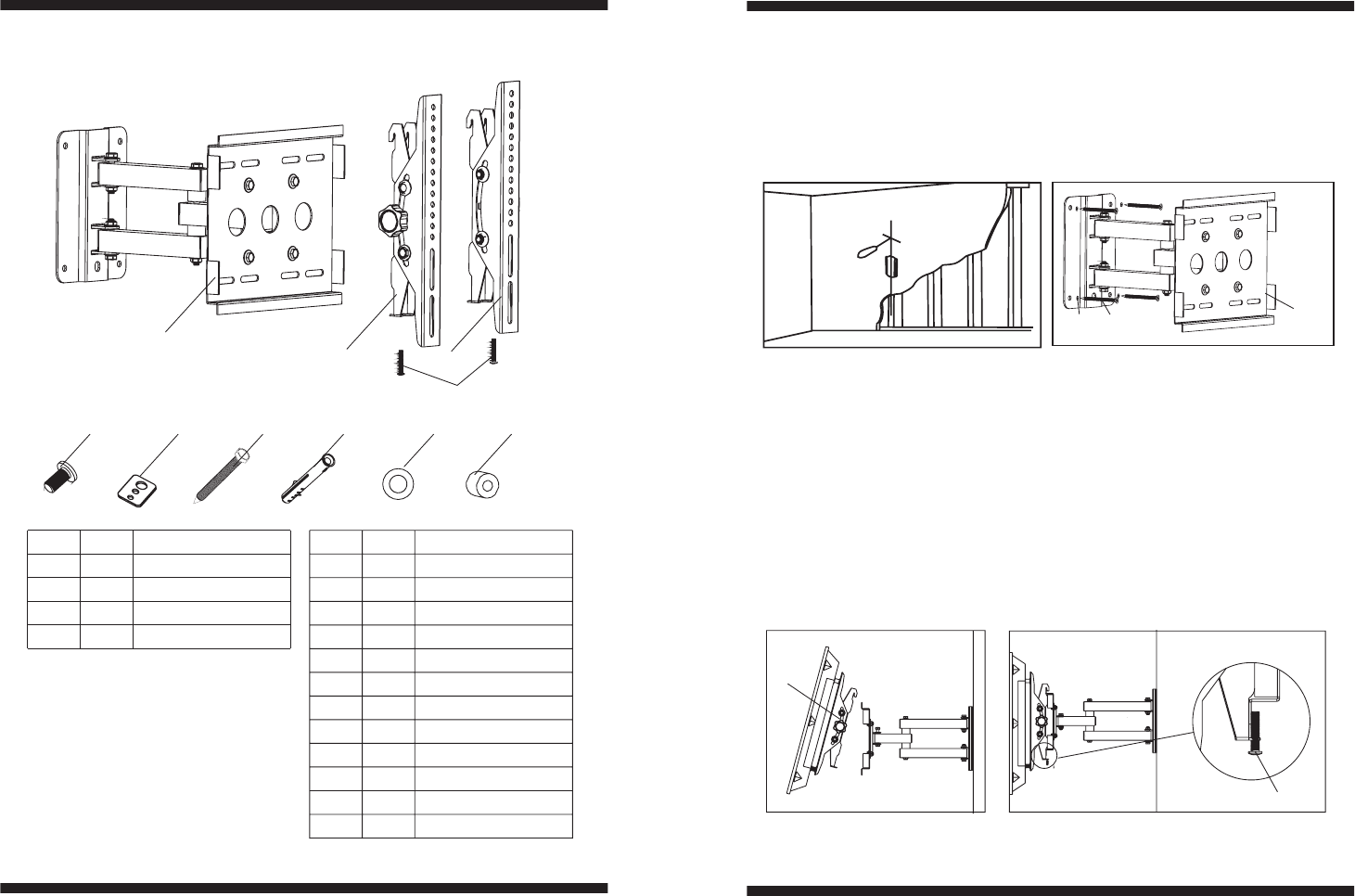
-2-
-7-
A-G
K
H
J
I
L
Hardware List:
Hardware List:
4
I
J
K
L
4
4
4
Square washer
Long bolt
Wall anchor
Long bolt washer
9/16 Spacer"
ID Description
1
2
A
3
B
C
1
1
4
1
4
4
Wall mount
Left bracket
Right bracket
M4 mm×12 bolt
Mmm5×12 bolt
M× mm6 12 bolt
M× mm4 25 bolt
M× mm5 25 bolt
M6× mm25 bolt
Qty
D
4
4
4
4
4
E
F
G
H
42
Safe bolt
1/4 -20×5/8 bolt""
ID
Description
Qty
1
2
3
4
Warning: Some TV require twopeople to lift, as we are notresponsible forany
personal injury orproduct damagedue tomishandling.
Warning:
Fig 3a
Fig 3b
Step 3:Hanging display
Firstlylift the bracket mounteddisplay over the wallmount. Andthen hookthe
bracketsover the topof thewall mount. Rotatethe displaylet thebottom ofthe
bracketshook over thebottom ofwall mount,as shown inFig.3a.Then putsafe
bolts intothe bottomof thebrackets and lockit, asshown in Fig.3b.
Step 3:Hanging display
Fig 2b
Fig 2c
Brick, Concreteand Stonewall:
Using the wallmount as template tomark 4holes locationon thewall. Pre-drill
these holes witha 10mm drillbit to at least 80mmdeep hole.Insert wallanchors(J)
into eachof these holes.Attach the wallmount tothe wall using 4long bolts(I)and
washers(K).
Brick, Concreteand Stonewall:
K
I
1
2,3
4






