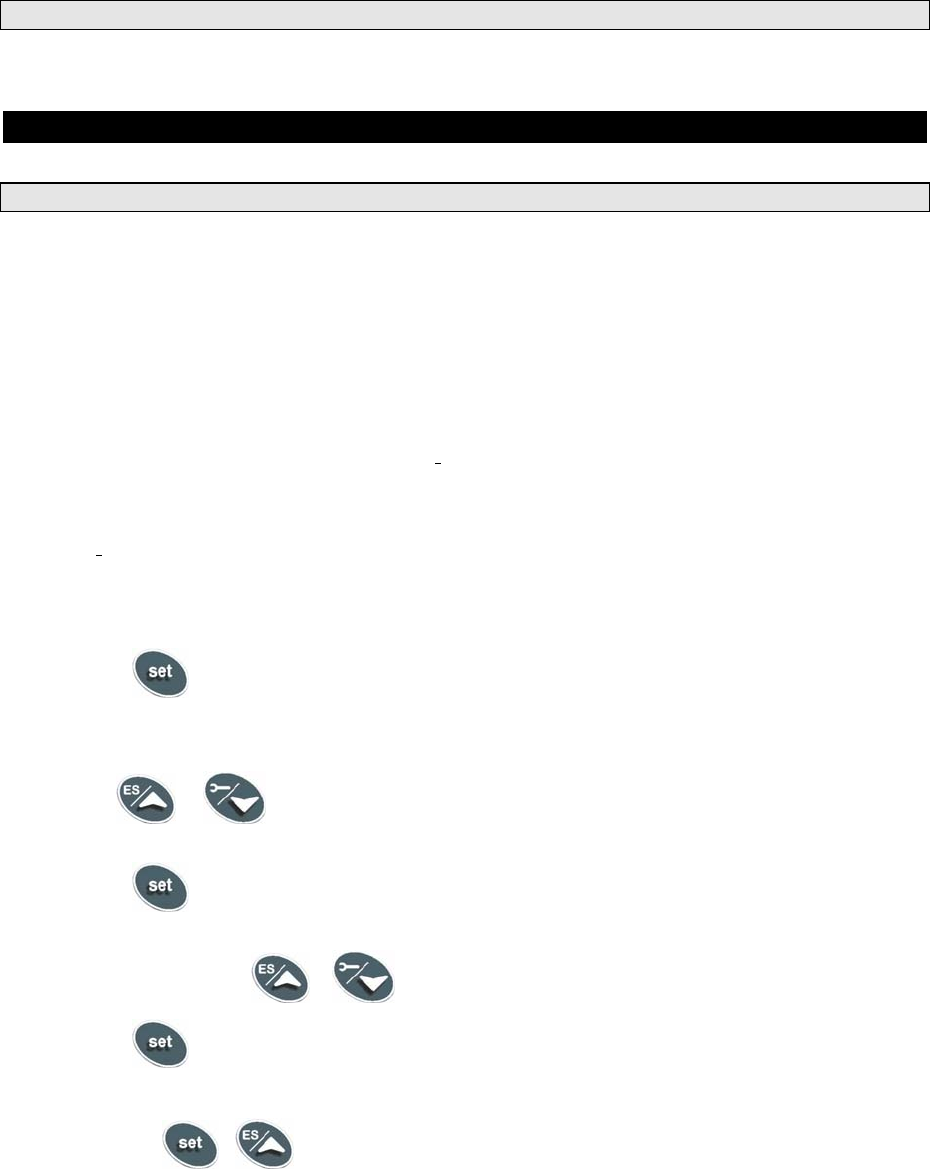
Page 4 / 6 PV500-40 01/25/11
1.8 TO SET MODULATION PARAMETERS
Contact factory for detailed TempTrac instructions.
2. PROGRAMMING
2.1 SETPOINT DESCRIPTIONS AND PROGRAMMING
Setpoints are those temperature or operating parameters that the user can adjust.
St 1 - This setpoint temperature should be considered the °F or °C temperature threshold to activate
the burner. The setpoint corresponds directly to the temperature sensed by probe 1. The St 1 setpoint
is programmed as an absolute temperature; for example 160°F.
St 2 - This setpoint corresponds to the threshold for second-stage burner operation. The St 2 setpoint is
programmed as the number of degrees below St 1 (setpoint 1) when the second stage will activate; for
instance, - 8. The St 2 setpoint is only applicable
on products that have stage-fired/modulating burners.
St 3 - This setpoint represents the temperature threshold for activation of freeze protection. The St 3
setpoint is programmed as an absolute temperature; for example 40°F. The St 3 setpoint is only
applicable
on products that have freeze protection.
To program different set points proceed as described below:
1. Press the
button, the Upper LED readout will display the “St1” parameter name, while the
Lower LED readout will show the corresponding value.
2. Use the
or buttons to cycle the Upper LED readout through the St 1, St 2 and St 3
parameter names.
3. Press the
button to modify a parameter value. The value starts flashing in the Lower LED
readout.
4. To change it, press the
or buttons.
5. Press the
button to confirm the value and pass to the setting of next set point.
6. Repeat the operations described at point 3, 4, 5.
7. To exit, push
+ or wait 15 seconds without pressing any button.
NOTE: each point has a time out of 15 seconds. If no key is pushed within 15 seconds, the controller
exits the set points programming procedure.
NOTE: the set value is stored even when the procedure is exited by the 15 second expiration.








