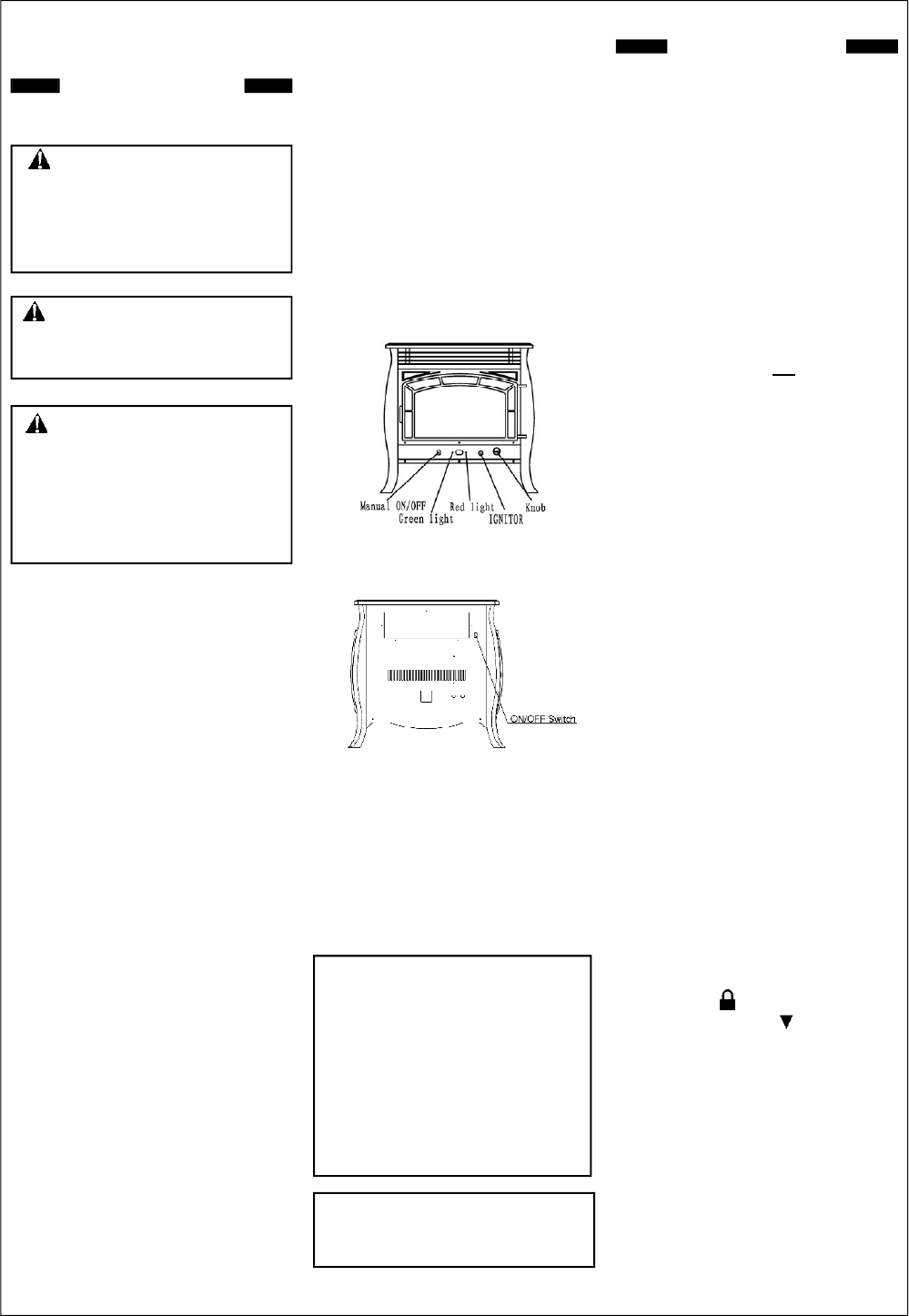
11
OPERATING HEATER
FOR YOUR SAFETY
READ BEFORE LIGHTING
A. This appliance is equipped with an
ignition device which automatically
lights the pilot. Do not try to light the
pilot by hand.
B. BEFORE LIGHTING smell all
around the appliance area for gas.
Be sure to smell next to the floor
because some gas is heavier than
air and will settle on the floor.
WHAT TO DO IF YOU SMELL GAS
l Do not try to light any appliance.
l Do not touch any electrical switch; do
not use any phone in your building.
l Immediately call your gas supplier
from a neighbor’s phone. Follow the
gas supplier’s instructions.
l If you cannot reach your gas supplier,
call the fire department.
REMOTE CONTROL
OPERATING INSTRUCTION
Note: If operating by remote control,
you must set the Control Knob on
ELECTRIC position. (See Figure 11) Do
not set the control knob between the
locked position, otherwise there will
be no power to the heater.
1. STOP! Read the safety information
above.
2. Disconnect or turn off all electric
power to heater.
3. This appliance is equipped with an
ignition device which automatically
lights the pilot. Do not try to light the
pilot by hand.
4. Wait five (5) minutes to clear out any
gas. Then smell for gas around
heater including near floor. If you
smell gas, STOP! Follow “B” in the
safety information above. If you don’t
smell gas, go to the next step.
5. Plug into a properly grounded three-
prong receptacle, and install three
AAA batteries in remote. A high pitch
sound will occur and red power light
on front of heater will be lit.
6. Make sure Control Knob is in Electric
Position.
7. Point remote at bottom front of
heater, press IGN/OFF button, an
electric spark will ignite the pilot, and
green light on front of heater will be
lit.
Note: When operating heater for the
first time, the ignition period may be
30 seconds or longer. This will al-
low air to exit from the gas system.
Note: The pilot is located on back of
front burner. If pilot does not stay lit,
contact a qualified service person
or gas supplier for repairs.
Note: If the appears on the control
board, press the button, then
press LOCK button to unlock.
Figure 11 - Manual ON/OFF
Button Location
(With access panel removed)
Figure 12 - On/Off Switch
Function of Manual ON/OFF Button and
Power ON/OFF Switch
If your remote transmitter is lost or does
not function, you can press the
Manual ON/OFF Button on front of
heater in order to manually operate your
heater. (See Figure 11)
Note: To operate your heater the ON/
OFF switch on back of heater must
be in the ON position. The RED light
on the front of heater indicates there
is electrical power to your heater
when the ON/OFF switch is in the ON
position. The GREEN light on the
front of heater indicates the pilot light
is ON. (See Figure 12)
Note: Please wait for one minute
to light again after shutting off
heater.
WARNING: If you do not fol-
low these instructions exactly, a fire
or explosion may result causing
property damage, personal injury or
loss of life.
CAUTION: Do not try to adjust
heating levels by using the equip-
ment shutoff valve.
NOTICE: During initial opera-
tion of new heater, logs will give
off a paper-burning smell. Orange
flame will also be present. Open a
window to vent smell. This will only
last a few hours.
C. Use only your hand to push control.
Never use tools. If the appliance
does not operate, don't try to repair
it, call a qualified service technician
or gas supplier. Force or attempted
repair may result in a fire or
explosion.
D. Do not use this appliance if any part
has been under water. Immediately
call a qualified service technician to
inspect the appliance and to replace
any part of the control system and
any gas control which has been un-
der water.


















