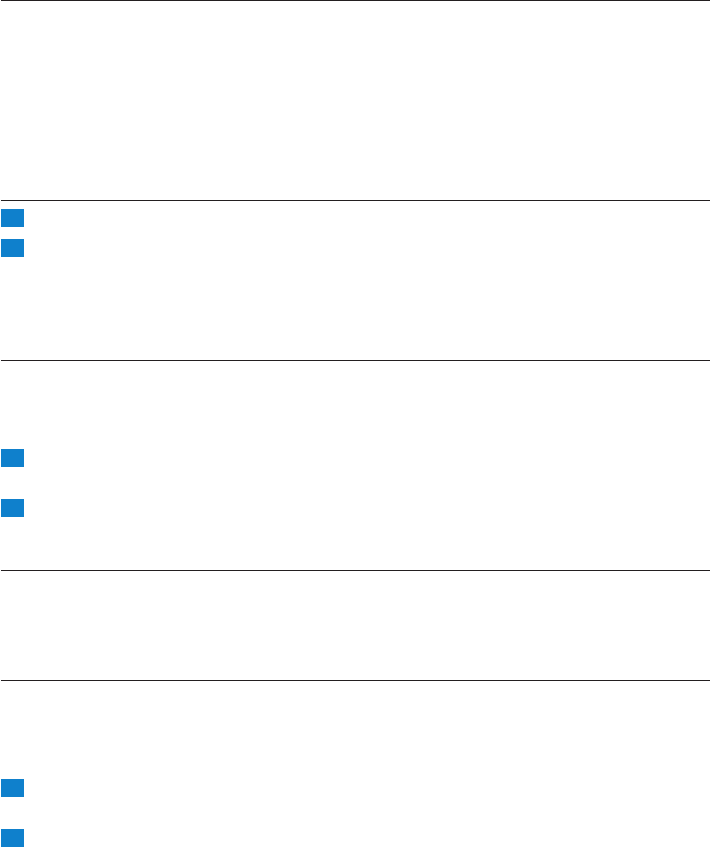
Sound level lights
The parent unit continuously monitors the sound level in your baby´s room and the sound level
lights let you know if there is any activity. If your baby cries, you see the sound level lights light up on
the parent unit.
As long as the baby unit does not detect a sound, all sound level lights on the parent unit are
out.
When the baby unit picks up a sound, one or more sound level lights on the parent unit go on.
The number of lights that go on is related to the loudness of the sound picked up by the baby
unit.
Nightlight
1 Press the nightlight button Q on the baby unit to switch on the nightlight. (Fig. 23)
2 Press the nightlight button Q again to switch off the nightlight.
The nightlight dims gradually before it goes out completely.
Tip: Switch off the nightlight when you operate the baby unit on the non-rechargeable batteries. This
saves power.
Paging the parent unit
If you have misplaced the parent unit and its volume is switched off, you can use the PAGE button
on the baby unit to locate the parent unit.
Note: The paging function only works when the parent unit is switched on.
1 Press the PAGE button on the baby unit (Fig. 24).
The parent unit produces a paging alert tone.
2 To stop the paging alert tone, press the PAGE button again or press any button on the parent
unit.
Out of range alert
When the parent unit is out of range of the baby unit, the parent unit beeps from time to time. The
LINK light on the parent unit ashes red.
Note: The LINK light on the parent unit also ashes red when the baby unit is switched off.
Microphone sensitivity
You can set the microphone sensitivity of the baby unit to the desired level with the SENSITIVITY
button on the parent unit. You can only change the microphone sensitivity when a connection
between the baby unit and the parent unit has been established, i.e. when the LINK light on the
parent unit lights up green continuously.
1 Briey press the SENSITIVITY button on the parent unit (Fig. 25).
The sound level lights light up for approx. 2 seconds to indicate the current sensitivity level.
2 Briey press the volume + and - buttons on the parent unit until the desired microphone
sensitivity level for the baby unit has been reached.
one light on = minimum sensitivity level
all lights on = maximum sensitivity level
Note: When the microphone sensitivity of the baby unit is set to a high level, it picks up more sounds and
therefore transmits more often. As a result, the units consume more power.
-
-
,
,
,
,
,
ENGLISH10


















