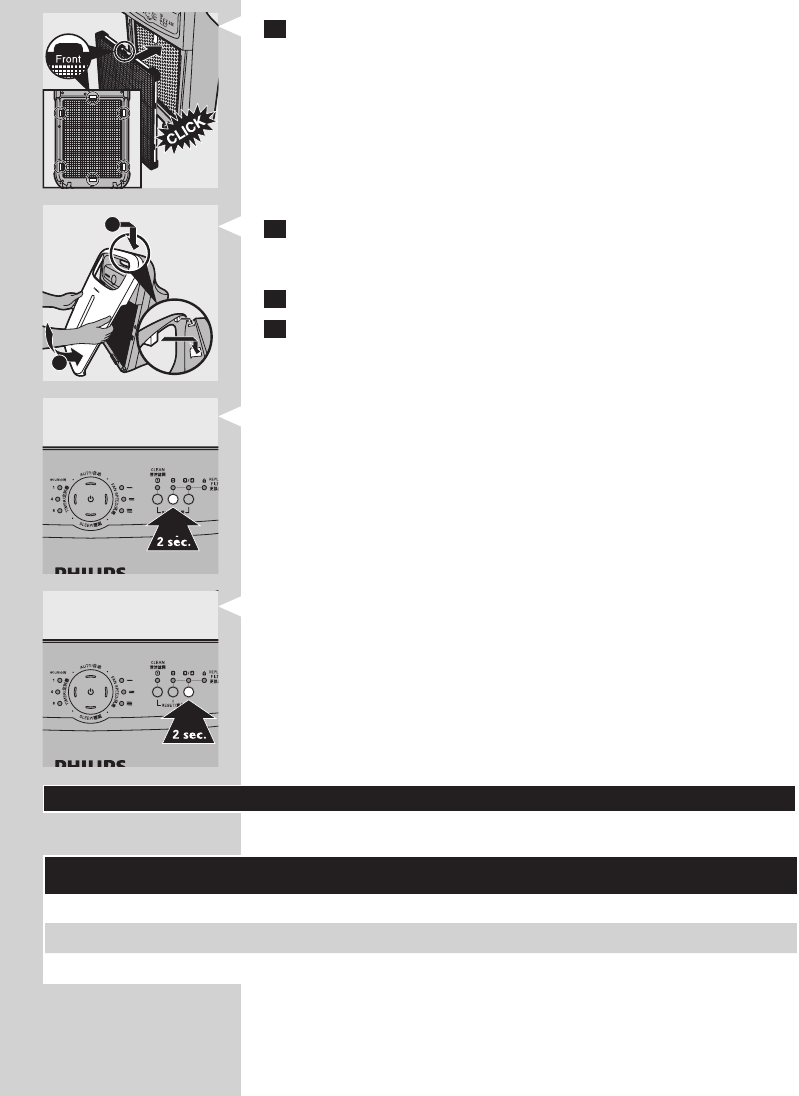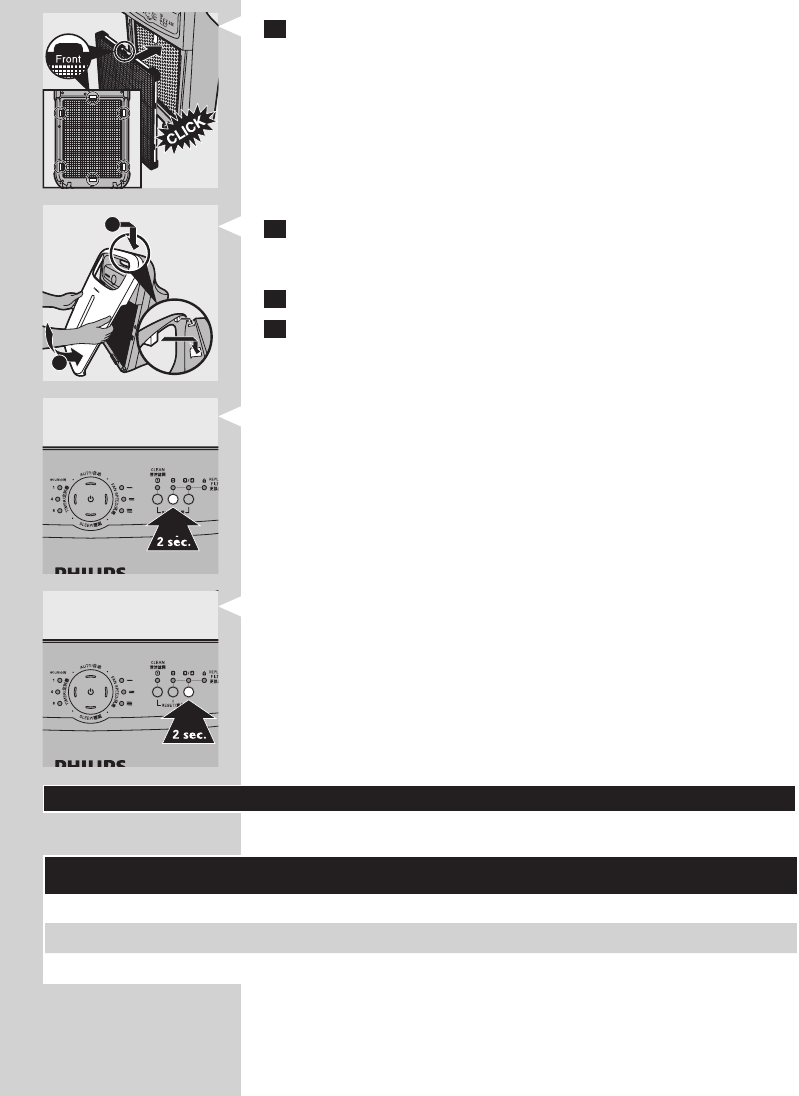
11 Put lter 1 (pre-lter) back into the appliance.
Note: Make sure that the side with the two projections points towards you.
Note: Make sure that all hooks are properly attached to the appliance.
12 To reattach the front panel, insert the two hooks into the top of
the appliance rst (1). Then push the panel against the body of the
appliance (2).
13 Put the plug in the wall socket and switch on the appliance again.
14 Press and hold the reset button below the lter replacement light of
the lter you have replaced to reset the appliance.
- Press and hold the reset button for lter 2 for 2 seconds if you have
replaced lter 2 (multi-care lter).
- Press and hold the reset button for lter 3/4 for 2 seconds if you have
replaced lter 3 (activated carbon lter) and 4 (HEPA lter).
, You hear a beep and the appliance starts operating in the auto mode
again.
New lters are available under the following type numbers:
Filter Type number
Filter 2: multi-care lter AC4121
Filter 3: activated carbon lter AC4123
Filter 4: HEPA lter AC4124
2
1
20