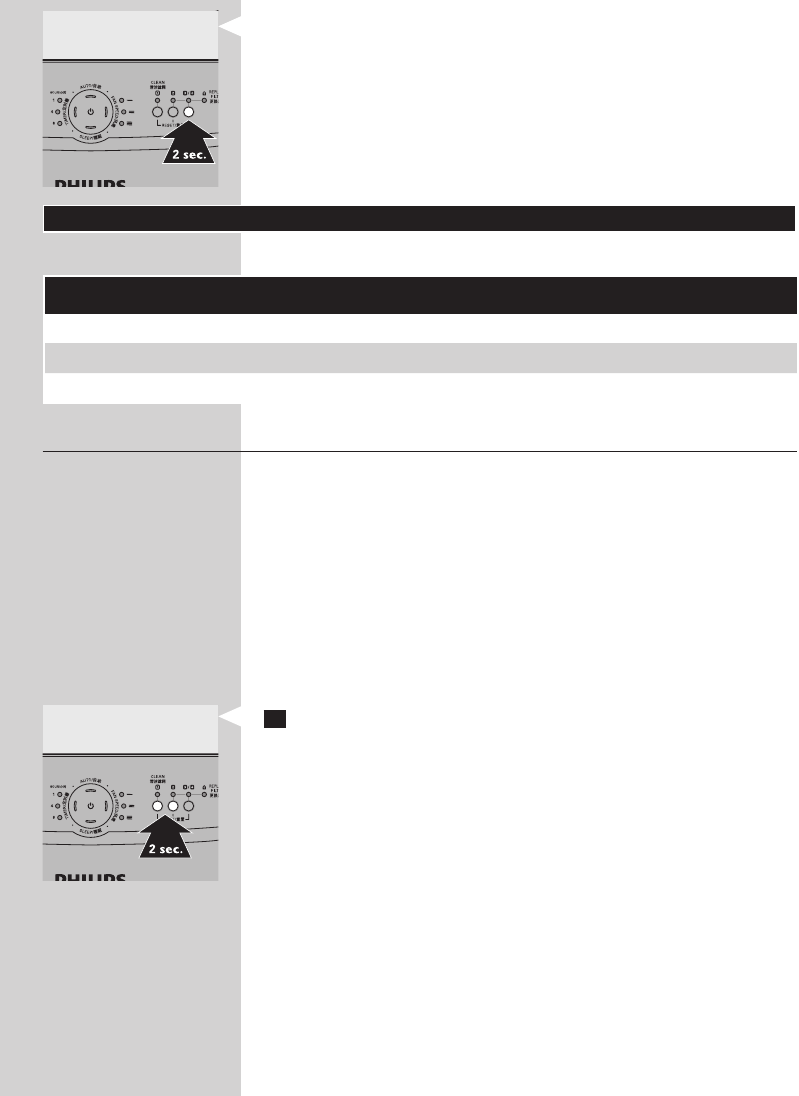
- Press and hold the reset button for lter 3/4 for 2 seconds if you have
replaced lter 3 (activated carbon lter) and 4 (HEPA lter).
, Youhearabeepandtheappliancestartsoperatingintheautomode
again.
Accessories
New lters are available under the following type numbers:
Filter Typenumber
Filter 2: multi-care lter AC4121
Filter 3: activated carbon lter AC4123
Filter 4: HEPA lter AC4124
AC4002 only: adding the multi-care lter
AC4002 comes with the pre-lter, activated carbon lter and the HEPA
lter. For this appliance, only the lter cleaning light of lter 1 (pre-lter)
and the lter replacement light of lter 3 and 4 (activated carbon lter and
HEPA lter) have been activated.
If you want to enjoy the benets of the multi-care lter, you can purchase
this lter separately (see the table above). In combination with the HEPA
lter, the multi-care lter lters out dust, pollen and ultrane particles
larger than 20 nanometres, including bacteria and some viruses. According
to publications of the World Health Organization, the avian and human
inuenza viruses and Legionella bacterium are larger than 20 nanometres.
After installing the multi-care lter, you have to activate the lter
replacement indication of lter 2 in the following way:
1 Simultaneouslypressandholdtheresetbuttonforlter1(pre-lter)
andtheresetbuttonforlter2(multi-carelter)for2seconds.
- To deactivate the lter replacement indication of lter 2,
simultaneously press and hold the reset button for lter 1 (pre-lter)
and the reset button for lter 2 (multi-care lter) for 2 seconds.
Note: To check whether the lter replacement indication of the multi-care lter
is active or not, press the reset button for lter 2. If the lter replacement light
of lter 2 goes on for a few seconds, the lter replacement indication of the
multi-care lter is active. If the lter replacement light of lter 2 does not go
on, the lter replacement indication is not active.
ENGLISH 21


















