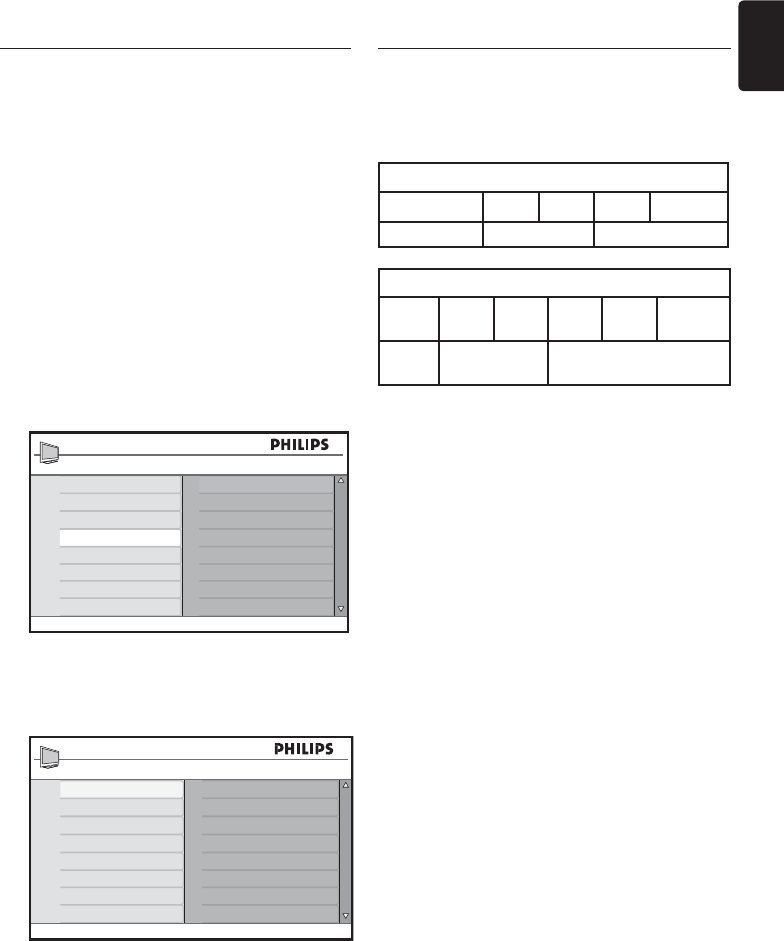
EN-37
EN
Press the 6. MENU key to exit the menu.
9.3 Display in native 1080 mode
Note: D Only TVs with the full HD 1080p can
display in native 1080i mode.
When you connect HD equipment that
supports a resolution of 1080i or 1080p, the
Display (native 1080) feature is available in
the Features menu. This feature allows you to
watch the original HD format in 1080i mode.
Press the1. MENU key to display the Main
menu.
Press the 2. Î or ï key to select Features,
and press the Æ or OK key to enter the
menu.
Press3. ï key to select Display.
native 1080
Features
Timer
Child Lock
Parental Lock
Display
Press the 4. Æ key to access Display.
Press the 5. Æ key twice to access the Off/
On option in the native 1080.
O
On
Display
native 1080
Press the6. Î ï keys to select Off or On.
Select On option to watch native 1080
mode.
Press the 7. Í key to return to the previous
menu.
Press the 8. MENU key to exit the menu.
9.4 Supported formats
The following table list the supported input
formats for HD mode.
Non 1080p models
HD format
480p 576p 720p 1080i
SD format 480i 576i
1080p models
HD
format
480p 576p 720p 1080p 1080i
SD
format
480i 576i
Note: D Your Philips TV is HDMI compliant.
If you do not get a good picture, please
change the video format on your peripheral
devices. Refer to the table above for details.


















