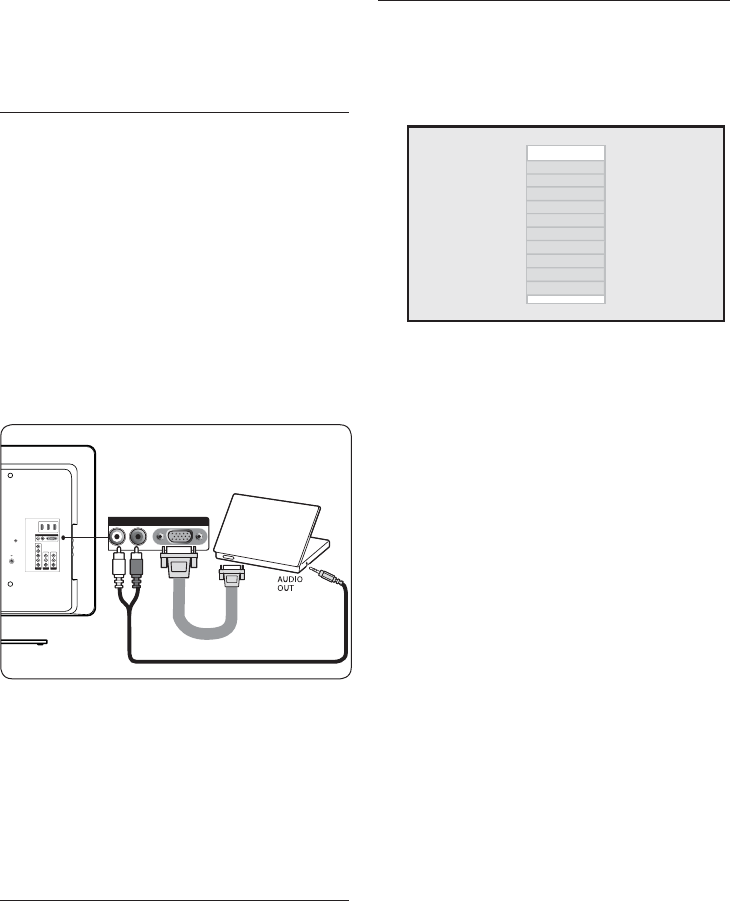
EN-34
A permanent game console or camcorder can
be connected to an HDMI connector or AV
IN (component) connectors at the back of the
TV.
7.3.7. Personal Computer
Caution C
Before connecting the PC, set the PC
monitor refresh rate to 60Hz. See Section
11 Technical data for a list of computer
resolutions.
Connecting to the back of the TV (VGA)
Connect your PC to the VGA connector at 1.
the back of the TV.
Connect an audio cable from your PC to 2.
AUDIO IN L/R connectors on the back of
the TV.
HDMI 3HDMI 2
CVI AV INAV OUT
VIDEO
L
R
L
Pr
Pb
Y
RL
AUDIO IN
SERV. C
VGA
R
L
R
VIDEO
HDMI 1
TV ANTENNA
75X
RL
AUDIO IN VGA
Connecting to the side of the TV
(S-Video)
If your PC has no VGA connection, use the
S-VIDEO and AUDIO L/R input connectors at
the side of the TV. This type of connection is
best suited to applications such as Windows
Media Center.
Setup devices7.4
When all devices are connected, you must
select the type of device attached to each
connector.
Select connectors7.4.1.
To select the device connected to the
connectors on your TV.
Press 1. SOURCE on the remote control.
Source list
TV
AV
SIDE AV
CVI
VGA
HDMI 1
HDMI 2
HDMI 3*
Side HDMI*
* Available in selected models
Press 2. ï or Î to select a connector.
Press 3. OK to confirm.
Repeat the above steps to select another 4.
connector.


















