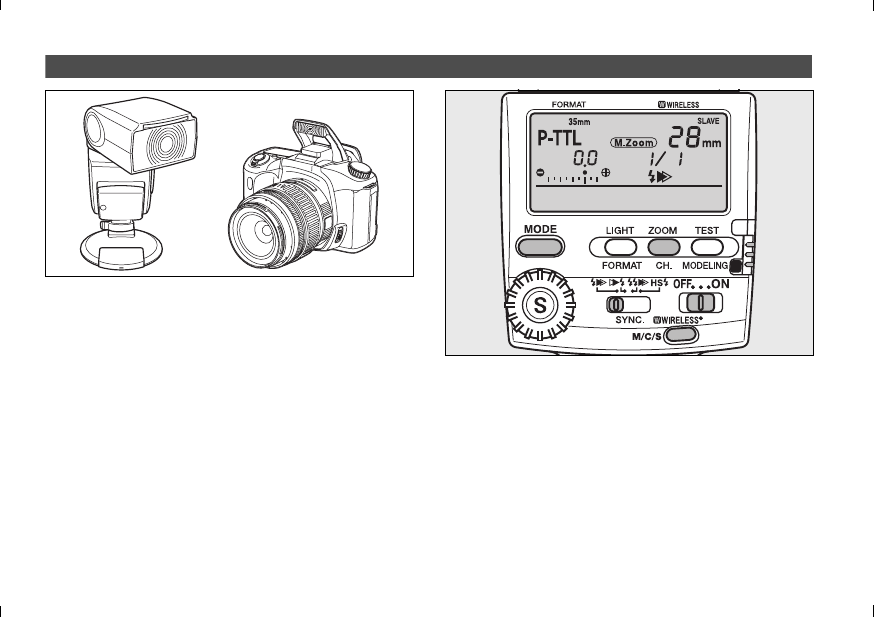
46
(Using the AF540FGZ in Combination with a
Built-in Flash Unit)
Firstly, set the wireless mode and channel of the
AF540FGZ, and register them on the camera.
Turn the camera off and then attach the
AF540FGZ to the hot shoe of the camera.
Set the power switch of the flash unit to
(WIRELESS).
Press the wireless mode button (M/C/S) the
number of times required to display SLAVE on
the LCD panel.
● You cannot set the flash unit to SLAVE while the
exposure metering timer is on (while information
relating to aperture etc. is displayed in the
viewfinder).
Slide down the setting switch to the (yellow
dot) to display the channel on the LCD panel.
Press the channel button (CH) and select a
channel from 1CH to 4CH.
Slide the setting switch back up to the (white
dot).
Wireless High-Speed Sync Photography
1
00_AF540FGZ.book Page 46 Monday, April 10, 2006 11:42 AM


















