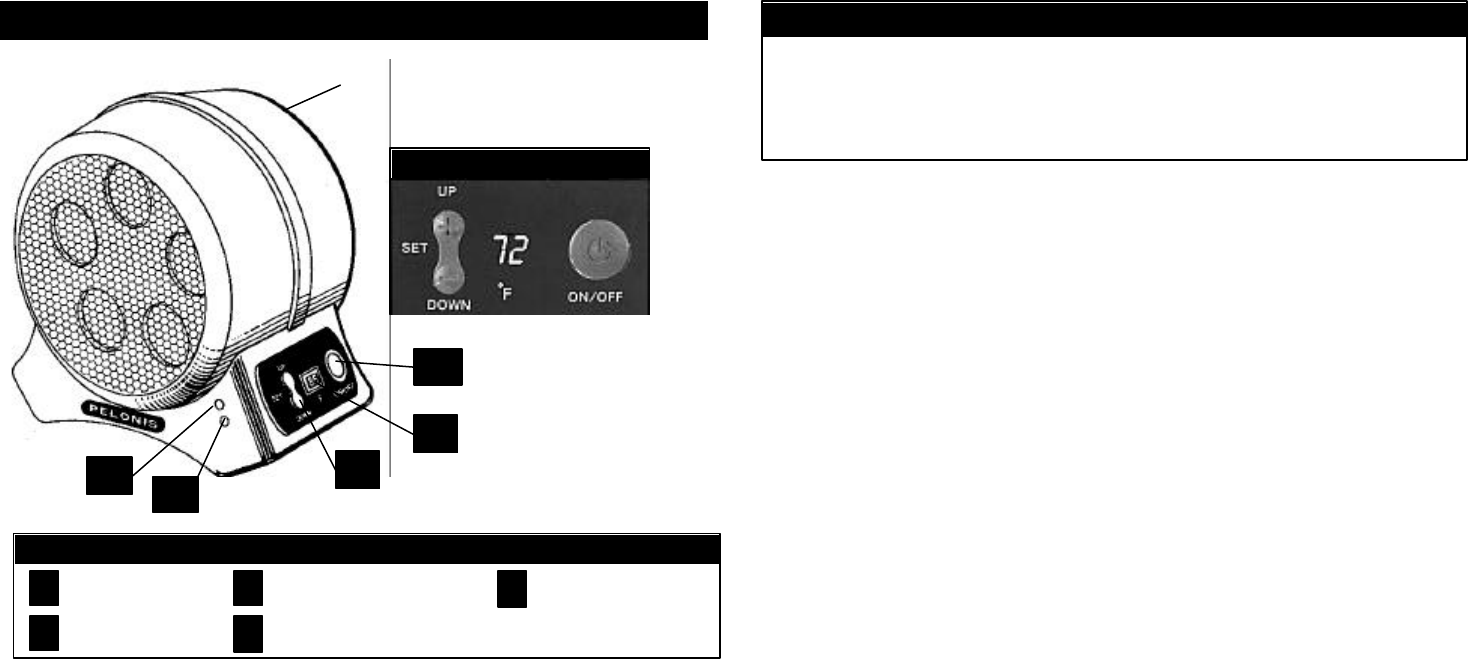
OPERATING INSTRUCTIONS
•
Place the heater on a firm level surface free from obstructions, and at least 3 ft.
away from any wall and any other objects such as furniture, cu
rtains, plants or
combustible material.
• With the Power Button “A” in the ”OFF” position, plug the heater into a
grounded 120V outlet.
• Turn the heater ”ON” by pressing the Power Button “A”. The
Power Indicator
Light “D” will illuminate.
• Set the desired temperature by pressing the Thermostat Control button “UP”
to
increase the temperature or “DOWN” to decrease the temperature. The
desired temperature will be set after the LED display stops flashing.
NOTE: When the desired temperature is set after the LED display stops
flashing, the Room Temperature Display “C” will change to display the room
temperature.
CAUTION: This heater includes a Thermal Cut-Off Overheat Protection System that
shuts the heater off if it overheats due to abnormal conditions. If this occurs, turn the
heater ”OFF”, unplug it, and inspect and remove any objects on or adjacent to the
heater. Allow it to cool for a few minutes, plug it back in, and resume normal operation.
PATENTED ELECTRONIC TEMPERATURE CONTROL
Your Disc Furnace is built to last and deliver outstanding performance for years. Unlike
other portable heaters, it uses a patented electronic temperature control that
automatically monitors the e
xact room temperature and compensates for heat loss. As
a result, maximum comfort and energy efficiency are realized.
ROOM TEMPERATURE DISPLAY
The Room Temperature Display C” displays the actual room temperature when the
heater is plugged in or during op
eration. When the heater is operating and the room
temperature near the heater reaches the desired set temperature, the
Temperature Set
Light “E” will illuminate. Note: To turn off the room temperature display, you must
unplug the heater.
Viewing the Set Temperature:
To view the set temperature at any time during the heater’s operation, press the
Thermostat Control “B” button “UP” or “DOWN”. The Room Temperature Display “C”
will flash the desired temperature that has been set. When the display stops f
lashing, it
will change to show the actual room temperature.
PLACEMENT OF THE UNIT IN ROOM
For most efficient heating, place the heater on the floor where the air is cooler, and
about 3 feet from any wall. To heat your room, the heater will be most efficient when
placed near an outside door, the bottom of a staircase, or where colder air is most
likely to be entering the room.
CLEANING THE DUST FILTER
The filter collects dirt and dust from air circulating through the heater. To clean the
filter, rinse it with warm water and allow it to dry before reinstalling.
B
A
Carry Handle
(behind unit)
IMPORTANT!
Your heater is equipped with a polarized alternating current line plug (a plug having one blade
wider than the other). This plug will fit into the power outlet only one way. This is a safety
feature. If you are unable to insert the plug fully into the outlet, try reversing the plug. If the
plug should still fail to fit, contact your electrician to replace your outlet. DO NOT defeat the
safety purpose of the polarized plug.
Control Panel View
Control Panel Functions
Power Button Room Temperature Display Temperature Set Light
Thermostat Control Power Indicator Light
A
B
C
D
E
D
E
C










