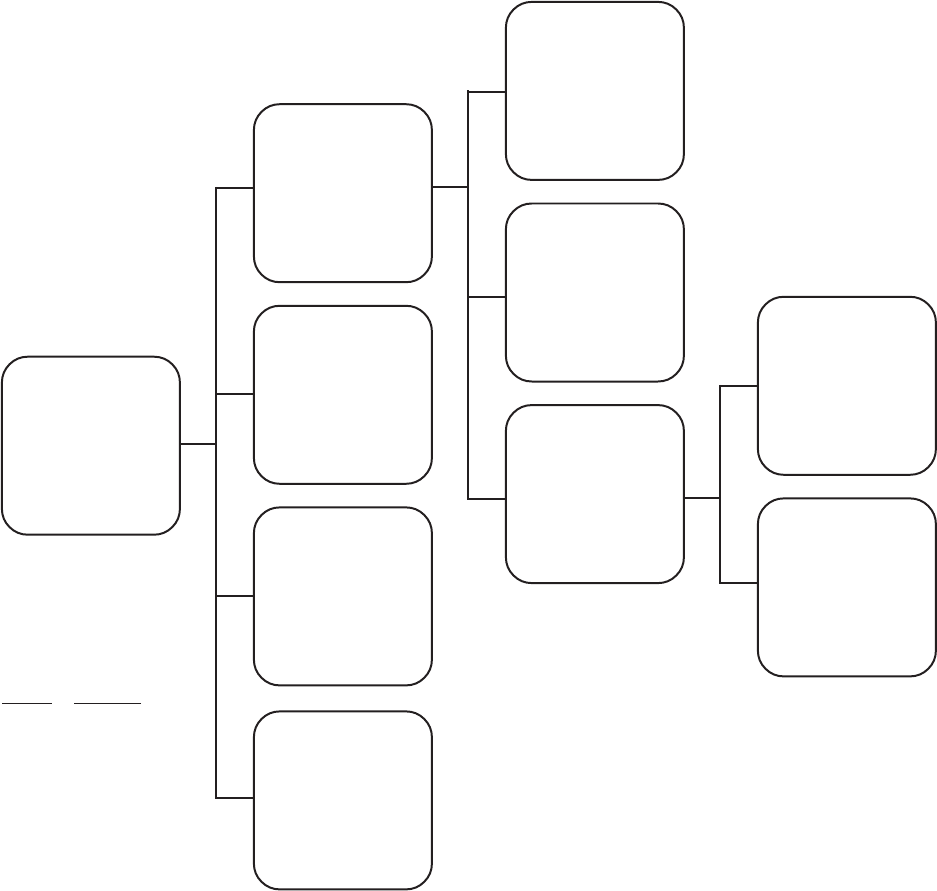
6 Pelco Manual C2422M (5/00)
PROGRAMMING
Programming Guide - Spectra Lite
1. Access main menu (preset 95).
2. Make main menu selections.
Joystick: Move up or down to position cursor or
to toggle between selections.
Iris Open: Enter
Iris Close: Cancel
PRESETS
The following presets are
reserved for special functions.
Preset Function
1 Park
33 Flip command
34 Pan zero
command
90-91 Manual limit stops
92-93 Scan limit stops
95 Select camera
programming
menu
96 Stop a scan
97 Random scanning
98 Frame scanning
99 Start auto
scanning
MAIN MENU
<Camera>
<Line Sync>
<Power Up>
<Other>
EXIT
White Balance Menu
Auto white bal Auto
White bal hue 26
Exit
Camera Menu
Backlight comp Off
Reset camera
<Gain/AGC>
<Auto-iris>
<Next>
Exit
Line Sync Menu
Line sync On
Line sync phase 0
Exit
Power-Up Menu
Power Up Default
Exit
Other Menu
Auto flip On
Limit stops On
Park time minutes 0
Scan speed deg/s 25
Exit
Gain/AGC Menu
AGC mode Auto
Gain 10
Exit
Auto-Iris Menu
Auto-iris mode Auto
Auto-iris level 180
Exit
Next Menu
Shutter speed Auto
Auto focus mode Auto
<Sharpness>
<White balance>
Prev (back to prev. menu)
Exit
Sharpness Menu
Sharpness 5
Exit
For detailed instructions, refer to the following sections.
Menu items are listed alphabetically.


















