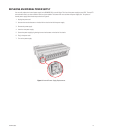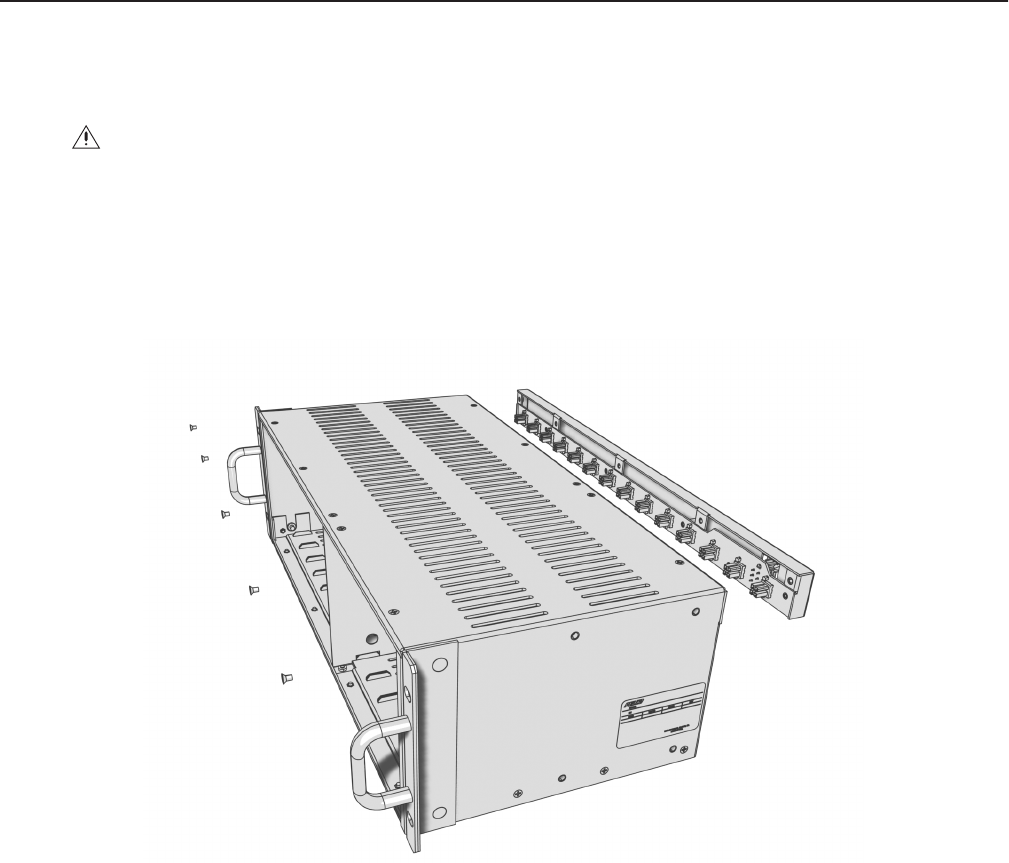
12 C1972M (11/04)
Service
REMOVING THE POWER BUS
You must remove the power bus from the RK5000PS-3U if you want to use the power supplies that are provided with the Fiber modules.
To remove the power bus, follow these steps and refer to Figure 8.
1. Turn off the power supply.
2. Remove the power supply.
3. Unscrew the five Phillips flat head screws.
Figure 8.
Power Bus Removal
WARNING:
Using the power supplies that are provided with the Fiber modules with the power bus on the RK5000PS-3U can cause
damage to the unit.