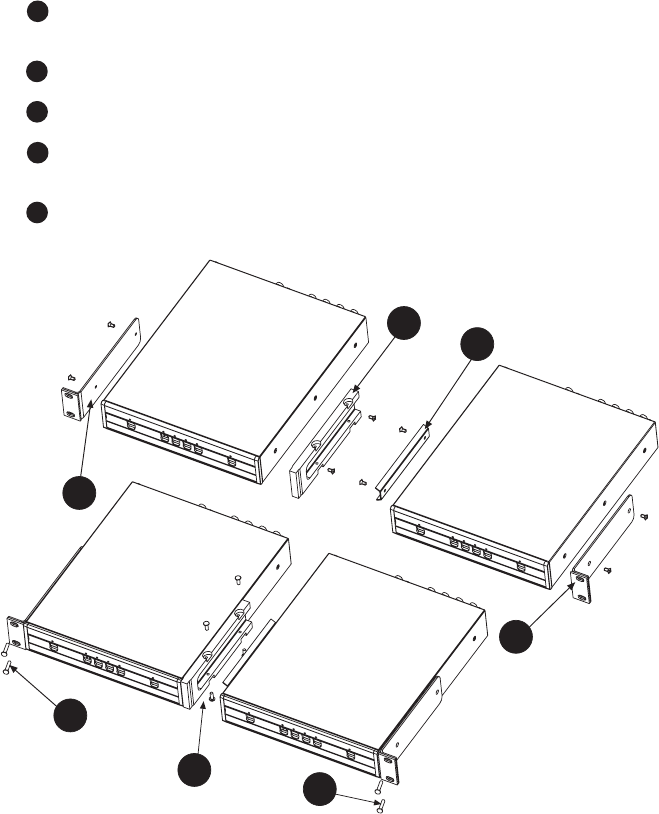
Pelco Manual C1967M-A (6/02) [ 3 ]
Double Mount
To rack mount two QD104 Series Quad Video Processors or two DX2000DH Data Hubs, refer to Figure 1.
(Only the quads are shown. Installation of the data hubs is similar.) Do the following:
1 Remove the front and center screws from the sides of both units’ covers. Use four of the screws and
attach the short rack ears to the outer sides of each unit.
2 Use two cover screws and attach the V bracket to the inner side of the right unit.
3 Use the remaining screws and attach the mounting block to the inner side of the left unit.
4 Connect the units. Put the V bracket into the mounting block. Fasten the units together with the four
6-32 x 0.312-inch Phillips, pan head screws (supplied).
5 Use the four black, Phillips, pan head screws (supplied) and mount the assembly to the rack.
Figure 2. Double Mount (Quad Units Shown)
5
4
5
1
1
3
2






