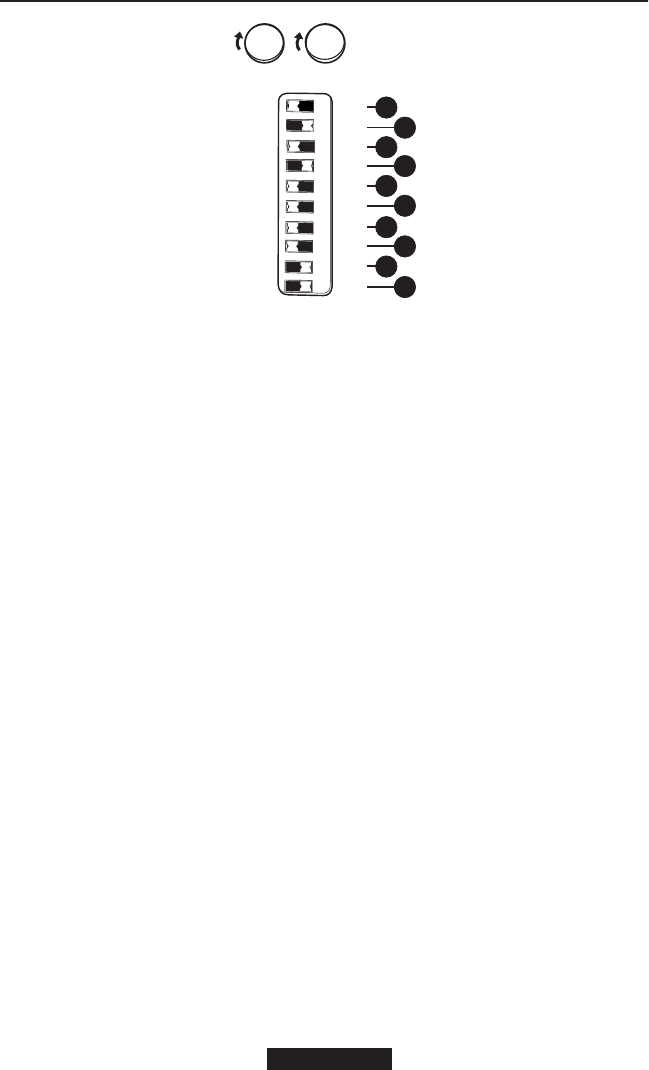
8 C1985M-E-ML (3/05)
ENGLISH
Switch Settings
Figure 6.
DIP Switch Default Settings
ᕡ
BLC
- Back Light Compensation
OFF
(Default setting) - Disables the BLC mode.
BLC -
Enables the BLC mode. If a bright backlight is present the subjects in the picture may
appear dark or as a silhouette. BLC compensates for the bright backlight and enhances objects
in the center of the picture. Set the AGC switch to ON when using the BLC function.
ᕢ
AGC -
Automatic Gain Control
OFF -
Disables the AGC mode.
AGC
(Default setting) - Enables the AGC mode. Automatically adjusts the image to compensate
for changes in light levels when using fixed or manual iris lenses.
ᕣ
OPT -
Optima
OFF
(Default setting)
OPT -
Boosts the video by 3 dB.
ᕤ
ESC -
Electronic Shutter Control
OFF -
Disables the ESC mode.
ESC
(Default setting) - Enables the ESC mode. The ESC function automatically changes the
sensitivity of the camera by varying the electronic shutter speed according to the amount of
incident light. Electronic shutter speed range is 1/60 to 1/100,000.
ᕥ
AIV/AID
- Auto Iris Lens Mode Selector
The switch setting is determined by the type of lens used:
AIV
(Default setting) - Video controlled Auto Iris lens.
AID -
DC controlled Auto Iris lens. Disable the ESC mode when using a DC controlled lens.
ᕦ
INT/LL -
Internal/Line Lock
Line Lock
(LL) (Default setting) - Locks the vertical frame to the power supply frequency.
Eliminates vertical roll caused by multiple cameras connected to the same switching device.
Internal -
Locks the vertical frame to the internal oscillator. Use with DC or unstable AC.
OFF
OFF
OFF
OFF
AIV
INT
NOR
OFF
OFF
OFF
BLC
AGC
OPT
ESC
AID
LL
SHP
LC
DS1
DS2
ON
PHASE LEVEL
+-
HL
1
2
3
4
5
6
7
8
9
10
NOTE: White indicates
switch setting.


















