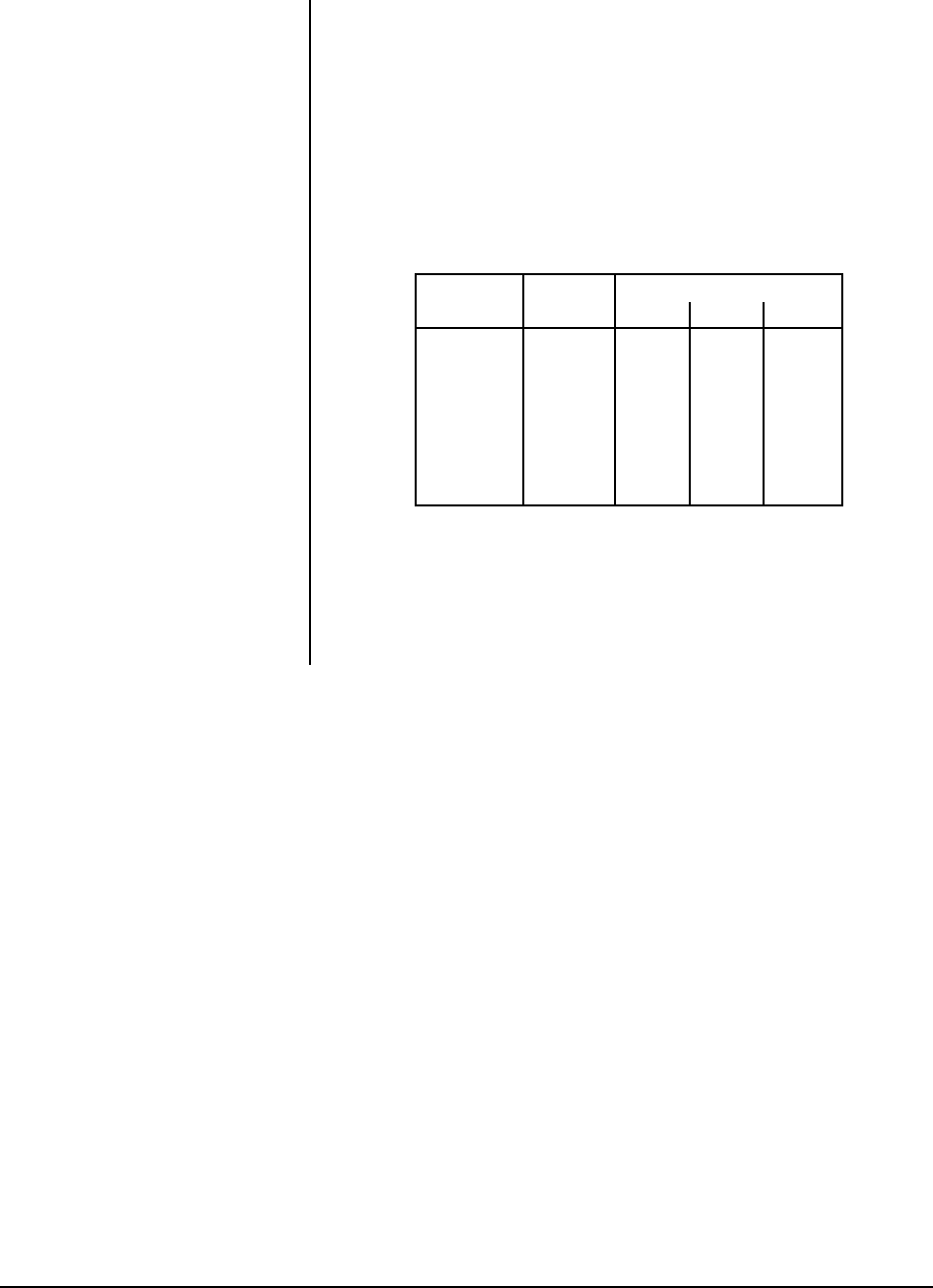
Pelco Manual C527M (11/97) 7
3.2 KEYBOARD ADDRESSING
Each keyboard in the system must have a different address. To make program-
ming easier, address keyboards in ascending order.
Set the keyboard DIP switch address, refer to Figure 4.
1. Remove the two screws and the DIP switch cover plate from the rear of the
keyboard.
2. Position the switches according to Table A.
3. Replace the cover plate.
Table A. Keyboard Addresses
Keyboard Address Switch Setting
123
1 0 OFF OFF OFF
2 1 ON OFF OFF
3 2 OFF ON OFF
4 3 ON ON OFF
5 4 OFF OFF ON
6 5 ON OFF ON
7 6 OFF ON ON
8 7 ON ON ON
Connect the keyboard to the wall jack using the 10-foot (1.8 m) modular cable (sup-
plied).
Turbo Feature
The KBD300’s turbo pan feature may be disabled by setting switch 4 on the rear
panel DIP switch block in the off position. See Figure 4.
NOTE:
Assign keyboard addresses
logically, in ascending order, to avoid
confusion when keyboard access to
monitors is programmed. The ad-
dress assigned determines the key-
board number in the access menu.














