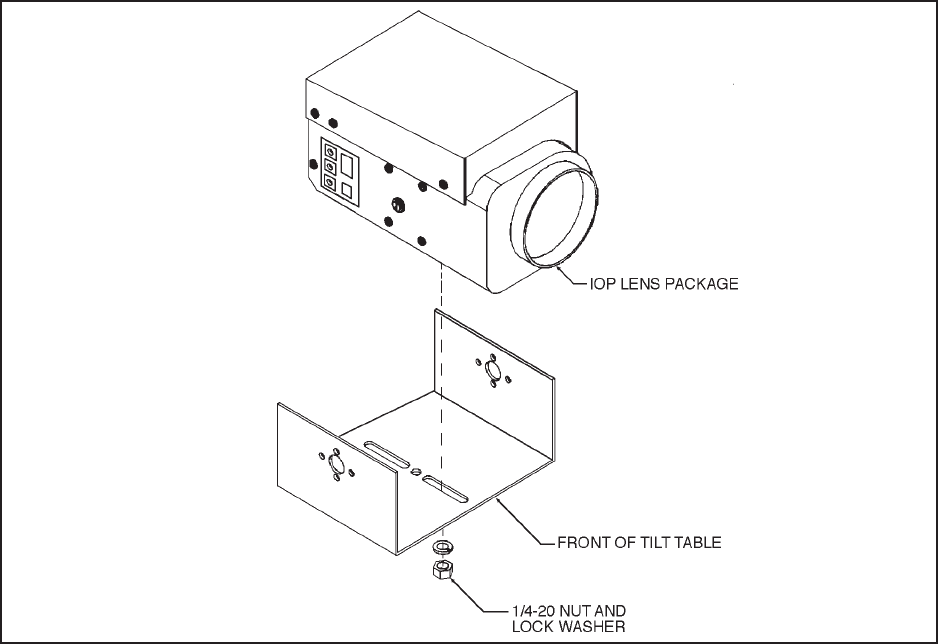
2 Pelco Manual C718M (10/96)
2.0 SCOPE
This manual covers the IOP19 Series of integral color
camera/lens packages.
3.0 DESCRIPTION
Pelco's IOP19 Series of integral color camera/lens com-
binations are specifically designed for use in the SB1900
Series of indoor surveillance dome enclosures.
Design considerations were engineered into this series
of integral camera/lens combinations to ensure ease of
servicing.
3.1 MODELS
The following cameras with integral lens are for use in
SB1900 series domes:
IOP19C3B Basic color NTSC (EIA) series camera
with integral TVH6M-1 lens
IOP19C3G Basic color NTSC (EIA) series camera
with integral TVH10M-1 lens
4.0 INSTALLATION
To install the camera/lens package in your dome, fol-
low the steps below.
1. Disconnect main power to the back box.
2. Remove the dome drive from the back box.
3. Refer to Figure 1. Remove the nuts and flat wash-
ers from the 1/4-20 studs on the bottom of the IOP
package. Insert the studs through the slots in the
tilt table. Make sure the lens is facing the front of
the tilt table. Attach the IOP package to the tilt table
with the washers and nuts. Tighten the nuts just
snug.
4. Refer to Figure 2 and make the electrical connec-
tions.
5. Insert the dome drive into the back box. Adjust the
IOP package on the tilt table so that it is as close to
the dome as possible without hitting the dome when
the IOP package is tilted up or down. Then securely
tighten the nuts on the IOP package.
Figure 1. IOP Package Installation


















